PySide6.QtPdf.QPdfLink¶
- class QPdfLink¶
The
QPdfLinkclass defines a link between a region on a page (such as a hyperlink or a search result) and a destination (page, location on the page, and zoom level at which to view it). More…Synopsis¶
Properties¶
Methods¶
def
__init__()def
contextAfter()def
contextBefore()def
isValid()def
location()def
page()def
rectangles()def
swap()def
toString()def
url()def
zoom()
Note
This documentation may contain snippets that were automatically translated from C++ to Python. We always welcome contributions to the snippet translation. If you see an issue with the translation, you can also let us know by creating a ticket on https:/bugreports.qt.io/projects/PYSIDE
Detailed Description¶
Note
Properties can be used directly when
from __feature__ import true_propertyis used or via accessor functions otherwise.- property contextAfterᅟ: str¶
This property holds adjacent text found on the page after the search string. If the link is a hyperlink, this string is empty.
See also
- Access functions:
- property contextBeforeᅟ: str¶
This property holds adjacent text found on the page before the search string. If the link is a hyperlink, this string is empty.
See also
- Access functions:
This property holds the location on the
page, in units of points. If the link is a search result, it is the location where the result is found; if the link is a hyperlink, it is the destination location.- Access functions:
- property pageᅟ: int¶
This property holds the page number. If the link is a search result, it is the page number on which the result is found; if the link is a hyperlink, it is the destination page number.
- Access functions:
- property rectanglesᅟ: list of QRectF¶
This property holds the region (set of rectangles) occupied by the link or search result on the page where it was found. If the text wraps around to multiple lines on the page, there may be multiple rectangles:
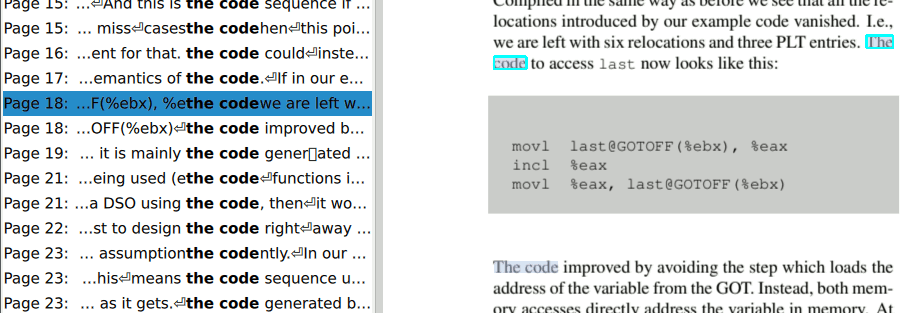
See also
- Access functions:
This property holds the destination URL if the link is an external hyperlink; otherwise, it’s empty.
- Access functions:
- property validᅟ: bool¶
This property holds whether the link is valid.
- Access functions:
- property zoomᅟ: float¶
This property holds the suggested magnification level, where 1.0 means default scale (1 pixel = 1 point). If the link is a search result, this value is not used.
- Access functions:
- __init__()¶
Constructs an invalid Destination.
See also
valid- __init__(other)
- Parameters:
other –
QPdfLink
- contextAfter()¶
- Return type:
str
Getter of property
contextAfterᅟ.- contextBefore()¶
- Return type:
str
Getter of property
contextBeforeᅟ.Copies the
toString()representation of the link to the system clipboard depending on themodegiven.- isValid()¶
- Return type:
bool
Getter of property
validᅟ.Getter of property
locationᅟ.- page()¶
- Return type:
int
Getter of property
pageᅟ.Getter of property
rectanglesᅟ.- toString()¶
- Return type:
str
Returns a translated representation for display.
See also
Getter of property
urlᅟ.- zoom()¶
- Return type:
float
Getter of property
zoomᅟ.