Specifying Settings
Settings pages enable end users to specify proxy settings, install add-on components, and modify local cache parameters. End users select Settings on the introduction page to specify the settings.
Specifying Proxy Settings
By default, the installer uses system proxy settings. End users can select to use no proxy or specify the proxy settings manually.
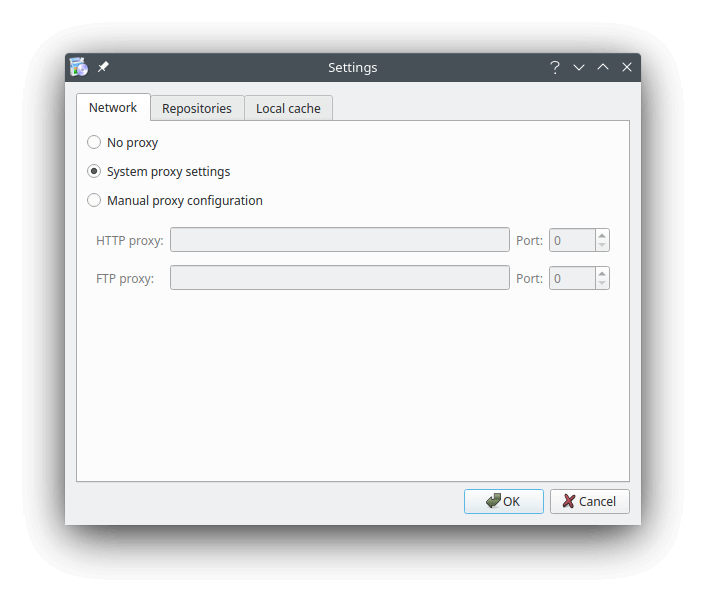
Installing Add-on Components
To install add-on components, end users select the Repositories tab.
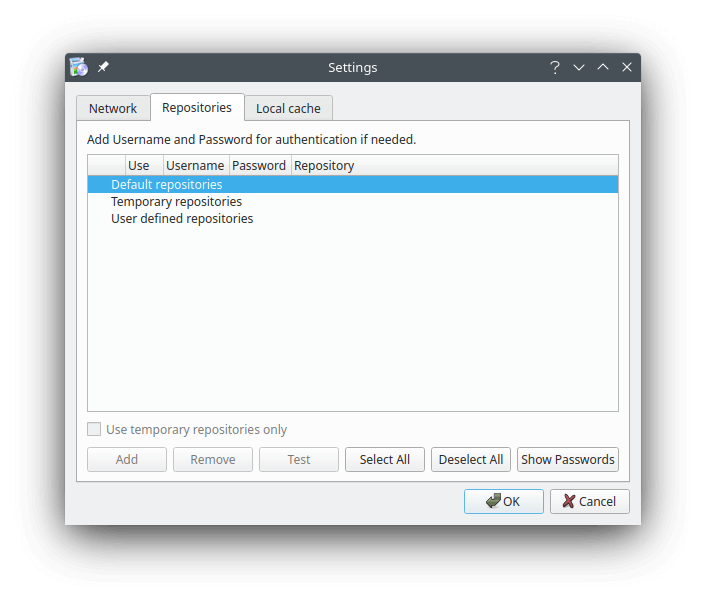
If the web server requires authentication, end users can add their username and password. To display passwords, end users select Show Passwords.
To add their own repositories to the installer, end users can select Add and specify the URL that points to the repository.
Temporary repositories can be used only once, for initial installation. After the installation, only default and user-defined repositories will be available.
Specifying Local Cache Settings
The installers use a local cache for the meta information fetched from remote repositories. This improves loading times when the same metadata is accessed multiple times. End users can configure the location of the metadata cache and clear the contents of an existing cache.
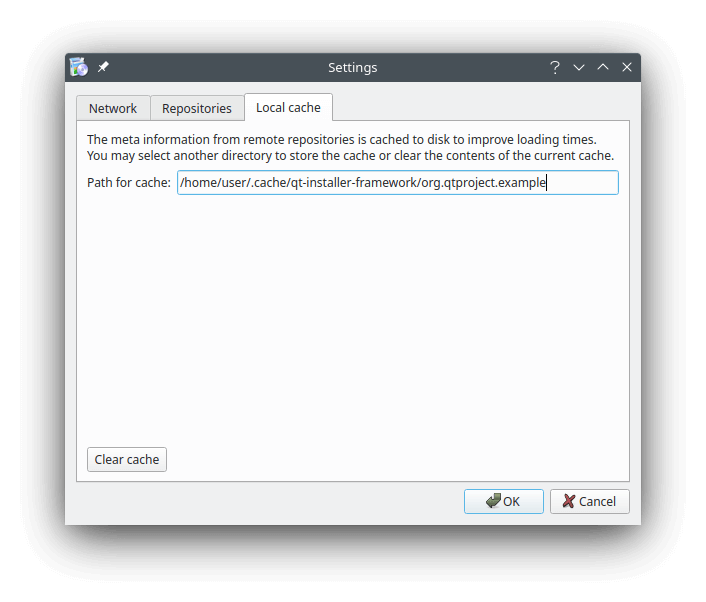
© 2021 The Qt Company Ltd. Documentation contributions included herein are the copyrights of their respective owners. The documentation provided herein is licensed under the terms of the GNU Free Documentation License version 1.3 as published by the Free Software Foundation. The Qt Company, Qt and their respective logos are trademarks of The Qt Company Ltd in Finland and/or other countries worldwide. All other trademarks are property of their respective owners.

