C
Telltales: Rendering Safety-Critical UI
Telltales demonstrates how you can include Qt Safe Renderer into an application that contains both safety-critical UI elements and non-safety UI elements. You should use Telltales together with the Qt Cluster and Event Sender examples. On the target device, you also need the Message Proxy example.
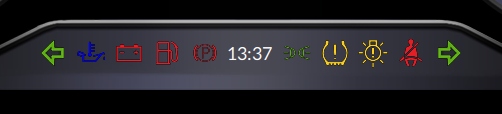
The Telltales example demonstrates how the safety-critical UI is rendered in a separate process by Qt Safe Renderer. When you launch Telltales as a standalone example, it only contains black placeholders for the telltales. You need to run Telltales together with Qt Cluster to render the telltales properly. You can use the Event Sender example for sending events to Telltales and Qt Cluster.
For more information, see Testing Safety-Critical Rendering and Events. This topic describes how you can use Qt Cluster together with the Telltales and Event Sender examples to test the rendering and event sending in the safety-critical UI.
Building Telltales Example
You find the Telltales example under the Qt Safe Renderer installation folder: <Qt installation directory>/Examples/QtSafeRenderer-<version>/saferenderer/telltales.
You can build the example for the host platform, QNX, INTEGRITY, and Embedded Linux.
To build and run the project, open the project in Qt Creator's Edit mode and select Build > Run.
By default, when you select Build > Run in Qt Creator for your project, Qt Creator builds the project, deploys it to the device defined in the kit, and runs it there. However, if you have not made any changes to the project since you last built and deployed it, Qt Creator simply runs it again. For more information, see Building and Running and Tutorial: Build and run topics in the Qt Creator manual.
Following topics provide target-specific instructions about building projects:
- Building Projects with Qt Creator (the host platform)
- Building for QNX
- Building for INTEGRITY
- How to Create Boot to Qt Image (Embedded Linux)
Example Files
Files:
Available under certain Qt licenses.
Find out more.

