Compiling and deploying to a target device or emulator
- First, you need to select Sync. You'll need to be online for this step the first time, as this downloads the needed Gradle plugin dependencies.

- To compile and deploy, select Run.
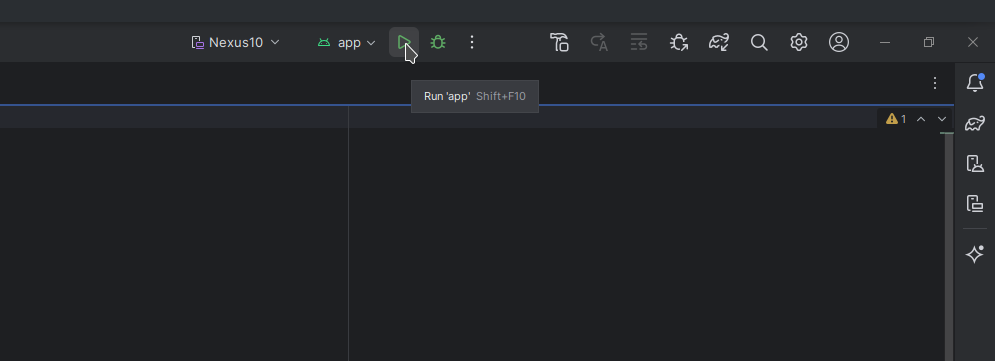
The build button builds the QML and Android projects and runs the resulting packages.
Debugging
Debugging QML or C++ is not possible with the plugin. See Qt Creator for debugging options.
© 2026 The Qt Company Ltd. Documentation contributions included herein are the copyrights of their respective owners. The documentation provided herein is licensed under the terms of the GNU Free Documentation License version 1.3 as published by the Free Software Foundation. Qt and respective logos are trademarks of The Qt Company Ltd. in Finland and/or other countries worldwide. All other trademarks are property of their respective owners.

