Qt Quick 3D - Morphing Example
Demonstrates how to control morphing animations in Qt Quick 3D.
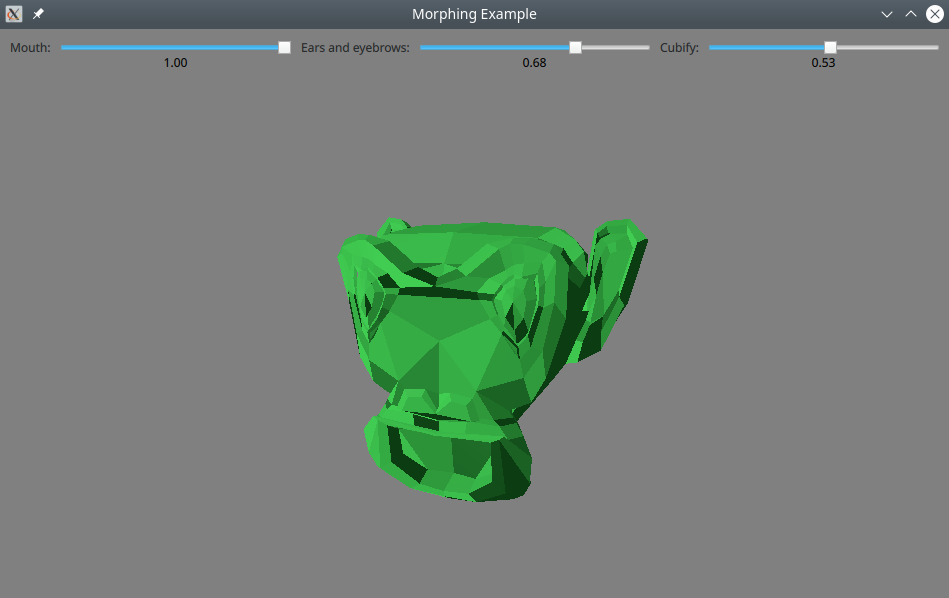
This example shows how to control morphing animation on a model that has been imported from an external tool.
Creating a mesh
The mesh for the model was created using the Blender 3D modeling tool. In addition to the base shape, the mesh contains three morph targets (called shape keys in Blender).
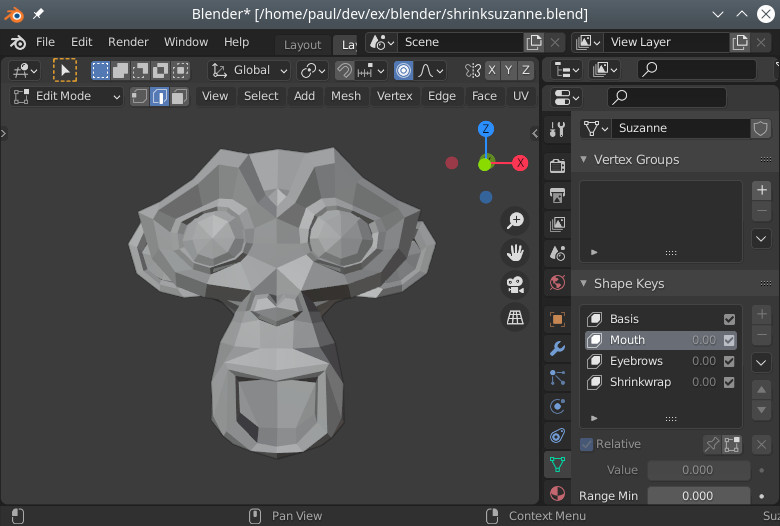
It was exported from Blender as a glTF file, and imported using balsam.
Controlling the morph targets
Normally, morphing is controlled by a timeline animation or a property animation. In this example, we use sliders instead, to make it possible to experiment freely with combining different weights:
Label { text: "Mouth:" } RealSlider { id: mouthSlider from: 0.0 to: 1.0 } Label { text: "Ears and eyebrows:" } RealSlider { id: earSlider from: 0.0 to: 1.0 } Label { text: "Cubify:" } RealSlider { id: cubeSlider from: 0.0 to: 1.0 }
(RealSlider is a simple slider that provides a floating point value. It is borrowed from the effects example.)
We define a MorphTarget for each of the the targets in the mesh. Morph targets are the objects we bind to to control the morphing. Typically, they will be animated, but in this example we bind to the slider values:
MorphTarget { id: morphtarget0 weight: mouthSlider.value attributes: MorphTarget.Position | MorphTarget.Normal } MorphTarget { id: morphtarget1 weight: earSlider.value attributes: MorphTarget.Position | MorphTarget.Normal } MorphTarget { id: morphtarget2 weight: cubeSlider.value attributes: MorphTarget.Position | MorphTarget.Normal }
Finally we create a model and bind the morph targets to the targets in the mesh:
Model { source: "suzanne.mesh" morphTargets: [ morphtarget0, morphtarget1, morphtarget2 ] materials: PrincipledMaterial { baseColor: "#41cd52" roughness: 0.1 } SequentialAnimation on eulerRotation.y { NumberAnimation { from: -45; to: 45; duration: 10000 } NumberAnimation { from: 45; to: -45; duration: 10000 } loops: Animation.Infinite } }
Note that the targets are matched by their position in the list: the names are not significant.
Files:
© 2026 The Qt Company Ltd. Documentation contributions included herein are the copyrights of their respective owners. The documentation provided herein is licensed under the terms of the GNU Free Documentation License version 1.3 as published by the Free Software Foundation. Qt and respective logos are trademarks of The Qt Company Ltd. in Finland and/or other countries worldwide. All other trademarks are property of their respective owners.

