Plane Spotter (QML)
The Plane Spotter example demonstrates the tight integration of location and positioning data types into QML.
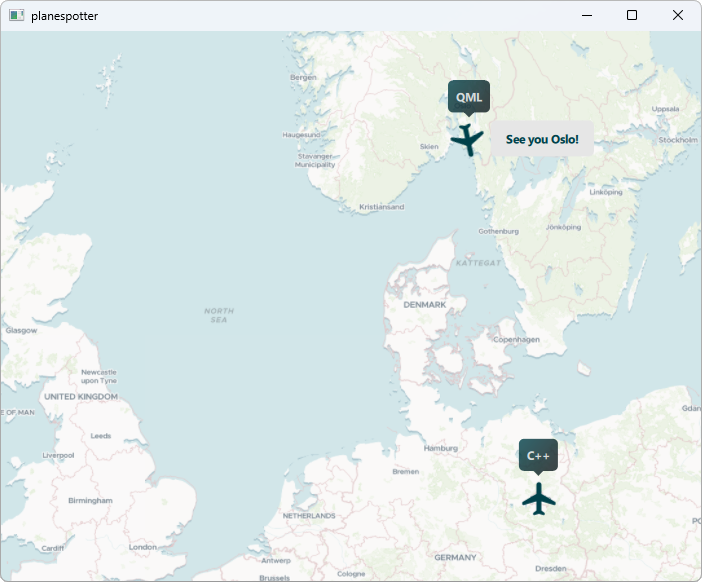
The Plane Spotter example demonstrates how to integrate location and positioning related C++ data types into QML and vice versa. This is useful when it is desirable to run CPU intensive position calculations in native environments but the results are supposed to be displayed using QML.
The example shows a map of Europe and airplanes on two routes across Europe. The first airplane commutes between Oslo and Berlin and the second airplane commutes between London and Berlin. The position tracking of each airplane is implemented in C++. The Oslo-Berlin plane is piloted in QML and the London-Berlin plane is commanded by a C++ pilot.
Running the Example
To run the example from Qt Creator, open the Welcome mode and select the example from Examples. For more information, see Qt Creator: Tutorial: Build and run.
Overview
This example makes use of the Q_GADGET feature as part of its position controller implementation. It permits direct integration of non-QObject based C++ value types into QML.
The main purpose of the PlaneController class is to track the current coordinates of the plane at a given time. It exposes the position via its position property.
class PlaneController: public QObject
{
Q_OBJECT
Q_PROPERTY(QGeoCoordinate position READ position WRITE setPosition NOTIFY positionChanged)
// ...
};The example's main() function is responsible for the binding of the PlaneController class instances into the QML context:
int main(int argc, char *argv[])
{
QGuiApplication app(argc, argv);
PlaneController oslo2berlin;
PlaneController berlin2london;
QQmlApplicationEngine engine;
engine.rootContext()->setContextProperty("oslo2Berlin", &oslo2berlin);
engine.rootContext()->setContextProperty("berlin2London", &berlin2london);
engine.load(QUrl(QStringLiteral("qrc:/planespotter.qml")));
return app.exec();
}Similar to QObject derived classes, QGeoCoordinate can be integrated without an additional QML wrapper.
Steering the Planes
As mentioned above, the primary purpose of PlaneController class is to track the current positions of the two planes (Oslo-Berlin and London-Berlin) and advertise them as a property to the QML layer. Its secondary purpose is to set and progress a plane along a given flight path. In a sense it can act as a pilot. This is very much like CoordinateAnimation which can animate the transition from one geo coordinate to another. This example demonstrates how the PlaneController's position property is modified by C++ code using the PlaneController's own piloting abilities and by QML code using CoordinateAnimation as pilot. The Oslo-Berlin plane is animated using QML code and the London-Berlin plane is animated using C++ code.
No matter which pilot is used, the results to the pilot's actions are visible in C++ and QML and thus the example demonstrates unhindered and direct exchange of position data through the C++/QML boundary.
The visual representation of each Plane is done using the MapQuickItem type which permits the embedding of arbitrary QtQuick items into a map:
// Plane.qml
MapQuickItem {
id: plane
property string pilotName;
property int bearing: 0;
anchorPoint.x: image.width/2
anchorPoint.y: image.height/2
sourceItem: Item {
//...
}
}The C++ Pilot
The C++ plane is steered by C++. The from and to property of the controller class set the origin and destination which the pilot uses to calculate the bearing for the plane:
Q_PROPERTY(QGeoCoordinate from READ from WRITE setFrom NOTIFY fromChanged)
Q_PROPERTY(QGeoCoordinate to READ to WRITE setTo NOTIFY toChanged)The pilot employs a QBasicTimer and QTimerEvents to constantly update the position. During each timer iteration PlaneController::updatePosition() is called and a new position calculated.
void updatePosition()
{
// simple progress animation
qreal progress;
QTime current = QTime::currentTime();
if (current >= finishTime) {
progress = 1.0;
timer.stop();
} else {
progress = ((qreal)startTime.msecsTo(current) / ANIMATION_DURATION);
}
setPosition(coordinateInterpolation(
fromCoordinate, toCoordinate, easingCurve.valueForProgress(progress)));
if (!timer.isActive())
emit arrived();
}Once the new position is calculated, setPosition() is called and the subsequent change notification of the property pushes the new position to the QML layer.
The C++ plane is started by clicking on the plane:
Plane {
id: cppPlane
pilotName: "C++"
coordinate: berlin2London.position
TapHandler {
onTapped: {
if (cppPlaneAnimation.running || berlin2London.isFlying()) {
console.log("Plane still in the air.");
return;
}
berlin2London.swapDestinations();
cppPlaneAnimation.rotationDirection = berlin2London.position.azimuthTo(berlin2London.to)
cppPlaneAnimation.start();
cppPlane.departed();
}
}
}azimuthTo() calculates the bearing in degrees from one coordinate to another. Note that the above code utilizes a QML animation to tie the rotation and the position change into a single animation flow:
SequentialAnimation {
id: cppPlaneAnimation
property real rotationDirection : 0;
NumberAnimation {
target: cppPlane; property: "bearing"; duration: 1000
easing.type: Easing.InOutQuad
to: cppPlaneAnimation.rotationDirection
}
ScriptAction { script: berlin2London.startFlight() }
}First, NumberAnimation rotates the plane into the correct direction and once that is done the startFlight() function takes care of starting the plane's position change.
public slots:
void startFlight()
{
if (timer.isActive())
return;
startTime = QTime::currentTime();
finishTime = startTime.addMSecs(ANIMATION_DURATION);
timer.start(15, this);
emit departed();
}The QML Pilot
The CoordinateAnimation type is used to control the flight from Oslo to Berlin and vice versa. It replaces the above ScriptAction.
CoordinateAnimation {
id: coordinateAnimation; duration: 5000
target: oslo2Berlin; property: "position"
easing.type: Easing.InOutQuad
}The TapHandler of the QML plane implements the logic for the course setting and starts the animation when required.
TapHandler {
onTapped: {
if (qmlPlaneAnimation.running) {
console.log("Plane still in the air.");
return;
}
if (oslo2Berlin.position === berlin) {
coordinateAnimation.from = berlin;
coordinateAnimation.to = oslo;
} else if (oslo2Berlin.position === oslo) {
coordinateAnimation.from = oslo;
coordinateAnimation.to = berlin;
}
qmlPlaneAnimation.rotationDirection = oslo2Berlin.position.azimuthTo(coordinateAnimation.to)
qmlPlaneAnimation.start()
}
}© 2026 The Qt Company Ltd. Documentation contributions included herein are the copyrights of their respective owners. The documentation provided herein is licensed under the terms of the GNU Free Documentation License version 1.3 as published by the Free Software Foundation. Qt and respective logos are trademarks of The Qt Company Ltd. in Finland and/or other countries worldwide. All other trademarks are property of their respective owners.

