View CMake project contents
The Projects view visualizes the build system structure of the project as a tree and lists all files that are part of the project. Qt Creator automatically runs CMake to refresh project information in the view when you edit a CMakeLists.txt configuration file in a project. Also, refreshes project information when you build the project.
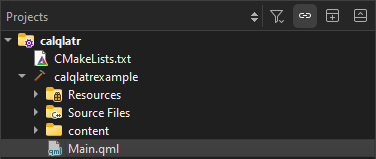
To disable this behavior, go to Preferences > CMake > General and clear Autorun CMake.
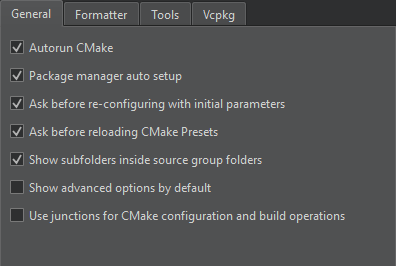
Re-configure CMake projects
If Qt Creator cannot load the CMake project, the Projects view shows a <File System> project node to avoid scanning the file system and load the project faster. The node shows the same files as the File System view.
To re-configure the project:
- Go to Build, and select Clear CMake Configuration.
- Go to Build, and select Run CMake.
Hide subfolder names in Projects view
The Projects view shows the names of the subfolders where the source files are located. To hide the subfolder names and arrange the files only according to their source group, select Preferences > CMake > General, and then clear the Show subfolders inside source group folders check box. The change takes effect after you go to Build and select Run CMake.
See also How to: Build with CMake, CMake, Open projects, File System, and Projects.
Copyright © The Qt Company Ltd. and other contributors. Documentation contributions included herein are the copyrights of their respective owners. The documentation provided herein is licensed under the terms of the GNU Free Documentation License version 1.3 as published by the Free Software Foundation. Qt and respective logos are trademarks of The Qt Company Ltd in Finland and/or other countries worldwide. All other trademarks are property of their respective owners.

