C
ListView QML Type
Provides a list view of items provided by a model. More...
| Import Statement: | import QtQuick |
| Since: | Qt Quick Ultralite 1.0 |
| Inherits: |
Properties
- delegate : Component
- model : model
- orientation : enumeration
- spacing : real
Methods
- var itemAtIndex(int index)
Detailed Description
A ListView displays data from models created from built-in QML types like ListModel.
A ListView has a model, which defines the data to be displayed, and a delegate, which defines how the data should be displayed. Items in a ListView are laid out horizontally or vertically. List views are inherently flickable because ListView inherits from Flickable.
Note: In Qt Quick Ultralite all delegates must have the same size, and their size must be explicitly specified.
Example Usage
The following example shows the definition of a simple list model which is used in a ListView. Here, the ListView creates a Text item for its delegate.
Item { ListView { width: 180; height: 300 model: ListModel { ListElement { name: "Bill Smith" number: "555 3264" } ListElement { name: "John Brown" number: "555 8426" } ListElement { name: "Sam Wise" number: "555 0473" } } delegate: Text { width: 180 height: 30 text: model.name + ": " + model.number } } }
The view creates a new Text component for each item in the model. Notice the delegate is able to access the model's name and number data directly.
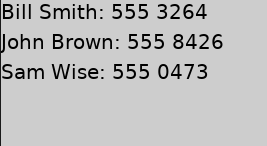
Improved example
An improved list view is shown below. The delegate is visually improved and is moved into a separate contactDelegate component.
Item { Rectangle { width: 360; height: 200 Component { id: contactDelegate Item { width: 360; height: 60 Column { Text { text: 'Name: ' + model.name } Text { text: 'Number: ' + model.number } } } } ListView { anchors.fill: parent model: ListModel { ListElement { name: "Bill Smith" number: "555 3264" } ListElement { name: "John Brown" number: "555 8426" } ListElement { name: "Sam Wise" number: "555 0473" } } delegate: contactDelegate } } }
Delegates are instantiated as needed and may be destroyed at any time. They are parented to ListView's contentItem, not to the view itself. State should never be stored in a delegate.
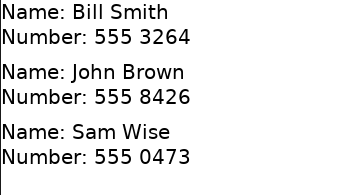
Layout Example
The layout of the items in a ListView can be controlled using the orientation property, which controls whether items flow horizontally or vertically. This value can be either Qt.Horizontal or Qt.Vertical.
Item { Rectangle { width: 360; height: 200 Component { id: contactDelegate Item { width: 120; height: 200 Column { Text { text: model.name } Text { text: model.surname } Text { text: "Age: " + model.age } } } } ListView { anchors.fill: parent orientation: Qt.Horizontal model: ListModel { ListElement { name: "Bill" surname: "Smith" age: "30" } ListElement { name: "John" surname: "Brown" age: "56" } ListElement { name: "Sam" surname: "Wise" age: "42" } } delegate: contactDelegate } } }
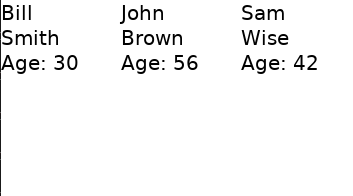
See also ListView QML Type and Model-View-Delegate pattern.
Property Documentation
delegate : Component |
The delegate provides a template defining each item instantiated by the list view.
model : model |
This property holds the model, which provides data for the list.
The model provides the set of data that is used to create the items in the view.
See also Models and Views in Qt Quick Ultralite.
orientation : enumeration |
This property holds the orientation of the list.
Possible values:
| Constant | Description |
|---|---|
Qt.Horizontal | Items are laid out horizontally. |
Qt.Vertical | Items are laid out vertically by default. |
spacing : real |
This property holds the spacing between items.
The default value is 0.
Method Documentation
|
Returns the item at index. If there is no item for that index, for example because it has not been created yet, or because it has been panned out of the visible area and removed from the cache, null item is returned.
This method was introduced in Qt Quick Ultralite 1.6.
Available under certain Qt licenses.
Find out more.
