C
Installing Qt Safe Renderer
Qt License
Qt Safe Renderer is a commercial feature of Qt for the Device Creation Enterprise license. Safety certification artifacts are delivered upon request. For more information about the pricing and other product details, you can contact our sales team. See Contact The Qt Company.
Installing Qt Safe Renderer
Download the online installer. On Linux, see General Installation Issues for Linux.
Launch the online installer and follow instructions in the installation wizard.
In the Select Components page, you see a list of all Qt components that are available for your Qt account. Qt Safe Renderer 2.0 provides pre-built binaries for Qt 5.15.13. Install Qt Safe Renderer and Qt 5.15.13 as follows:
- To install Qt Safe Renderer, select Qt Safe Renderer > Qt Safe Renderer <version>. Under Qt Safe Renderer <version>, you can also select the Qt Safe Renderer binaries for supported compilers.
- To install Qt 5.15.13, select Qt > Qt-5.15.13.
Note: If you like to install Qt Design Studio, select Qt Design Studio > Qt Design Studio <version>.
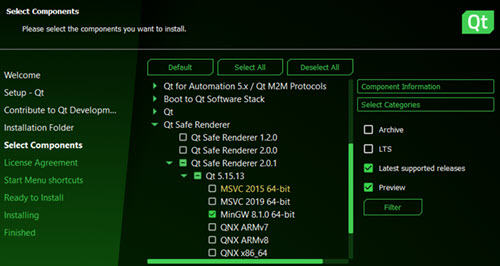
Finish the installation as instructed in the wizard.
The installed Qt Safe Renderer content is found under the Qt installation directory that you set in the installation wizard. In this Safety Manual, the installation directory is referred as <Qt installation directory>.
General Installation Issues for Linux
On Linux, remember to allow the execution of the installer binary. You can do this by using one of the following methods:
- On the command line enter the
chmod +x <filename>command. - Right-click the file, and select Properties > Permissions > Allow executing file as program.
Note: Do not execute the installer as a root user or with sudo.
Verifying Environment
You can use the Indicators example to verify your Qt Safe Renderer environment:
Open Indicators to Qt Creator's Edit mode:
- Start Qt Creator.
- Select File > Open File or Project and browse to a indicators.pro file under <Qt installation directory>/Examples/QtSafeRenderer-<version>/saferenderer/indicators.
- Select Open.
- In the Configure Project page, choose a kit for building the project and select Configure Project.
The project is now open in Qt Creator's Edit mode.
Build and run the project by selecting Build > Run. The Indicators example launches and it draws some icons on top of the current application:
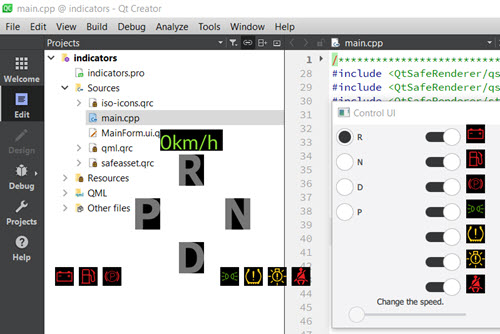
Qt Safe Renderer Installation Content
The Qt Safe Renderer installation contains:
- Pre-built QSR plugin that enables Qt Quick Designer related Qt Safe Renderer functionality:
- Installed under <Qt installation directory>/<Qt version>/<compiler>/qml/Qt/SafeRenderer
- libqtsaferendererplugin.so on Linux
- qtsaferendererplugin.dll on Windows
- Qt Safe Renderer pre-built tools binaries under <Qt installation directory>/Tools/QtSafeRenderer-<version>
- Qt Safe Renderer QML plugins for the Qt tools:
- <Qt Safe Renderer installation directory>/Tools/QtCreator/bin/qml/Qt/SafeRenderer
- <Qt Safe Renderer installation directory>/Tools/QtDesignStudio/bin/qml/Qt/SafeRenderer
- Qt Safe Renderer sources under <Qt installation directory>/Src/QtSafeRenderer-<version>/src
- Qt Safe Renderer examples under <Qt installation directory>/Examples/QtSafeRenderer-<version>/saferenderer
- Qt Safe Renderer documentation under <Qt installation directory>/Docs
- Qt Safe Renderer Release note
- Qt Safe Renderer architecture and design documentation
- Code Coverage test reports
- MathWorks Polyspace Bug Finder reports for the MISRA C++ guidelines rules compliance check
- Qt Safe Renderer Safety Manual
- Qt Safe Renderer Verification specification
- Qt Safe Renderer Verification report
The sources of the certified Qt Safe Renderer runtime component are under <Qt installation directory>/Src/QtSafeRenderer-<version>/src/saferenderer. The certified Qt Safe Renderer runtime component covers the content inside the SafeRenderer namespace (see Qt Safe Renderer C++ Classes).
Uninstalling Qt Safe Renderer
To uninstall Qt Safe Renderer, you need to launch the maintenance tool under the Qt Safe Renderer installation directory.
Uninstalling All Qt Components
You can uninstall all installed Qt components (including Qt Safe Renderer) as follows:
- Launch the maintenance tool.
- In Welcome to Qt Maintenance Tool, select Next.
- In Maintain Qt, enable the Uninstall only checkbox.
- Follow the instructions in the wizard.
After exiting the maintenance tool, all installed Qt components under your installation folder are removed.
Uninstalling Only Qt Safe Renderer Components
You can uninstall only the installed Qt Safe Renderer files as follows:
- Launch the maintenance tool.
- In Welcome to Qt Maintenance Tool, select Next.
- In Qt Account - Your unified login to everything Qt, select Next.
- In Setup - Qt, enable Add or remove components and select Next.
- In Select Components, deselect Qt Safe Renderer in the list of installed components and select Next.
- Follow the instructions in the wizard.
After exiting the maintenance tool, all installed Qt Safe Renderer components under your installation folder are removed. If you have built Qt Safe Renderer or its examples, the compiled binaries are not removed during the Qt Safe Renderer uninstallation. Instead, you need to delete them manually to remove all the Qt Safe Renderer related files.
When you manually delete the Qt Safe Renderer files, you need to check if the following paths contain some Qt Safe Renderer files:
| Path | File or directory |
|---|---|
| <Qt Safe Renderer installation directory>/<Qt version>/<compiler>/qml/Qt | The SafeRenderer directory |
| <Qt Safe Renderer installation directory>/Examples | Build directories of Qt Safe Renderer examples |
| <Qt Safe Renderer installation directory>/Src | The build directory of Qt Safe Renderer |
| <Qt Safe Renderer installation directory>/Tools/QSR-<Qt Safe Renderer version> | Binaries of Qt Safe Renderer tools |
| <Qt Safe Renderer installation directory>/Tools/QtCreator/bin/qml/Qt/SafeRenderer | Qt Safe Renderer QML plugins |
| <Qt Safe Renderer installation directory>/Tools/QtDesignStudio/bin/qml/Qt/SafeRenderer | Qt Safe Renderer QML plugins |
Available under certain Qt licenses.
Find out more.

