Preview converted designs
Figma to Qt converts the layer you select in Figma into QML and uploads the converted design to the live preview. If you change the design in Figma, you can instantly see the changed QML in the live preview.
To preview converted designs:
- In Figma, select a layer.
- In the plugin, select
 (Preview).
(Preview). - Check the converted design and QML code in the live preview.
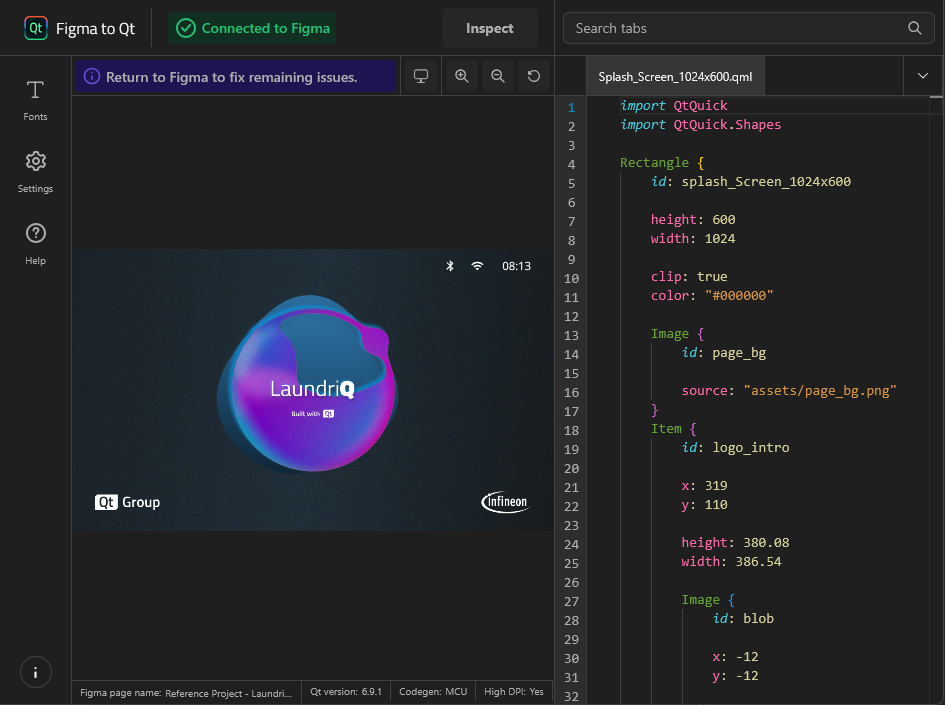
A converted layer in the live preview.
- Return to the plugin, and select
 (Issues) to fix any conversion issues and improve the code.
(Issues) to fix any conversion issues and improve the code.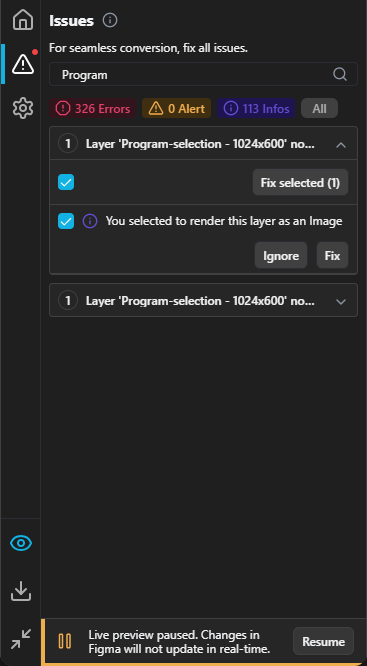
A list of conversion issues in the plugin.
See also Solve connection issues, Inspect converted designs, Fix conversion issues, Pan and zoom, and Upload fonts.
© 2024 The Qt Company Ltd. Documentation contributions included herein are the copyrights of their respective owners. The documentation provided herein is licensed under the terms of the GNU Free Documentation License version 1.3 as published by the Free Software Foundation. Qt and respective logos are trademarks of The Qt Company Ltd in Finland and/or other countries worldwide. All other trademarks are property of their respective owners.

