Set application start screen
You can set the selected layer as the entry point of the application. When you run the application on target devices, the selected screen appears. You can select only a top-level layer, and it must be of the type frame, section, or component. Also, you cannot set a skipped page or layer as the start screen.
The feature is unavailable if you selected several pages or layers.
If you do not set the start screen, a random layer is displayed when you run the application on a device.
To set a layer as the start screen:
- In Figma, select a layer.
- In the plugin, select
 (Home).
(Home). - In Flow settings, select Start screen.
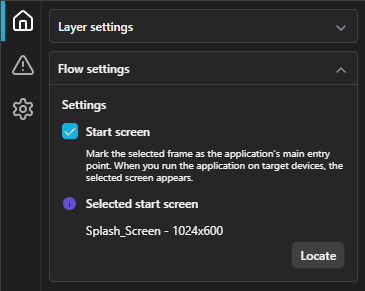
Flow settings in the plugin Home tab.
- Select Locate to go to the start screen in Figma.
- Select
 (Preview).
(Preview).
Qt Design Studio also shows the .ui.qml file generated from the start screen as the first file when you open the project.
See also Download converted designs and Preview converted designs.
© 2024 The Qt Company Ltd. Documentation contributions included herein are the copyrights of their respective owners. The documentation provided herein is licensed under the terms of the GNU Free Documentation License version 1.3 as published by the Free Software Foundation. Qt and respective logos are trademarks of The Qt Company Ltd in Finland and/or other countries worldwide. All other trademarks are property of their respective owners.

