Skip pages and layers
Figma to Qt converts Figma pages and layers into QML types. You can ask it to skip pages and layers that are not needed in the application.
The children of a skipped layer are also skipped. For example, if you skip a Group layer, its children are also skipped. Similarly, when you skip a page, all layers of that page are also skipped. To view info messages about skipped layers, select  (Issues) in the plugin.
(Issues) in the plugin.
Note: Figma to Qt does not skip Component layers because they might have instances.
The feature is unavailable if you selected several pages or layers.
Skip pages
To skip pages when converting designs:
- In Figma, select a single page.
- In the plugin, select
 (Home).
(Home). - In Page settings, select Skip page.
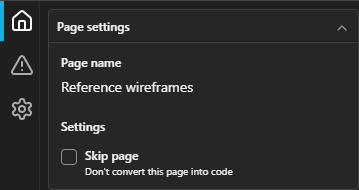
Page settings in the plugin Home tab.
- Select
 (Download).
(Download).
The page is not converted into QML nor included in the downloaded package.
Skip layers
To skip layers when converting designs:
- In Figma, select a single layer.
- In the plugin, select
 (Home).
(Home). - In Layer settings, select Skip layer.
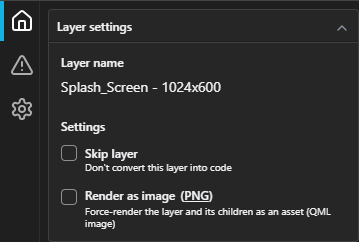
Layer settings in the plugin Home tab.
- Select the layer that contains the skipped layer.
- Select
 (Preview).
(Preview).
The skipped layer is not converted into QML nor included in the downloaded package.
See also Download converted designs and Preview converted designs.
© 2024 The Qt Company Ltd. Documentation contributions included herein are the copyrights of their respective owners. The documentation provided herein is licensed under the terms of the GNU Free Documentation License version 1.3 as published by the Free Software Foundation. Qt and respective logos are trademarks of The Qt Company Ltd in Finland and/or other countries worldwide. All other trademarks are property of their respective owners.

