Show tooltips for simple values
To display the value of a simple variable, hover the mouse pointer over its name in the code editor.
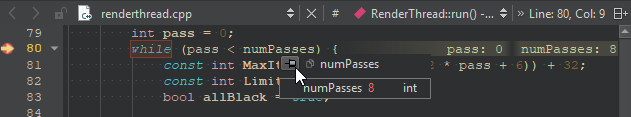
To keep the tooltip visible, click the pin button. You can expand pinned tooltips to view their full content.
Pinned tooltips are stored in the session. To close all pinned tooltips, select Close Editor Tooltips in the context menu in the Locals or Expressions view.
To disable tooltips for performance reasons, go to Preferences > Debugger > General > Use tooltips in main editor when debugging.
See also How To: Debug, Debugging, Debuggers, Debugger, and Debugger Views.
© 2024 The Qt Company Ltd. Documentation contributions included herein are the copyrights of their respective owners. The documentation provided herein is licensed under the terms of the GNU Free Documentation License version 1.3 as published by the Free Software Foundation. Qt and respective logos are trademarks of The Qt Company Ltd in Finland and/or other countries worldwide. All other trademarks are property of their respective owners.
