Add Bare Metal devices
Run and debug applications on small devices that are not supported by the remote Linux device plugin by using GDB or a hardware debugger.
To add a bare metal device:
- Go to Preferences > Devices.
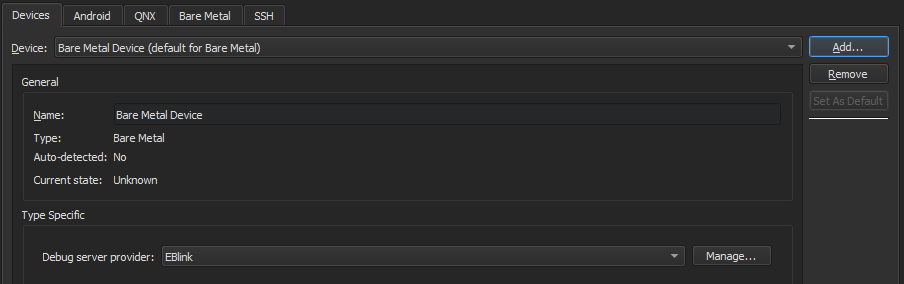
- Select Add > Bare Metal Device > Start Wizard.
- In Debug server provider, select a debug server provider.
- Select Apply to add the device.
Add the device to a kit
To add a kit for building applications and running them on bare metal devices, go to Preferences > Kits and select Add.
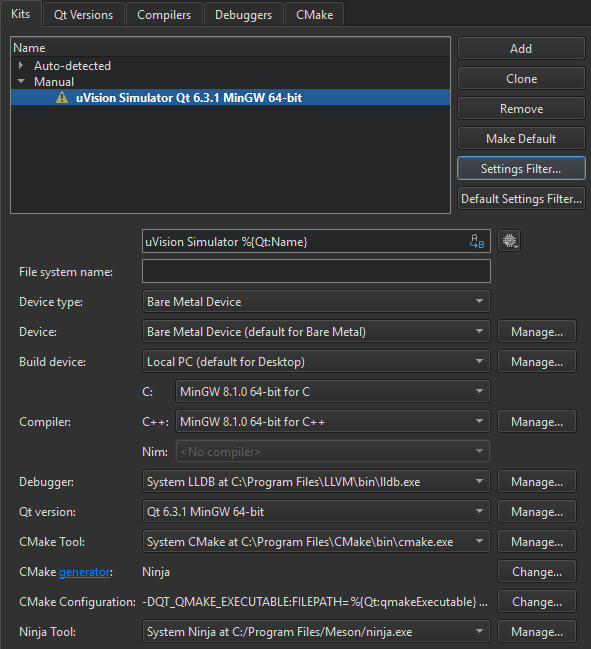
Build applications for and run them on bare metal devices in same way as for and on the desktop.
See also Add kits, Build for many platforms, How To: Develop for Bare Metal, Run on many platforms, and Developing for Bare Metal Devices.
© 2024 The Qt Company Ltd. Documentation contributions included herein are the copyrights of their respective owners. The documentation provided herein is licensed under the terms of the GNU Free Documentation License version 1.3 as published by the Free Software Foundation. Qt and respective logos are trademarks of The Qt Company Ltd in Finland and/or other countries worldwide. All other trademarks are property of their respective owners.
