Create package diagrams
Create UML-style models that contain package diagrams. They show packages and their relationships to visualize how the system is packaged.
Add nested package elements to a package diagram. The depth of the elements in the diagram corresponds to the depth of the structured model. Elements stacked on other elements of the same type are automatically drawn in a darker shade of the selected color.
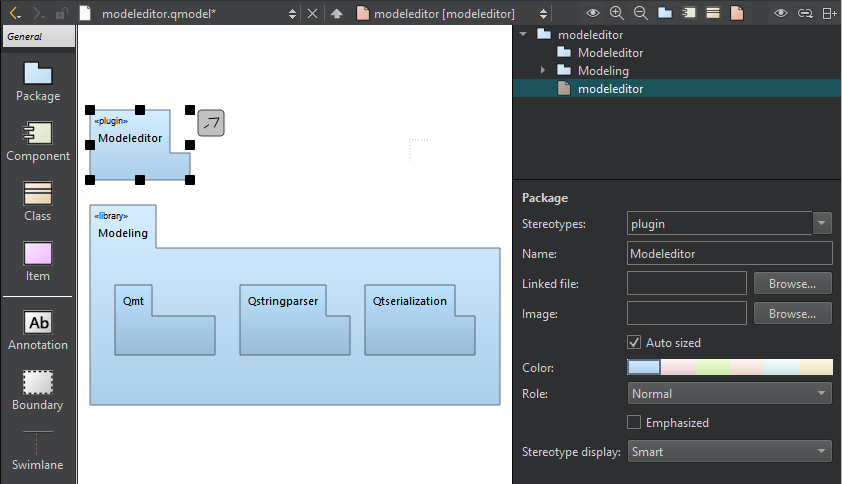
A package diagram in the model editor.
Right-click a package to open a context menu, and select Create Diagram to create a new package diagram within the model. Drag items from the element tree to the diagram.
To update the include dependencies of the package, select Update Include Dependencies.
See also How To: Create Models and Diagrams and Model Editor.
© 2024 The Qt Company Ltd. Documentation contributions included herein are the copyrights of their respective owners. The documentation provided herein is licensed under the terms of the GNU Free Documentation License version 1.3 as published by the Free Software Foundation. Qt and respective logos are trademarks of The Qt Company Ltd in Finland and/or other countries worldwide. All other trademarks are property of their respective owners.
