Create vcpkg manifest files
To create a new vcpkg package manager manifest (vcpkg.json) file:
- Select File > New File > vcpkg > vcpkg.json Manifest File > Choose to open the Location dialog.
- In File name, enter a name for the manifest file.
- In Path, enter the path for the manifest file.
- Select Next to open the vcpkg.json Manifest File dialog.
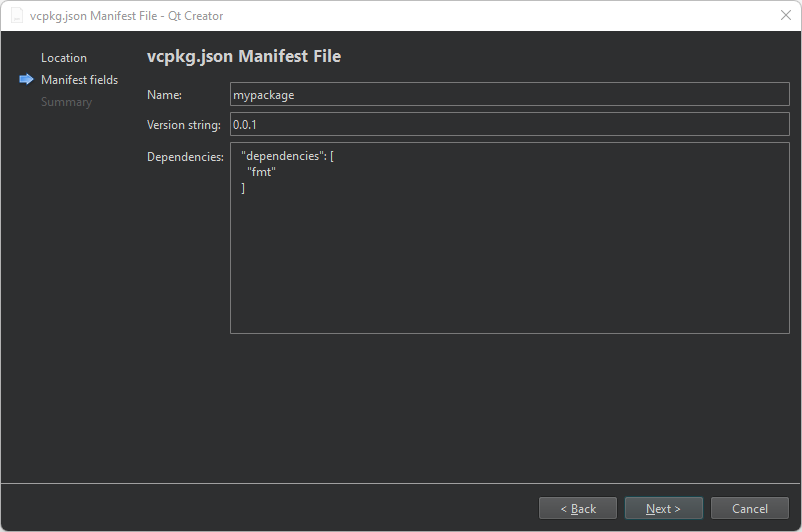
- In Name, enter a name for the manifest file.
- In Version string, enter a version number for the file.
- In Dependencies, enter the packages to manage.
You can add packages later in a manifest editor.
- Select Next to open the Project Management page.
- Select Finish to create the file.
The wizard automatically adds the vcpkg.json file to the CMakeLists.txt file of the project.
See also vcpkg Package Manager and Edit vcpkg manifest files.
© 2024 The Qt Company Ltd. Documentation contributions included herein are the copyrights of their respective owners. The documentation provided herein is licensed under the terms of the GNU Free Documentation License version 1.3 as published by the Free Software Foundation. Qt and respective logos are trademarks of The Qt Company Ltd in Finland and/or other countries worldwide. All other trademarks are property of their respective owners.
