Detach the help window
By default, context-sensitive help opens in a window next to the code editor when you press F1. If there is not enough vertical space, the help opens in the full-screen help mode.
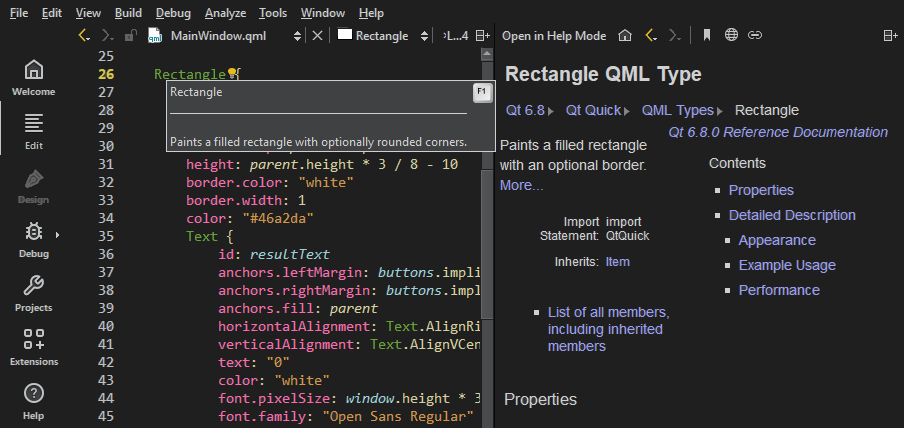
To specify that the help always opens in full-screen mode or in an external window, go to Preferences > Help > General.
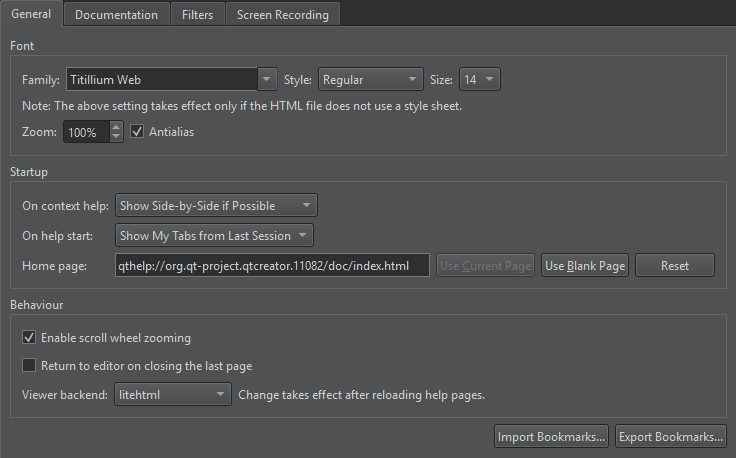
Set preferences for viewing context-sensitive help in On context help. To detach the help window, select Always Show in External Window.
To change this setting in a help view, select ![]() .
.
See also How To: Read Documentation.
© 2024 The Qt Company Ltd. Documentation contributions included herein are the copyrights of their respective owners. The documentation provided herein is licensed under the terms of the GNU Free Documentation License version 1.3 as published by the Free Software Foundation. Qt and respective logos are trademarks of The Qt Company Ltd in Finland and/or other countries worldwide. All other trademarks are property of their respective owners.
