Find keyboard shortcuts
Qt Creator has many useful keyboard shortcuts. You can see the keyboard shortcut for a menu command in the menu or the tooltip for a button or in the keyboard preferences.
To look up keyboard shortcuts:
- Select Preferences > Environment > Keyboard.
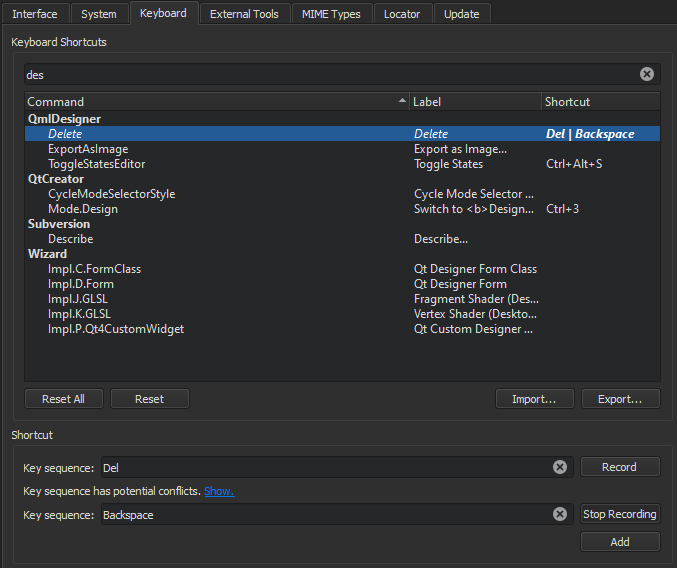
- Start typing the name of a function or shortcut in the Filter field.
You can change the existing keyboard shortcuts or import and export them.
See also Keyboard Shortcuts, Assign keyboard shortcuts, and Import and export keyboard shortcuts.
© 2024 The Qt Company Ltd. Documentation contributions included herein are the copyrights of their respective owners. The documentation provided herein is licensed under the terms of the GNU Free Documentation License version 1.3 as published by the Free Software Foundation. Qt and respective logos are trademarks of The Qt Company Ltd in Finland and/or other countries worldwide. All other trademarks are property of their respective owners.
