Manage device processes
To view and end processes running on embedded platforms:
- Go to Preferences > Devices > Devices.
- Select an embedded device.
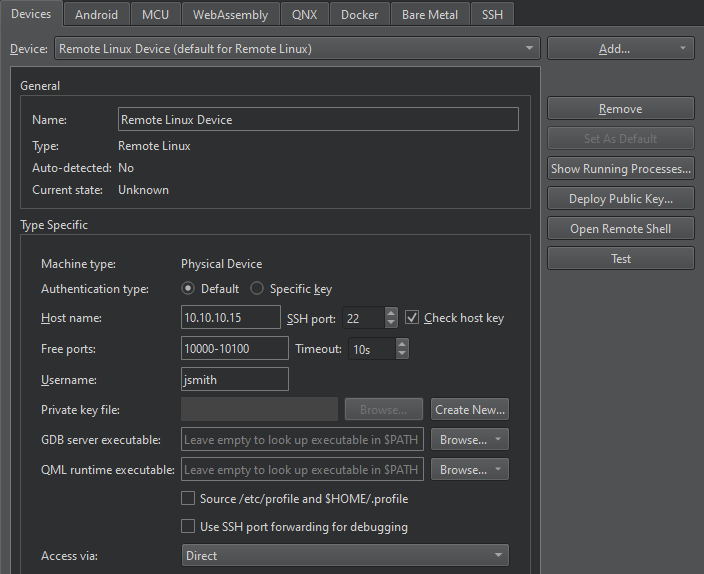
- Select Show Running Processes.
- Filter the processes by name or ID.
- To update the process list, select Update List.
- To end a process, select it in the list, and then select Kill Process.
See also How To: Develop for Devices and Devices.
© 2024 The Qt Company Ltd. Documentation contributions included herein are the copyrights of their respective owners. The documentation provided herein is licensed under the terms of the GNU Free Documentation License version 1.3 as published by the Free Software Foundation. Qt and respective logos are trademarks of The Qt Company Ltd in Finland and/or other countries worldwide. All other trademarks are property of their respective owners.
