Move in QML code
Find QML methods and types, and move to the C++ implementation of a QML type.
Locate QML methods
To locate a QML method:
- Press Ctrl+K to activate the locator.
- Type m, followed by a space.
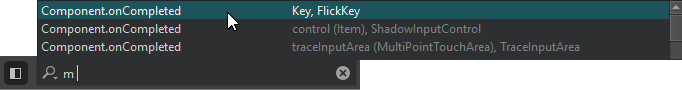
- Double-click a QML method in the list to move to it in the editor.
Find QML types
To find instances of a QML type in a project, place the cursor on the type and and do one of the following:
- Press Ctrl+Shift+U.
- Go to Tools > QML/JS > Find References to Symbol Under Cursor.
Inspect QML and JavaScript
To inspect QML and JavaScript properties, methods, and enums, place the cursor over them and go to Tools > QML/JS > Inspect API for Element Under Cursor.
Move between QML and C++
To move to the C++ implementation of a QML type in the code editor, place the cursor on the type and do one of the following:
- Press F2.
- Go to Follow Symbol Under Cursor in the context menu.
See also How To: Edit Code, Clangd, Edit Mode, and Navigate with locator.
© 2024 The Qt Company Ltd. Documentation contributions included herein are the copyrights of their respective owners. The documentation provided herein is licensed under the terms of the GNU Free Documentation License version 1.3 as published by the Free Software Foundation. Qt and respective logos are trademarks of The Qt Company Ltd in Finland and/or other countries worldwide. All other trademarks are property of their respective owners.

