Set up St-Link
ST-LINK Utility is used for programming STM32 microcontrollers.
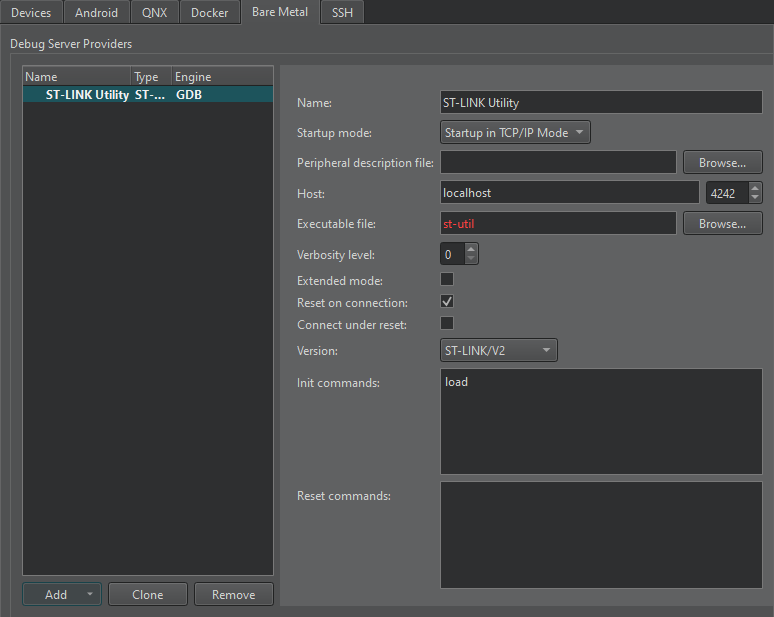
To set preferences for St-Link:
- Go to Preferences > Devices > Bare Metal.
- Select Add.
- Select St-Link.
- In Name, enter a name for the connection.
- In Startup mode, select the mode to start the debug server provider in.
- In Peripheral description file, specify a path to a file that describes the peripherals on the device.
- In Host, select the host name and port number to connect to the debug server provider.
- In Executable file, enter the path to the debug server provider executable.
- In Verbosity level, enter the level of verbose logging.
- Select Extended mode to continue listening for connection requests after the connection is closed.
- Select Reset on connection to reset the board when the connection is created.
- In Version, select the transport layer type supported by the device.
- In Init commands, enter the commands to execute when initializing the connection.
- In Reset commands, enter the commands to execute when resetting the connection.
- Select Apply to add the debug server provider.
See also How To: Develop for Bare Metal and Developing for Bare Metal Devices.
© 2024 The Qt Company Ltd. Documentation contributions included herein are the copyrights of their respective owners. The documentation provided herein is licensed under the terms of the GNU Free Documentation License version 1.3 as published by the Free Software Foundation. Qt and respective logos are trademarks of The Qt Company Ltd in Finland and/or other countries worldwide. All other trademarks are property of their respective owners.

