Nim
Code Style
To specify preferences for the Nim editor (experimental):
- Go to Preferences > Nim.
- In Custom settings, select the settings to modify, and then select Copy.
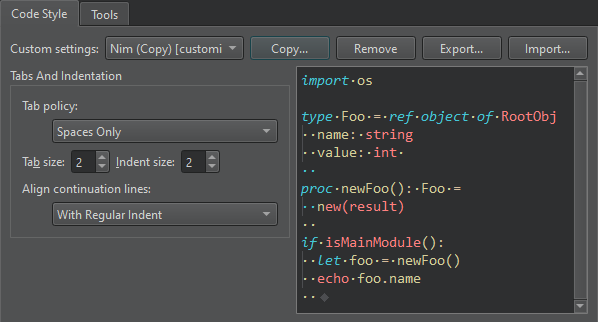
- Give a name to the settings, and select OK.
- Specify how to interpret the Tab key presses and how to align continuation lines.
- Select OK to save the settings.
To specify different settings for a particular project, select Projects > Code Style.
Tools
You can use the Nimsuggest tool to query .nim source files and obtain suggestions for code completion.
To use Nimsuggest, you must install it on the development PC and enter the path to the tool executable in Path.
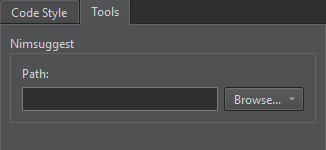
See also Add code snippets to the auto-complete menu, Complete code, Find preferences, Indent text or code, Specify code style, Completion, Nimble, and Snippets.
© 2024 The Qt Company Ltd. Documentation contributions included herein are the copyrights of their respective owners. The documentation provided herein is licensed under the terms of the GNU Free Documentation License version 1.3 as published by the Free Software Foundation. Qt and respective logos are trademarks of The Qt Company Ltd in Finland and/or other countries worldwide. All other trademarks are property of their respective owners.
