QPdfWriter¶
The
QPdfWriterclass is a class to generate PDFs that can be used as a paint device. More…
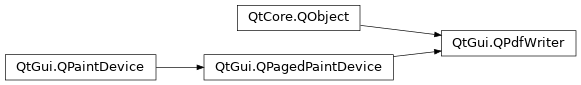
Synopsis¶
Functions¶
def
addFileAttachment(fileName, data[, mimeType=””])def
creator()def
documentXmpMetadata()def
pdfVersion()def
resolution()def
setCreator(creator)def
setDocumentXmpMetadata(xmpMetadata)def
setPdfVersion(version)def
setResolution(resolution)def
setTitle(title)def
title()
Detailed Description¶
QPdfWritergenerates PDF out of a series of drawing commands usingQPainter. ThenewPage()method can be used to create several pages.
- class PySide2.QtGui.QPdfWriter(device)¶
PySide2.QtGui.QPdfWriter(filename)
- param device:
- param filename:
str
Constructs a PDF writer that will write the pdf to
device.
- PySide2.QtGui.QPdfWriter.addFileAttachment(fileName, data[, mimeType=""])¶
- Parameters:
fileName – str
data –
PySide2.QtCore.QByteArraymimeType – str
Adds
fileNameattachment to the PDF with (optional)mimeType.datacontains the raw file data to embed into the PDF file.
- PySide2.QtGui.QPdfWriter.creator()¶
- Return type:
str
Returns the creator of the document.
See also
- PySide2.QtGui.QPdfWriter.documentXmpMetadata()¶
- Return type:
Gets the document metadata, as it was provided with a call to
setDocumentXmpMetadata. It will not return the default metadata.See also
- PySide2.QtGui.QPdfWriter.pdfVersion()¶
- Return type:
Returns the PDF version for this writer. The default is
PdfVersion_1_4.See also
- PySide2.QtGui.QPdfWriter.resolution()¶
- Return type:
int
Returns the resolution of the PDF in DPI.
See also
- PySide2.QtGui.QPdfWriter.setCreator(creator)¶
- Parameters:
creator – str
Sets the creator of the document to
creator.See also
- PySide2.QtGui.QPdfWriter.setDocumentXmpMetadata(xmpMetadata)¶
- Parameters:
xmpMetadata –
PySide2.QtCore.QByteArray
Sets the document metadata. This metadata is not influenced by the
setTitle/setCreatormethods, so is up to the user to keep it consistent.xmpMetadatacontains XML formatted metadata to embed into the PDF file.See also
- PySide2.QtGui.QPdfWriter.setPdfVersion(version)¶
- Parameters:
version –
PdfVersion
Sets the PDF version for this writer to
version.If
versionis the same value as currently set then no change will be made.See also
- PySide2.QtGui.QPdfWriter.setResolution(resolution)¶
- Parameters:
resolution – int
Sets the PDF
resolutionin DPI.This setting affects the coordinate system as returned by, for example
viewport().See also
- PySide2.QtGui.QPdfWriter.setTitle(title)¶
- Parameters:
title – str
Sets the title of the document being created to
title.See also
- PySide2.QtGui.QPdfWriter.title()¶
- Return type:
str
Returns the title of the document.
See also
© 2022 The Qt Company Ltd. Documentation contributions included herein are the copyrights of their respective owners. The documentation provided herein is licensed under the terms of the GNU Free Documentation License version 1.3 as published by the Free Software Foundation. Qt and respective logos are trademarks of The Qt Company Ltd. in Finland and/or other countries worldwide. All other trademarks are property of their respective owners.
