PySide6.QtWidgets.QCalendarWidget¶
- class QCalendarWidget¶
The
QCalendarWidgetclass provides a monthly based calendar widget allowing the user to select a date. More…Synopsis¶
Properties¶
dateEditAcceptDelayᅟ- The time an inactive date edit is shown before its contents are accepteddateEditEnabledᅟ- Whether the date edit popup is enabledfirstDayOfWeekᅟ- Value identifying the day displayed in the first columngridVisibleᅟ- Whether the table grid is displayedhorizontalHeaderFormatᅟ- The format of the horizontal headermaximumDateᅟ- The maximum date of the currently specified date rangeminimumDateᅟ- The minimum date of the currently specified date rangenavigationBarVisibleᅟ- Whether the navigation bar is shown or notselectedDateᅟ- The currently selected dateselectionModeᅟ- The type of selection the user can make in the calendarverticalHeaderFormatᅟ- The format of the vertical header
Methods¶
def
__init__()def
calendar()def
dateTextFormat()def
firstDayOfWeek()def
isGridVisible()def
maximumDate()def
minimumDate()def
monthShown()def
selectedDate()def
selectionMode()def
setCalendar()def
setMaximumDate()def
setMinimumDate()def
updateCell()def
updateCells()def
yearShown()
Virtual methods¶
def
paintCell()
Slots¶
def
setCurrentPage()def
setDateRange()def
setGridVisible()def
showNextMonth()def
showNextYear()def
showToday()
Signals¶
def
activated()def
clicked()
Note
This documentation may contain snippets that were automatically translated from C++ to Python. We always welcome contributions to the snippet translation. If you see an issue with the translation, you can also let us know by creating a ticket on https:/bugreports.qt.io/projects/PYSIDE
Detailed Description¶
Warning
This section contains snippets that were automatically translated from C++ to Python and may contain errors.

The widget is initialized with the current month and year, but
QCalendarWidgetprovides several public slots to change the year and month that is shown.By default, today’s date is selected, and the user can select a date using both mouse and keyboard. The currently selected date can be retrieved using the
selectedDate()function. It is possible to constrain the user selection to a given date range by setting theminimumDateandmaximumDateproperties. Alternatively, both properties can be set in one go using thesetDateRange()convenience slot. Set theselectionModeproperty toNoSelectionto prohibit the user from selecting at all. Note that a date also can be selected programmatically using thesetSelectedDate()slot.The currently displayed month and year can be retrieved using the
monthShown()andyearShown()functions, respectively.A newly created calendar widget uses abbreviated day names, and both Saturdays and Sundays are marked in red. The calendar grid is not visible. The week numbers are displayed, and the first column day is the first day of the week for the calendar’s locale.
The notation of the days can be altered to a single letter abbreviations (“M” for “Monday”) by setting the
horizontalHeaderFormatproperty toSingleLetterDayNames. Setting the same property toLongDayNamesmakes the header display the complete day names. The week numbers can be removed by setting theverticalHeaderFormatproperty toNoVerticalHeader. The calendar grid can be turned on by setting thegridVisibleproperty to true using thesetGridVisible()function:
calendar = QCalendarWidget() calendar.setGridVisible(True)
Finally, the day in the first column can be altered using the
setFirstDayOfWeek()function.The
QCalendarWidgetclass also provides three signals,selectionChanged(),activated()andcurrentPageChanged()making it possible to respond to user interaction.The rendering of the headers, weekdays or single days can be largely customized by setting QTextCharFormat’s for some special weekday, a special date or for the rendering of the headers.
Only a subset of the properties in QTextCharFormat are used by the calendar widget. Currently, the foreground, background and font properties are used to determine the rendering of individual cells in the widget.
See also
- class HorizontalHeaderFormat¶
This enum type defines the various formats the horizontal header can display.
Constant
Description
QCalendarWidget.SingleLetterDayNames
The header displays a single letter abbreviation for day names (e.g. M for Monday).
QCalendarWidget.ShortDayNames
The header displays a short abbreviation for day names (e.g. Mon for Monday).
QCalendarWidget.LongDayNames
The header displays complete day names (e.g. Monday).
QCalendarWidget.NoHorizontalHeader
The header is hidden.
- class VerticalHeaderFormat¶
This enum type defines the various formats the vertical header can display.
Constant
Description
QCalendarWidget.ISOWeekNumbers
The header displays ISO week numbers as described by QDate::weekNumber().
QCalendarWidget.NoVerticalHeader
The header is hidden.
- class SelectionMode¶
This enum describes the types of selection offered to the user for selecting dates in the calendar.
Constant
Description
QCalendarWidget.NoSelection
Dates cannot be selected.
QCalendarWidget.SingleSelection
Single dates can be selected.
See also
Note
Properties can be used directly when
from __feature__ import true_propertyis used or via accessor functions otherwise.- property dateEditAcceptDelayᅟ: int¶
This property holds the time an inactive date edit is shown before its contents are accepted.
If the calendar widget’s
date edit is enabled, this property specifies the amount of time (in milliseconds) that the date edit remains open after the most recent user input. Once this time has elapsed, the date specified in the date edit is accepted and the popup is closed.By default, the delay is defined to be 1500 milliseconds (1.5 seconds).
- Access functions:
- property dateEditEnabledᅟ: bool¶
This property holds whether the date edit popup is enabled.
If this property is enabled, pressing a non-modifier key will cause a date edit to popup if the calendar widget has focus, allowing the user to specify a date in the form specified by the current locale.
By default, this property is enabled.
The date edit is simpler in appearance than
QDateEdit, but allows the user to navigate between fields using the left and right cursor keys, increment and decrement individual fields using the up and down cursor keys, and enter values directly using the number keys.See also
- Access functions:
- property firstDayOfWeekᅟ: Qt.DayOfWeek¶
This property holds a value identifying the day displayed in the first column..
By default, the day displayed in the first column is the first day of the week for the calendar’s locale.
- Access functions:
- property gridVisibleᅟ: bool¶
Warning
This section contains snippets that were automatically translated from C++ to Python and may contain errors.
This property holds whether the table grid is displayed..

calendar = QCalendarWidget() calendar.setGridVisible(True)
The default value is false.
- Access functions:
- property horizontalHeaderFormatᅟ: QCalendarWidget.HorizontalHeaderFormat¶
This property holds the format of the horizontal header..
The default value is
ShortDayNames.- Access functions:
Warning
This section contains snippets that were automatically translated from C++ to Python and may contain errors.
This property holds the maximum date of the currently specified date range..
The user will not be able to select a date which is after the currently set maximum date.
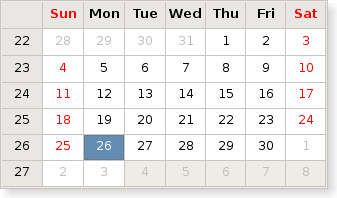
calendar = QCalendarWidget() calendar.setGridVisible(True) calendar.setMaximumDate(QDate(2006, 7, 3))
When setting a maximum date, the
minimumDateandselectedDateproperties are adjusted if the selection range becomes invalid. If the provided date is not a valid QDate object, the setMaximumDate() function does nothing.The default maximum date is December 31, 9999 CE. You can restore this default by calling clearMaximumDate() (since Qt 6.6).
See also
- Access functions:
Warning
This section contains snippets that were automatically translated from C++ to Python and may contain errors.
This property holds the minimum date of the currently specified date range..
The user will not be able to select a date that is before the currently set minimum date.

calendar = QCalendarWidget() calendar.setGridVisible(True) calendar.setMinimumDate(QDate(2006, 6, 19))
When setting a minimum date, the
maximumDateandselectedDateproperties are adjusted if the selection range becomes invalid. If the provided date is not a valid QDate object, the setMinimumDate() function does nothing.The default minimum date is November 25, 4714 BCE. You can restore this default by calling clearMinimumDate() (since Qt 6.6).
See also
- Access functions:
This property holds whether the navigation bar is shown or not.
When this property is
true(the default), the next month, previous month, month selection, year selection controls are shown on top.When the property is set to false, these controls are hidden.
- Access functions:
This property holds the currently selected date..
The selected date must be within the date range specified by the
minimumDateandmaximumDateproperties. By default, the selected date is the current date.See also
- Access functions:
- property selectionModeᅟ: QCalendarWidget.SelectionMode¶
This property holds the type of selection the user can make in the calendar.
When this property is set to
SingleSelection, the user can select a date within the minimum and maximum allowed dates, using either the mouse or the keyboard.When the property is set to
NoSelection, the user will be unable to select dates, but they can still be selected programmatically. Note that the date that is selected when the property is set toNoSelectionwill still be the selected date of the calendar.The default value is
SingleSelection.- Access functions:
- property verticalHeaderFormatᅟ: QCalendarWidget.VerticalHeaderFormat¶
This property holds the format of the vertical header..
The default value is QCalendarWidget::ISOWeekNumber.
- Access functions:
Constructs a calendar widget with the given
parent.The widget is initialized with the current month and year, and the currently selected date is today.
See also
This signal is emitted whenever the user presses the Return or Enter key or double-clicks a
datein the calendar widget.Report the calendar system in use by this widget.
See also
- clearMaximumDate()¶
Reset function of property
maximumDateᅟ.- clearMinimumDate()¶
Reset function of property
minimumDateᅟ.This signal is emitted when a mouse button is clicked. The date the mouse was clicked on is specified by
date. The signal is only emitted when clicked on a valid date, e.g., dates are not outside theminimumDate()andmaximumDate(). If the selection mode isNoSelection, this signal will not be emitted.- currentPageChanged(year, month)¶
- Parameters:
year – int
month – int
This signal is emitted when the currently shown month is changed. The new
yearandmonthare passed as parameters.See also
- dateEditAcceptDelay()¶
- Return type:
int
See also
Getter of property
dateEditAcceptDelayᅟ.- dateTextFormat()¶
- Return type:
Dictionary with keys of type .QDate and values of type QTextCharFormat.
Returns a QMap from QDate to QTextCharFormat showing all dates that use a special format that alters their rendering.
See also
- dateTextFormat(date)
- Parameters:
date –
QDate- Return type:
Returns a QTextCharFormat for
date. The char format can be empty if the date is not renderd specially.- firstDayOfWeek()¶
- Return type:
See also
Getter of property
firstDayOfWeekᅟ.- headerTextFormat()¶
- Return type:
Returns the text char format for rendering the header.
See also
- horizontalHeaderFormat()¶
- Return type:
See also
Getter of property
horizontalHeaderFormatᅟ.- isDateEditEnabled()¶
- Return type:
bool
Getter of property
dateEditEnabledᅟ.- isGridVisible()¶
- Return type:
bool
Getter of property
gridVisibleᅟ.- Return type:
bool
Getter of property
navigationBarVisibleᅟ.- maximumDate()¶
- Return type:
See also
Getter of property
maximumDateᅟ.- minimumDate()¶
- Return type:
See also
Getter of property
minimumDateᅟ.- monthShown()¶
- Return type:
int
Returns the currently displayed month. Months are numbered from 1 to 12.
See also
Paints the cell specified by the given
date, using the givenpainterandrect.- selectedDate()¶
- Return type:
See also
Getter of property
selectedDateᅟ.- selectionChanged()¶
This signal is emitted when the currently selected date is changed.
The currently selected date can be changed by the user using the mouse or keyboard, or by the programmer using
setSelectedDate().See also
- selectionMode()¶
- Return type:
See also
Getter of property
selectionModeᅟ.Set
cas the calendar system to be used by this widget.The widget can use any supported calendar system. By default, it uses the Gregorian calendar.
See also
- setCurrentPage(year, month)¶
- Parameters:
year – int
month – int
Displays the given
monthof the givenyearwithout changing the selected date. Use thesetSelectedDate()function to alter the selected date.The currently displayed month and year can be retrieved using the
monthShown()andyearShown()functions respectively.- setDateEditAcceptDelay(delay)¶
- Parameters:
delay – int
See also
Setter of property
dateEditAcceptDelayᅟ.- setDateEditEnabled(enable)¶
- Parameters:
enable – bool
See also
Setter of property
dateEditEnabledᅟ.Warning
This section contains snippets that were automatically translated from C++ to Python and may contain errors.
Defines a date range by setting the
minimumDateandmaximumDateproperties.The date range restricts the user selection, i.e. the user can only select dates within the specified date range. Note that
calendar = QCalendarWidget() calendar.setDateRange(min, max)
is analogous to
calendar = QCalendarWidget() calendar.setMinimumDate(min) calendar.setMaximumDate(max)
If either the
minormaxparameters are not valid QDate objects, this function does nothing.See also
- setDateTextFormat(date, format)¶
- Parameters:
date –
QDateformat –
QTextCharFormat
Sets the format used to render the given
dateto that specified byformat.If
dateis null, all date formats are cleared.See also
Setter of property
firstDayOfWeekᅟ.- setGridVisible(show)¶
- Parameters:
show – bool
See also
Setter of property
gridVisibleᅟ.- setHeaderTextFormat(format)¶
- Parameters:
format –
QTextCharFormat
Sets the text char format for rendering the header to
format. If you also set a weekday text format, this format’s foreground and background color will take precedence over the header’s format. The other formatting information will still be decided by the header’s format.See also
- setHorizontalHeaderFormat(format)¶
- Parameters:
format –
HorizontalHeaderFormat
See also
Setter of property
horizontalHeaderFormatᅟ.Setter of property
maximumDateᅟ.Setter of property
minimumDateᅟ.- Parameters:
visible – bool
See also
Setter of property
navigationBarVisibleᅟ.Setter of property
selectedDateᅟ.- setSelectionMode(mode)¶
- Parameters:
mode –
SelectionMode
See also
Setter of property
selectionModeᅟ.- setVerticalHeaderFormat(format)¶
- Parameters:
format –
VerticalHeaderFormat
See also
Setter of property
verticalHeaderFormatᅟ.- setWeekdayTextFormat(dayOfWeek, format)¶
- Parameters:
dayOfWeek –
DayOfWeekformat –
QTextCharFormat
Sets the text char format for rendering of day in the week
dayOfWeektoformat. The format will take precedence over the header format in case of foreground and background color. Other text formatting information is taken from the headers format.See also
- showNextMonth()¶
Shows the next month relative to the currently displayed month. Note that the selected date is not changed.
- showNextYear()¶
Shows the currently displayed month in the next year relative to the currently displayed year. Note that the selected date is not changed.
- showPreviousMonth()¶
Shows the previous month relative to the currently displayed month. Note that the selected date is not changed.
- showPreviousYear()¶
Shows the currently displayed month in the previous year relative to the currently displayed year. Note that the selected date is not changed.
- showSelectedDate()¶
Shows the month of the selected date.
See also
- showToday()¶
Shows the month of the today’s date.
See also
Updates the cell specified by the given
dateunless updates are disabled or the cell is hidden.See also
- updateCells()¶
Updates all visible cells unless updates are disabled.
See also
- verticalHeaderFormat()¶
- Return type:
See also
Getter of property
verticalHeaderFormatᅟ.Returns the text char format for rendering of day in the week
dayOfWeek.See also
- yearShown()¶
- Return type:
int
Returns the year of the currently displayed month. Months are numbered from 1 to 12.
See also