PySide6.QtWidgets.QLineEdit¶
- class QLineEdit¶
The
QLineEditwidget is a one-line text editor. More…Synopsis¶
Properties¶
acceptableInputᅟ- Whether the input satisfies the inputMask and the validatoralignmentᅟ- Of the line editclearButtonEnabledᅟ- Whether the line edit displays a clear button when it is not emptycursorMoveStyleᅟ- Movement style of the cursor in this line editcursorPositionᅟ- Current cursor position for this line editdisplayTextᅟ- Displayed textdragEnabledᅟ- Whether the line edit starts a drag if the user presses and moves the mouse on some selected textechoModeᅟ- Line edit’s echo modeframeᅟ- Whether the line edit draws itself with a framehasSelectedTextᅟ- Whether there is any text selectedinputMaskᅟ- Validation input maskmaxLengthᅟ- Maximum permitted length of the textmodifiedᅟ- Whether the line edit’s contents has been modified by the userplaceholderTextᅟ- Line edit’s placeholder textreadOnlyᅟ- Whether the line edit is read-onlyredoAvailableᅟ- Whether redo is availableselectedTextᅟ- Selected texttextᅟ- Line edit’s textundoAvailableᅟ- Whether undo is available
Methods¶
def
__init__()def
addAction()def
alignment()def
backspace()def
completer()def
cursorBackward()def
cursorForward()def
cursorPosition()def
cursorRect()def
del_()def
deselect()def
displayText()def
dragEnabled()def
echoMode()def
end()def
hasFrame()def
home()def
inputMask()def
insert()def
isModified()def
isReadOnly()def
maxLength()def
selectedText()def
selectionEnd()def
selectionStart()def
setAlignment()def
setCompleter()def
setDragEnabled()def
setEchoMode()def
setFrame()def
setInputMask()def
setMaxLength()def
setModified()def
setReadOnly()def
setSelection()def
setTextMargins()def
setValidator()def
text()def
textMargins()def
validator()
Virtual methods¶
Slots¶
Signals¶
def
inputRejected()def
returnPressed()def
textChanged()def
textEdited()
Note
This documentation may contain snippets that were automatically translated from C++ to Python. We always welcome contributions to the snippet translation. If you see an issue with the translation, you can also let us know by creating a ticket on https:/bugreports.qt.io/projects/PYSIDE
Detailed Description¶
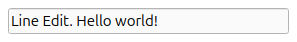
A line edit allows users to enter and edit a single line of plain text with useful editing functions, including undo and redo, cut and paste, and drag and drop.
By changing the
echoMode()of a line edit, it can also be used as a write-only field for inputs such as passwords.QTextEditis a related class that allows multi-line, rich text editing.Constraining Text¶
Use
maxLengthto define the maximum permitted length of a text. You can use ainputMaskandsetValidator()to further constrain the text content.Editing Text¶
You can change the text with
setText()orinsert(). Usetext()to retrieve the text anddisplayText()to retrieve the displayed text (which may be different, seeEchoMode). You can select the text withsetSelection()orselectAll(), and you cancut(),copy(), andpaste()the selection. To align the text, usesetAlignment().When the text changes, the
textChanged()signal is emitted. When the text changes in some other way than by callingsetText(), thetextEdited()signal is emitted. When the cursor is moved, thecursorPositionChanged()signal is emitted. And when the Return or Enter key is selected, thereturnPressed()signal is emitted.When text editing is finished, either because the line edit lost focus or Return/Enter was selected, the
editingFinished()signal is emitted.If the line edit focus is lost without any text changes, the
editingFinished()signal won’t be emitted.If there is a validator set on the line edit, the
returnPressed()/editingFinished()signals will only be emitted if the validator returns QValidator::Acceptable.For more information on the many ways that
QLineEditcan be used, see Line Edits Example , which also provides a selection of line edit examples that show the effects of various properties and validators on the input and output supplied by the user.Setting a Frame¶
By default, QLineEdits have a frame as specified in the platform style guides. You can turn the frame off by calling
setFrame(false).Default Key Bindings¶
The table below describes the default key bindings.
Note
The line edit also provides a context menu (usually invoked by a right-click) that presents some of the editing options listed below.
Keystroke
Action
Left Arrow
Moves the cursor one character to the left.
Shift+Left Arrow
Moves and selects text one character to the left.
Right Arrow
Moves the cursor one character to the right.
Shift+Right Arrow
Moves and selects text one character to the right.
Home
Moves the cursor to the beginning of the line.
End
Moves the cursor to the end of the line.
Backspace
Deletes the character to the left of the cursor.
Ctrl+Backspace
Deletes the word to the left of the cursor.
Delete
Deletes the character to the right of the cursor.
Ctrl+Delete
Deletes the word to the right of the cursor.
Ctrl+A
Selects all.
Ctrl+C
Copies the selected text to the clipboard.
Ctrl+Insert
Copies the selected text to the clipboard.
Ctrl+K
Deletes to the end of the line.
Ctrl+V
Pastes the clipboard text into line edit.
Shift+Insert
Pastes the clipboard text into line edit.
Ctrl+X
Deletes the selected text and copies it to the clipboard.
Shift+Delete
Deletes the selected text and copies it to the clipboard.
Ctrl+Z
Undoes the last operation.
Ctrl+Y
Redoes the last undone operation.
Any other keystroke that represents a valid character, will cause the character to be inserted into the line edit.
- class ActionPosition¶
This enum type describes how a line edit should display the action widgets to be added.
Constant
Description
QLineEdit.LeadingPosition
The widget is displayed to the left of the text when using layout direction
Qt::LeftToRightor to the right when usingQt::RightToLeft, respectively.QLineEdit.TrailingPosition
The widget is displayed to the right of the text when using layout direction
Qt::LeftToRightor to the left when usingQt::RightToLeft, respectively.See also
- class EchoMode¶
This enum type describes how a line edit should display its contents.
Constant
Description
QLineEdit.Normal
Display characters as they are entered. This is the default.
QLineEdit.NoEcho
Do not display anything. This may be appropriate for passwords where even the length of the password should be kept secret.
QLineEdit.Password
Display platform-dependent password mask characters instead of the characters actually entered.
QLineEdit.PasswordEchoOnEdit
Display characters only while they are entered. Otherwise, display characters as with
Password.See also
Note
Properties can be used directly when
from __feature__ import true_propertyis used or via accessor functions otherwise.- property acceptableInputᅟ: bool¶
This property holds Whether the input satisfies the
inputMaskand the validator..By default, this property is
true.See also
- Access functions:
- property alignmentᅟ: Combination of Qt.AlignmentFlag¶
This property holds The alignment of the line edit..
Both horizontal and vertical alignment is allowed here, Qt::AlignJustify will map to Qt::AlignLeft.
By default, this property contains a combination of Qt::AlignLeft and Qt::AlignVCenter.
See also
Alignment- Access functions:
- property clearButtonEnabledᅟ: bool¶
This property holds Whether the line edit displays a clear button when it is not empty..
If enabled, the line edit displays a trailing clear button when it contains some text. Otherwise, the line edit does not show a clear button (the default).
See also
- Access functions:
- property cursorMoveStyleᅟ: Qt.CursorMoveStyle¶
This property holds The movement style of the cursor in this line edit..
When this property is set to Qt::VisualMoveStyle, the line edit will use a visual movement style. Using the left arrow key will always cause the cursor to move left, regardless of the text’s writing direction. The same behavior applies to the right arrow key.
When the property is set to Qt::LogicalMoveStyle (the default), within a left-to-right (LTR) text block, using the left arrow key will increase the cursor position, whereas using the right arrow key will decrease the cursor position. If the text block is right-to-left (RTL), the opposite behavior applies.
- Access functions:
- property cursorPositionᅟ: int¶
This property holds The current cursor position for this line edit..
Setting the cursor position causes a repaint when appropriate.
By default, this property contains a value of 0.
- Access functions:
- property displayTextᅟ: str¶
This property holds The displayed text..
If
echoModeisNormal, this returns the same astext(). IfEchoModeisPasswordorPasswordEchoOnEdit, it returns a string of platform-dependent password mask characters (e.g. “******”). IfEchoModeisNoEcho, it returns an empty string.By default, this property contains an empty string.
See also
- Access functions:
- property dragEnabledᅟ: bool¶
This property holds Whether the line edit starts a drag if the user presses and moves the mouse on some selected text..
Dragging is disabled by default.
- Access functions:
- property echoModeᅟ: QLineEdit.EchoMode¶
This property holds The line edit’s echo mode..
The echo mode determines how the text entered in the line edit is displayed (or echoed) to the user.
The most common setting is
Normal, in which the text entered by the user is displayed verbatim.QLineEditalso supports modes that allow the entered text to be suppressed or obscured: these includeNoEcho,PasswordandPasswordEchoOnEdit.The widget’s display and the ability to copy or drag the text is affected by this setting.
By default, this property is set to
Normal.See also
- Access functions:
- property frameᅟ: bool¶
This property holds Whether the line edit draws itself with a frame..
If enabled (the default), the line edit draws itself inside a frame. Otherwise, the line edit draws itself without any frame.
- Access functions:
- property hasSelectedTextᅟ: bool¶
This property holds Whether there is any text selected..
hasSelectedText() returns
trueif some or all of the text has been selected by the user. Otherwise, it returnsfalse.By default, this property is
false.See also
- Access functions:
- property inputMaskᅟ: str¶
This property holds The validation input mask..
Sets the
QLineEdit‘s validation mask. Validators can be used instead of, or in conjunction with masks; seesetValidator(). The default is an empty string, which means that no input mask is used.To unset the mask and return to normal
QLineEditoperation, pass an empty string.The input mask is an input template string. It can contain the following elements:
Mask Characters
Defines the Category of input characters that are considered valid in this position.
Meta Characters
Various special meanings (see details below).
Separators
All other characters are regarded as immutable separators.
The following table shows the mask and meta characters that can be used in an input mask.
Mask Character
Meaning
ACharacter of the Letter category required, such as A-Z, a-z.
aCharacter of the Letter category permitted but not required.
NCharacter of the Letter or Number category required, such as A-Z, a-z, 0-9.
nCharacter of the Letter or Number category permitted but not required.
XAny non-blank character required.
xAny non-blank character permitted but not required.
9Character of the Number category required, such as 0-9.
0Character of the Number category permitted but not required.
DCharacter of the Number category and larger than zero required, such as 1-9.
dCharacter of the Number category and larger than zero permitted but not required, such as 1-9.
#Character of the Number category, or plus/minus sign permitted but not required.
HHexadecimal character required. A-F, a-f, 0-9.
hHexadecimal character permitted but not required.
BBinary character required. 0-1.
bBinary character permitted but not required.
Meta Character
Meaning
>All following alphabetic characters are uppercased.
<All following alphabetic characters are lowercased.
!Switch off case conversion.
;cTerminates the input mask and sets the blank character to c.
[ ] { }Reserved.
\Use
\to escape the special characters listed above to use them as separators.When created or cleared, the line edit will be filled with a copy of the input mask string where the meta characters have been removed, and the mask characters have been replaced with the blank character (by default, a
space).When an input mask is set, the
text()method returns a modified copy of the line edit content where all the blank characters have been removed. The unmodified content can be read usingdisplayText().The
hasAcceptableInput()method returns false if the current content of the line edit does not fulfill the requirements of the input mask.Examples:
Mask
Notes
000.000.000.000;_IP address; blanks are
_.HH:HH:HH:HH:HH:HH;_MAC address
0000-00-00ISO Date; blanks are
space>AAAAA-AAAAA-AAAAA-AAAAA-AAAAA;#License number; blanks are
#and all (alphabetic) characters are converted to uppercase.To get range control (e.g., for an IP address) use masks together with
validators.See also
maxLengthdigitValue()- Access functions:
- property maxLengthᅟ: int¶
This property holds The maximum permitted length of the text..
If the text is too long, it is truncated at the limit.
If truncation occurs, any selected text will be unselected, the cursor position is set to 0, and the first part of the string is shown.
If the line edit has an input mask, the mask defines the maximum string length.
By default, this property contains a value of 32767.
See also
- Access functions:
- property modifiedᅟ: bool¶
This property holds Whether the line edit’s contents has been modified by the user..
The modified flag is never read by
QLineEdit; it has a default value of false and is changed to true whenever the user changes the line edit’s contents.This is useful for things that need to provide a default value but do not start out knowing what the default should be (for example, it depends on other fields on the form). Start the line edit without the best default, and when the default is known, if modified() returns
false(the user hasn’t entered any text), insert the default value.Calling
setText()resets the modified flag to false.- Access functions:
- property placeholderTextᅟ: str¶
This property holds The line edit’s placeholder text..
Setting this property makes the line edit display a grayed-out placeholder text as long as the line edit is empty.
Normally, an empty line edit shows the placeholder text even when it has focus. However, if the content is horizontally centered, the placeholder text is not displayed under the cursor when the line edit has focus.
By default, this property contains an empty string.
See also
- Access functions:
- property readOnlyᅟ: bool¶
This property holds Whether the line edit is read-only..
In read-only mode, the user can still copy the text to the clipboard, or drag and drop the text (if
echoMode()isNormal), but cannot edit it.QLineEditdoes not show a cursor in read-only mode.By default, this property is
false.See also
- Access functions:
- property redoAvailableᅟ: bool¶
This property holds Whether redo is available..
Redo becomes available once the user has performed one or more undo operations on the text in the line edit.
By default, this property is
false.- Access functions:
- property selectedTextᅟ: str¶
This property holds The selected text..
If there is no selected text, this property’s value is an empty string.
By default, this property contains an empty string.
See also
- Access functions:
- property textᅟ: str¶
This property holds The line edit’s text..
Setting this property clears the selection, clears the undo/redo history, moves the cursor to the end of the line, and resets the
modifiedproperty to false. The text is not validated when inserted with setText().The text is truncated to
maxLength()length.By default, this property contains an empty string.
- Access functions:
Signal
textChanged()
- property undoAvailableᅟ: bool¶
This property holds Whether undo is available..
Undo becomes available once the user has modified the text in the line edit.
By default, this property is
false.- Access functions:
Constructs a line edit with no text.
The maximum text length is set to 32767 characters.
The
parentargument is sent to theQWidgetconstructor.See also
- __init__(contents[, parent=None])
- Parameters:
contents – str
parent –
QWidget
Constructs a line edit containing the text
contentsas a child ofparent.The cursor position is set to the end of the line and the maximum text length to 32767 characters.
See also
- addAction(action, position)¶
- Parameters:
action –
QActionposition –
ActionPosition
Adds the
actionto the list of actions at theposition.- addAction(icon, position)
- Parameters:
icon –
QIconposition –
ActionPosition
- Return type:
This is an overloaded function.
Creates a new action with the given
iconat theposition.- alignment()¶
- Return type:
Combination of
AlignmentFlag
See also
Getter of property
alignmentᅟ.- backspace()¶
If no text is selected, deletes the character to the left of the text cursor, and moves the cursor one position to the left. If any text is selected, the cursor is moved to the beginning of the selected text, and the selected text is deleted.
See also
del()- clear()¶
Clears the contents of the line edit.
- completer()¶
- Return type:
Returns the current
QCompleterthat provides completions.See also
- copy()¶
Copies the selected text to the clipboard, if there is any, and if
echoMode()isNormal.Creates the standard context menu, which is shown when the user clicks on the line edit with the right mouse button. It is called from the default
contextMenuEvent()handler. The popup menu’s ownership is transferred to the caller.- cursorBackward(mark[, steps=1])¶
- Parameters:
mark – bool
steps – int
Moves the cursor back
stepscharacters. Ifmarkis true, each character moved over is added to the selection. Ifmarkis false, the selection is cleared.See also
- cursorForward(mark[, steps=1])¶
- Parameters:
mark – bool
steps – int
Moves the cursor forward
stepscharacters. Ifmarkis true, each character moved over is added to the selection. Ifmarkis false, the selection is cleared.See also
- cursorMoveStyle()¶
- Return type:
See also
Getter of property
cursorMoveStyleᅟ.- cursorPosition()¶
- Return type:
int
See also
Getter of property
cursorPositionᅟ.Returns the cursor position under the point
pos.- cursorPositionChanged(oldPos, newPos)¶
- Parameters:
oldPos – int
newPos – int
This signal is emitted whenever the cursor moves. The previous position is given by
oldPos, and the new position bynewPos.See also
Returns a rectangle that includes the line edit cursor.
- cursorWordBackward(mark)¶
- Parameters:
mark – bool
Moves the cursor one word backward. If
markis true, the word is also selected.See also
- cursorWordForward(mark)¶
- Parameters:
mark – bool
Moves the cursor one word forward. If
markis true, the word is also selected.See also
- cut()¶
Copies the selected text to the clipboard and deletes it, if there is any, and if
echoMode()isNormal.If the current validator disallows deleting the selected text, cut() will copy without deleting.
See also
- del_()¶
- deselect()¶
Deselects any selected text.
See also
- displayText()¶
- Return type:
str
Getter of property
displayTextᅟ.- dragEnabled()¶
- Return type:
bool
See also
Getter of property
dragEnabledᅟ.- echoMode()¶
- Return type:
See also
Getter of property
echoModeᅟ.- editingFinished()¶
This signal is emitted when the Return or Enter key is used, or if the line edit loses focus and its contents have changed since the last time this signal was emitted.
Note
If there is a
validator()orinputMask()set on the line edit and enter/return is used, the editingFinished() signal will only be emitted if the input follows theinputMask()and thevalidator()returns QValidator::Acceptable.- end(mark)¶
- Parameters:
mark – bool
Moves the text cursor to the end of the line unless it is already there. If
markis true, text is selected towards the last position. Otherwise, any selected text is unselected if the cursor is moved.See also
- hasAcceptableInput()¶
- Return type:
bool
Getter of property
acceptableInputᅟ.- hasFrame()¶
- Return type:
bool
Getter of property
frameᅟ.- hasSelectedText()¶
- Return type:
bool
Getter of property
hasSelectedTextᅟ.- home(mark)¶
- Parameters:
mark – bool
Moves the text cursor to the beginning of the line unless it is already there. If
markis true, text is selected towards the first position. Otherwise, any selected text is unselected if the cursor is moved.See also
- initStyleOption(option)¶
- Parameters:
option –
QStyleOptionFrame
Initialize
optionwith the values from thisQLineEdit. This method is useful for subclasses when they need aQStyleOptionFrame, but don’t want to fill in all the information themselves.See also
- inputMask()¶
- Return type:
str
See also
Getter of property
inputMaskᅟ.- inputMethodQuery(property, argument)¶
- Parameters:
property –
InputMethodQueryargument – object
- Return type:
object
- inputRejected()¶
This signal is emitted when the user uses a key that is not considered to be valid input. For example, if using a key results in a validator’s validate() call to return Invalid. Another case is when trying to enter more characters beyond the maximum length of the line edit.
Note
This signal will still be emitted when only a part of the text is accepted. For example, if there is a maximum length set and the clipboard text is longer than the maximum length when it is pasted.
- insert(newText)¶
- Parameters:
newText – str
Deletes any selected text, inserts
newText, and validates the result. If it is valid, it sets the new text as the new contents of the line edit.- isClearButtonEnabled()¶
- Return type:
bool
Getter of property
clearButtonEnabledᅟ.- isModified()¶
- Return type:
bool
Getter of property
modifiedᅟ.- isReadOnly()¶
- Return type:
bool
Getter of property
readOnlyᅟ.- isRedoAvailable()¶
- Return type:
bool
Getter of property
redoAvailableᅟ.- isUndoAvailable()¶
- Return type:
bool
Getter of property
undoAvailableᅟ.- maxLength()¶
- Return type:
int
See also
Getter of property
maxLengthᅟ.- paste()¶
Inserts the clipboard’s text at the cursor position, deleting any selected text, providing the line edit is not
read-only.If the end result would be invalid to the current
validator, nothing happens.- placeholderText()¶
- Return type:
str
See also
Getter of property
placeholderTextᅟ.- redo()¶
Redoes the last operation if redo is
available.- returnPressed()¶
This signal is emitted when the Return or Enter key is used.
Note
If there is a
validator()orinputMask()set on the line edit, the returnPressed() signal will only be emitted if the input follows theinputMask()and thevalidator()returns QValidator::Acceptable.- selectAll()¶
Selects all the text (highlights it) and moves the cursor to the end.
Note
This is useful when a default value has been inserted because if the user types before clicking on the widget, the selected text will be deleted.
See also
- selectedText()¶
- Return type:
str
Getter of property
selectedTextᅟ.- selectionChanged()¶
This signal is emitted whenever the selection changes.
See also
- selectionEnd()¶
- Return type:
int
Returns the index of the character directly after the selection in the line edit (or -1 if no text is selected).
- selectionLength()¶
- Return type:
int
Returns the length of the selection.
See also
- selectionStart()¶
- Return type:
int
Returns the index of the first selected character in the line edit (or -1 if no text is selected).
- setAlignment(flag)¶
- Parameters:
flag – Combination of
AlignmentFlag
See also
Setter of property
alignmentᅟ.- setClearButtonEnabled(enable)¶
- Parameters:
enable – bool
See also
Setter of property
clearButtonEnabledᅟ.- setCompleter(completer)¶
- Parameters:
completer –
QCompleter
Sets this line edit to provide auto completions from the completer,
c. The completion mode is set usingsetCompletionMode().To use a
QCompleterwith a QValidator orinputMask, you need to ensure that the model provided toQCompletercontains valid entries. You can use the QSortFilterProxyModel to ensure that theQCompleter‘s model contains only valid entries.To remove the completer and disable auto-completion, pass a
nullptr.See also
- setCursorMoveStyle(style)¶
- Parameters:
style –
CursorMoveStyle
See also
Setter of property
cursorMoveStyleᅟ.- setCursorPosition(arg__1)¶
- Parameters:
arg__1 – int
See also
Setter of property
cursorPositionᅟ.- setDragEnabled(b)¶
- Parameters:
b – bool
See also
Setter of property
dragEnabledᅟ.Setter of property
echoModeᅟ.- setFrame(arg__1)¶
- Parameters:
arg__1 – bool
See also
Setter of property
frameᅟ.- setInputMask(inputMask)¶
- Parameters:
inputMask – str
See also
Setter of property
inputMaskᅟ.- setMaxLength(arg__1)¶
- Parameters:
arg__1 – int
See also
Setter of property
maxLengthᅟ.- setModified(arg__1)¶
- Parameters:
arg__1 – bool
See also
Setter of property
modifiedᅟ.- setPlaceholderText(arg__1)¶
- Parameters:
arg__1 – str
See also
Setter of property
placeholderTextᅟ.- setReadOnly(arg__1)¶
- Parameters:
arg__1 – bool
See also
Setter of property
readOnlyᅟ.- setSelection(start, length)¶
- Parameters:
start – int
length – int
Selects text from position
startand forlengthcharacters. Negative lengths are allowed.See also
Setter of property
textᅟ.Sets the
marginsaround the text inside the frame.See also
- setTextMargins(left, top, right, bottom)
- Parameters:
left – int
top – int
right – int
bottom – int
Sets the margins around the text inside the frame to have the sizes
left,top,right, andbottom.See also
- setValidator(v)¶
- Parameters:
v –
QValidator
Sets the validator for values of line edit to
v.The line edit’s
returnPressed()andeditingFinished()signals will only be emitted ifvvalidates the line edit’s content as Acceptable. The user may change the content to any Intermediate value during editing, but will be prevented from editing the text to a value thatvvalidates as Invalid.This allows you to constrain the text that will be stored when editing is done while leaving users with enough freedom to edit the text from one valid state to another.
To remove the current input validator, pass
nullptr. The initial setting is to have no input validator (any input is accepted up tomaxLength()).See also
validator()hasAcceptableInput()QIntValidatorQDoubleValidatorQRegularExpressionValidatorGetter of property
textᅟ.- textChanged(text)¶
- Parameters:
text – str
This signal is emitted whenever the text changes. The
textargument is the new text.Unlike
textEdited(), this signal is also emitted when the text is changed programmatically, for example, by callingsetText().Notification signal of property
textᅟ.- textEdited(text)¶
- Parameters:
text – str
This signal is emitted whenever the text is edited. The
textargument is the new text.Unlike
textChanged(), this signal is not emitted when the text is changed programmatically, for example, by callingsetText().Returns the widget’s text margins.
See also
- undo()¶
Undoes the last operation if undo is
available. Deselects any current selection, and updates the selection start to the current cursor position.- validator()¶
- Return type:
Returns a pointer to the current input validator, or
Noneif no validator has been set.See also