Configuring Projects
When you install Qt for a development or target platform, such as Linux, macOS, Windows, Android or QNX, Qt Online Installer creates kits for the development targets.
Select the kits to use for a project in the Configure Projects view when you open the project for the first time. At least one kit must be active.
To maintain the list of active kits for a currently open project, switch to the Projects mode by pressing Ctrl+5.
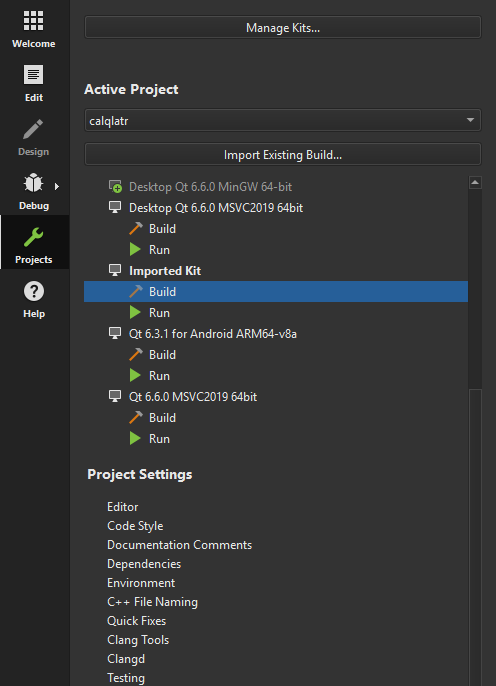
To specify build or run settings for a kit, select Build or Run below the kit name.
Overriding Global Preferences
In Project Settings, you can override global preferences for the project:
- Clangd
- Clang Tools
- C++ Code Style
- C++ File Naming
- Custom Output Parsers
- Dependencies
- Documentation Comments
- Editor
- Environment
- Quick Fixes
- To-Do (experimental)
If you have multiple projects open in Qt Creator, select the project to configure in Active Project.
See also Activate kits for a project, Open projects, Specifying Build Settings, and Specifying Run Settings.
© 2024 The Qt Company Ltd. Documentation contributions included herein are the copyrights of their respective owners. The documentation provided herein is licensed under the terms of the GNU Free Documentation License version 1.3 as published by the Free Software Foundation. Qt and respective logos are trademarks of The Qt Company Ltd in Finland and/or other countries worldwide. All other trademarks are property of their respective owners.
