Configure SSH connections
To protect the connections between Qt Creator and a device, install the OpenSSH suite, which includes the ssh, sftp, and ssh-keygen tools on the computer.
SSH connections are established via an OpenSSH client running in master mode, if possible. By default, multiple sessions are shared over a single SSH onnection. Establishing a connection once and then re-using it for subsequent run and deploy procedures reduces connection setup overhead particularly with embedded devices. Because connection sharing is not supported on Windows, a new SSH connection is created for each deploy or run procedure.
To set the paths to the directories where the tools are installed:
- Go to Preferences > Devices > SSH.
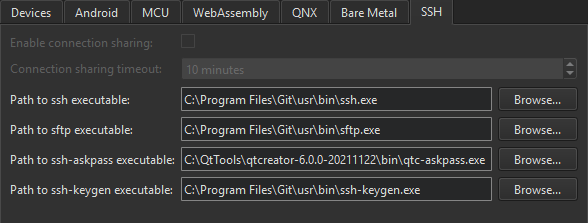
- Clear Enable connection sharing to create a new SSH connection for each deploy and run procedure. This option is grayed on Windows, where connection sharing is not supported.
- In Connection sharing timeout, specify the timeout for reusing the SSH connection in minutes.
- In Path to ssh executable, enter the path to the directory where the OpenSSH executable is installed.
- In Path to sftp executable, enter the path to the directory where the SFTP executable is installed.
- In Path to ssh-askpass executable, enter the path to the directory where the ssh-askpass executable is installed. Usually, you can use the default path that points to the implementation of the tool delivered with Qt Creator, qtc-askpass.
- In Path to ssh-keygen executable, enter the path to the directory where the ssh-keygen executable is installed.
See also How To: Develop for remote Linux and Developing for Remote Linux Devices.
© 2024 The Qt Company Ltd. Documentation contributions included herein are the copyrights of their respective owners. The documentation provided herein is licensed under the terms of the GNU Free Documentation License version 1.3 as published by the Free Software Foundation. Qt and respective logos are trademarks of The Qt Company Ltd in Finland and/or other countries worldwide. All other trademarks are property of their respective owners.
