Model Editor
In the Model Editor view, you can create, manage, import, and export data models. With data models, you can, for example, populate views with data.
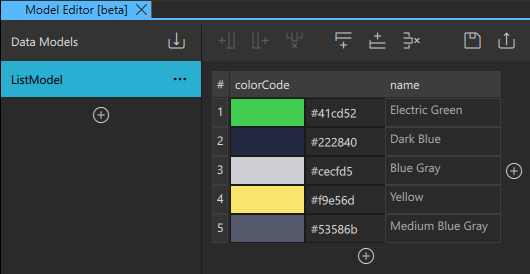
For examples of how to use data models, see Adding a Repeater3D Component with a List Model.
Creating a Data Model
To create a data model:
- In Model Editor, select
 .
. - Enter a name and select Create.
This creates a single-cell table.
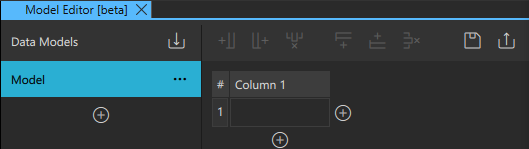
Next, add columns, rows, and data to the model.
Note: You must manually save the table after you have made changes. To do this, select  .
.
Editing a Data Model
Edit a data model in one of the following ways:
- Right-click a column name to edit its name and type, delete, or sort it.
- Double-click a cell to edit its content.
- Use the toolbar to add and remove columns and rows.
Note: You must manually save the table after you have made changes. To do this, select  .
.
Importing a Data Model
Import data models from JSON or CSV files. To do this, select  in Model Editor.
in Model Editor.
Exporting a Data Model
Export data models to JSON or CSV files. To do this, select  in Model Editor.
in Model Editor.
Available under certain Qt licenses.
Find out more.
