CategoryAxis QML Type
CategoryAxis places named ranges on the axis. More...
| Import Statement: | import QtCharts 2.5 |
| Instantiates: | QCategoryAxis |
| Inherits: |
Properties
- categoriesLabels : StringList
- count : int
- labelsPosition : enumeration
- startValue : int
Methods
Detailed Description
This type can be used to explain the underlying data by adding labeled categories. The widths of the category ranges can be specified freely.
For example:
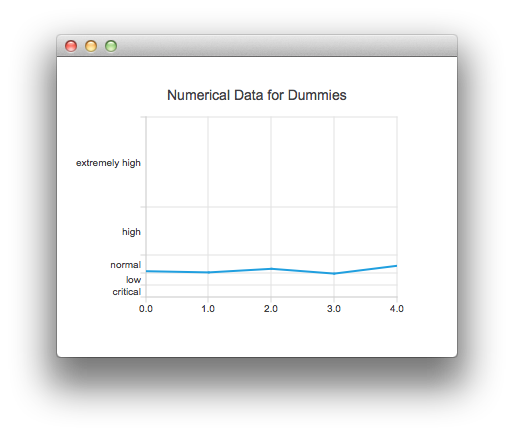
ChartView { title: "Numerical Data for Dummies" anchors.fill: parent legend.visible: false antialiasing: true LineSeries { axisY: CategoryAxis { min: 0 max: 30 CategoryRange { label: "critical" endValue: 2 } CategoryRange { label: "low" endValue: 4 } CategoryRange { label: "normal" endValue: 7 } CategoryRange { label: "high" endValue: 15 } CategoryRange { label: "extremely high" endValue: 30 } } XYPoint { x: 0; y: 4.3 } XYPoint { x: 1; y: 4.1 } XYPoint { x: 2; y: 4.7 } XYPoint { x: 3; y: 3.9 } XYPoint { x: 4; y: 5.2 } } }
Property Documentation
[read-only] categoriesLabels : StringList |
The category labels as a list of strings.
[read-only] count : int |
The number of categories.
labelsPosition : enumeration |
The position of the category labels. The labels in the beginning and in the end of the axes may overlap other axes' labels when positioned on value.
| Constant | Description |
|---|---|
CategoryAxis.AxisLabelsPositionCenter | Labels are centered to category. |
CategoryAxis.AxisLabelsPositionOnValue | Labels are positioned to the high end limit of the category. |
startValue : int |
The low end of the first category on the axis.
Method Documentation
Appends a new category to the axis with the label label. A category label has to be unique. endValue specifies the high end limit of the category. It has to be greater than the high end limit of the previous category. Otherwise the method returns without adding a new category.
remove(string label) |
Removes a category specified by the label label from the axis.
Replaces an existing category label specified by oldLabel with newLabel. If the old label does not exist, the method returns without making any changes.
© 2026 The Qt Company Ltd. Documentation contributions included herein are the copyrights of their respective owners. The documentation provided herein is licensed under the terms of the GNU Free Documentation License version 1.3 as published by the Free Software Foundation. Qt and respective logos are trademarks of The Qt Company Ltd. in Finland and/or other countries worldwide. All other trademarks are property of their respective owners.

