Tutorials¶
A collection of tutorials with walkthrough guides are provided with Qt for Python to help new users get started.
Some of these documents were ported from C++ to Python and cover a range of topics, from basic use of widgets to step-by-step tutorials that show how an application is put together.
Qt Widgets: Basic tutorials¶
If you want to see the available widgets in action, you can check the Qt Widget Gallery to learn their names and how they look like.
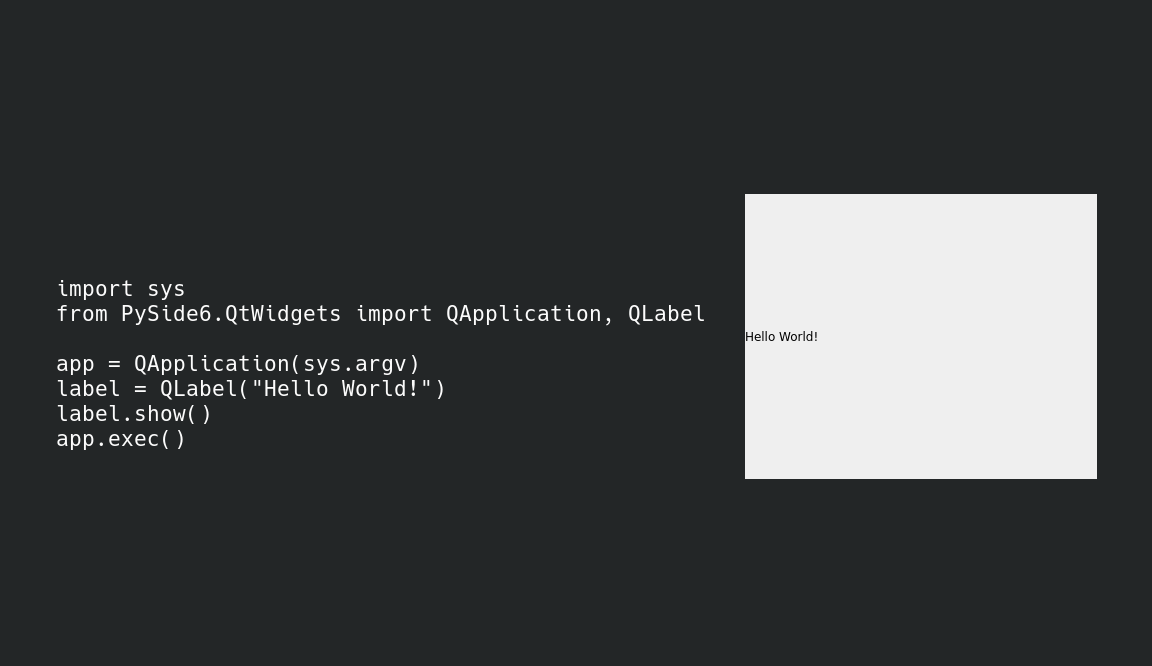
Your first QtWidgets Application
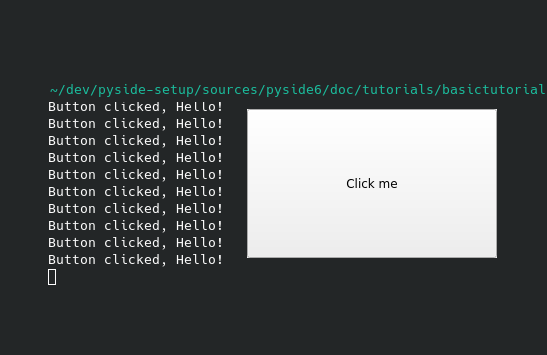
Using a Simple Button
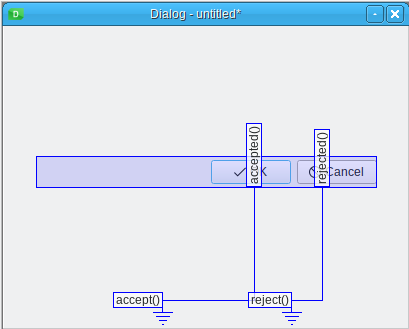
Signals and Slots
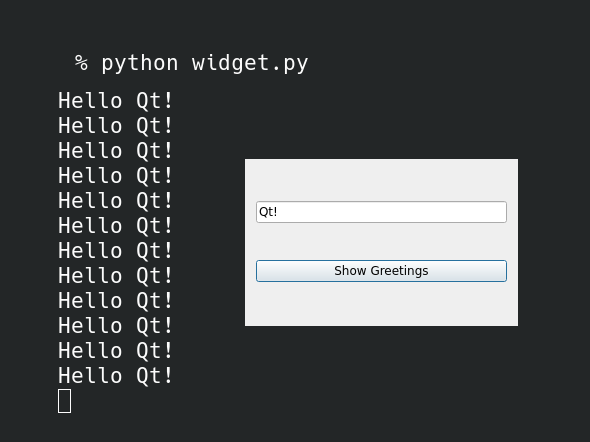
Creating a Dialog Application
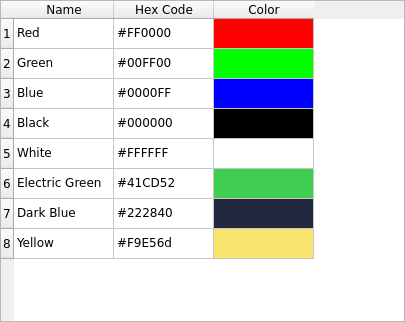
Displaying Data Using a Table Widget
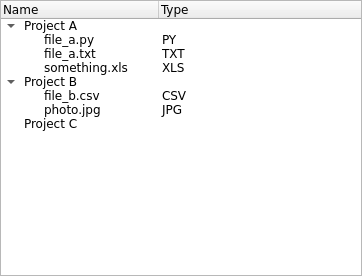
Displaying Data Using a Tree Widget
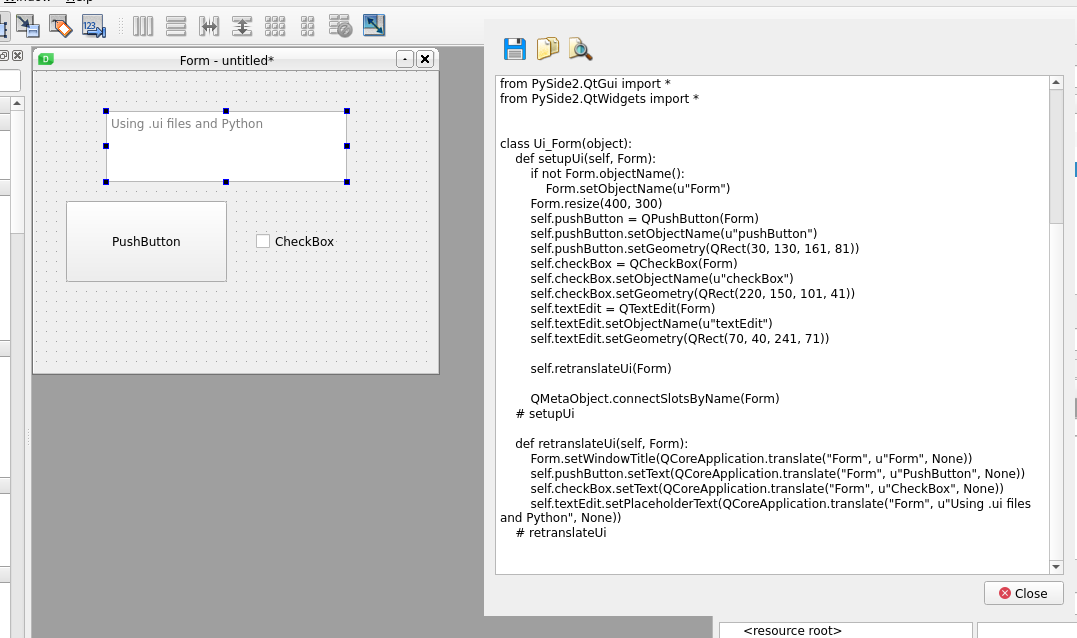
ui filesUsing .ui files from Designer or QtCreator with QUiLoader and pyside6-uic
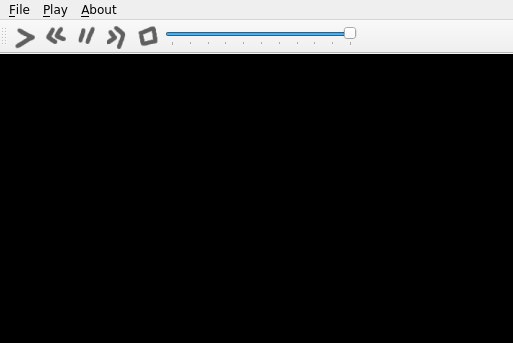
qrc filesUsing .qrc Files (pyside6-rcc)

Translating Applications
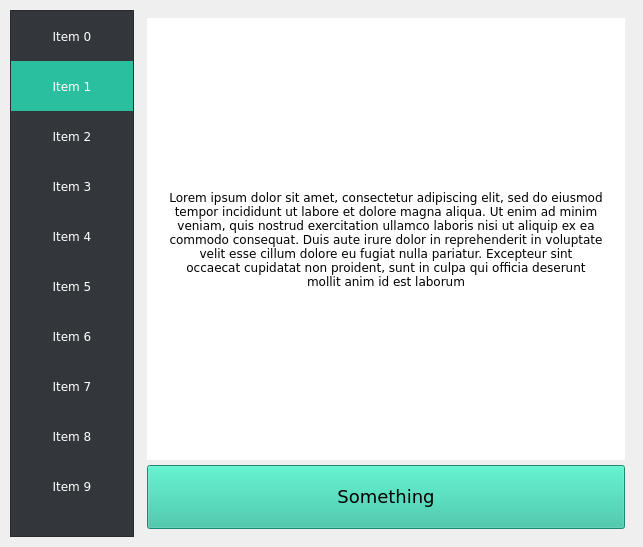
Styling the Widgets Application
Quick/QML: Basic tutorials¶

Your First QtQuick/QML Application
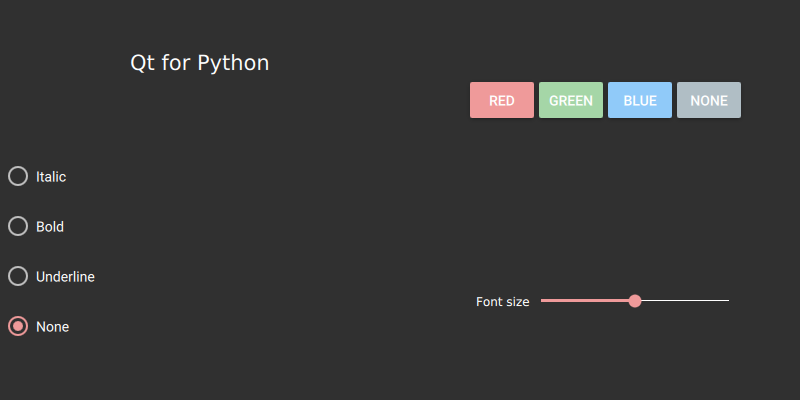
Python-QML integration
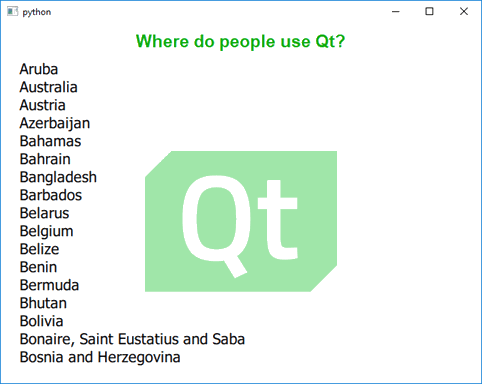
QML Application Tutorial (QtCreator)

QML, SQL and PySide Integration Tutorial
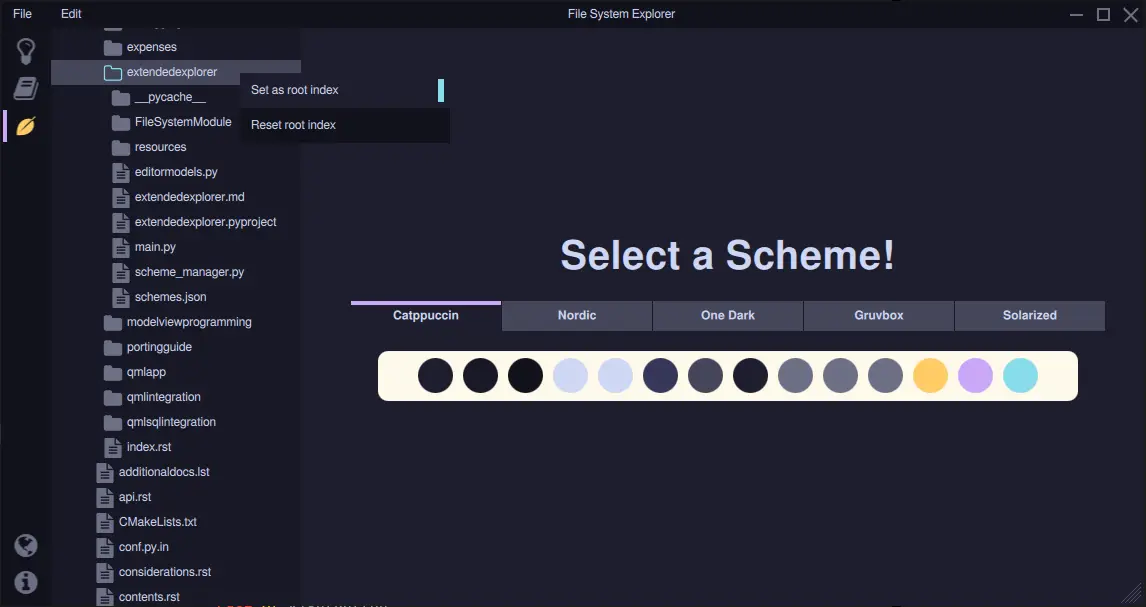
Extending an Qt Quick Controls example
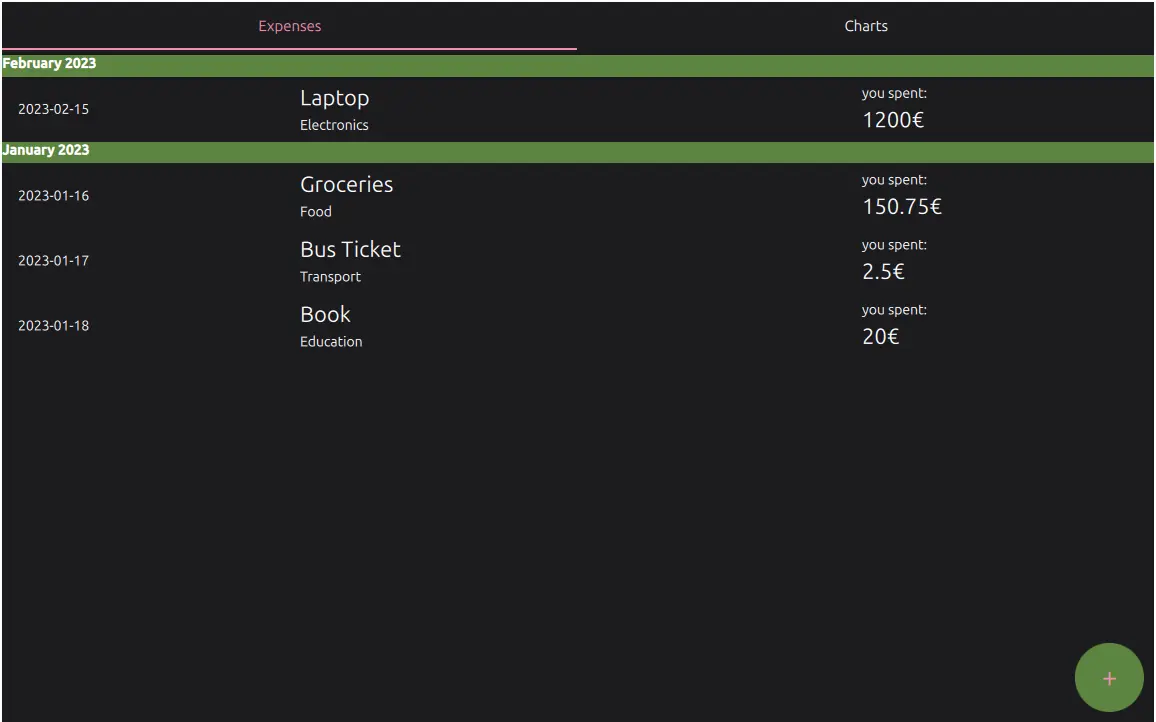
Finance Manager Tutorial using QtQuick, SQLAlchemy, and FastAPI demonstrating how PySide6 can be used to interact with other popular packages in the Python ecosystem.
General Applications¶
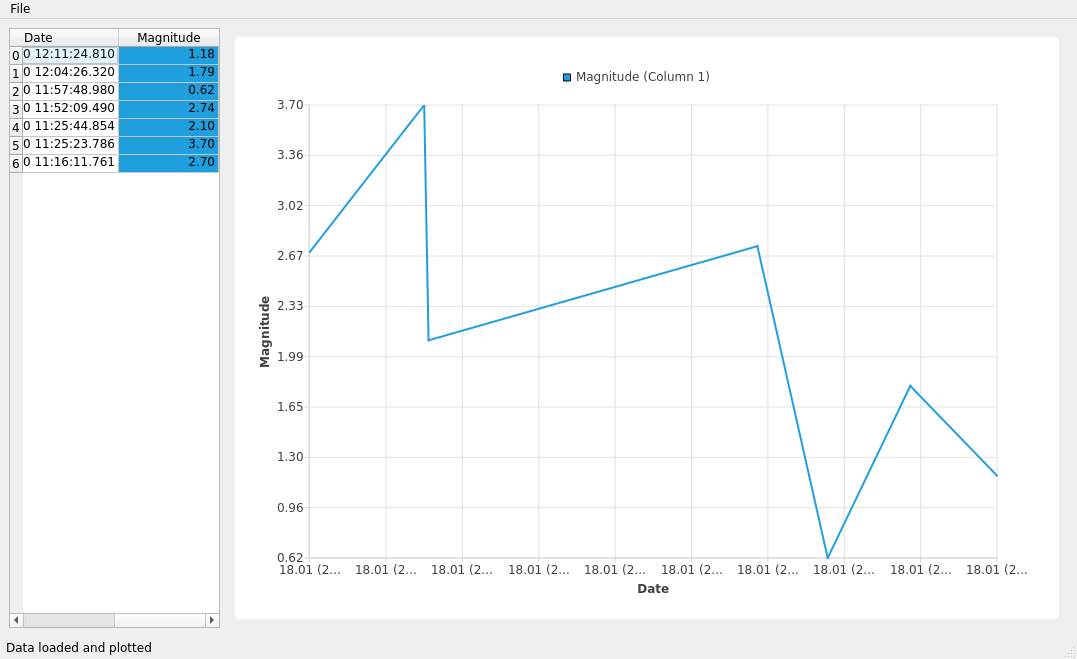
Data Visualization Tool
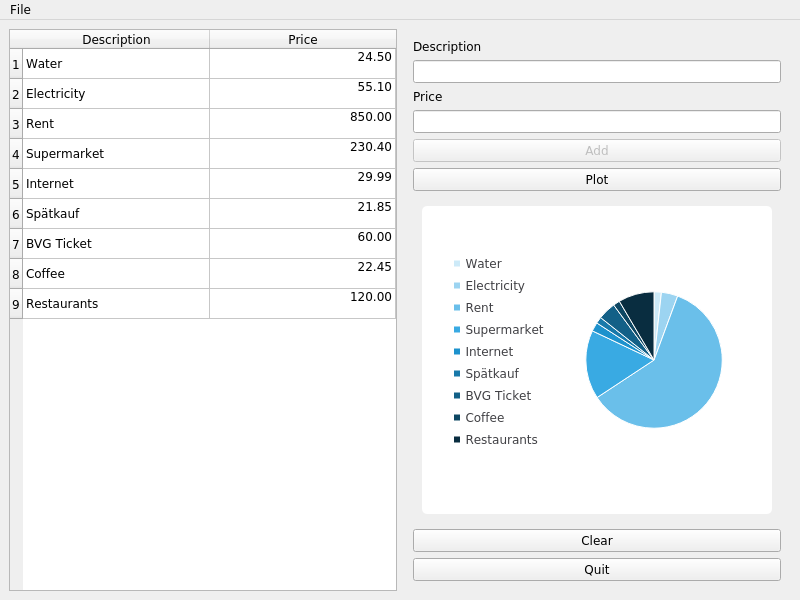
Expenses administration tool
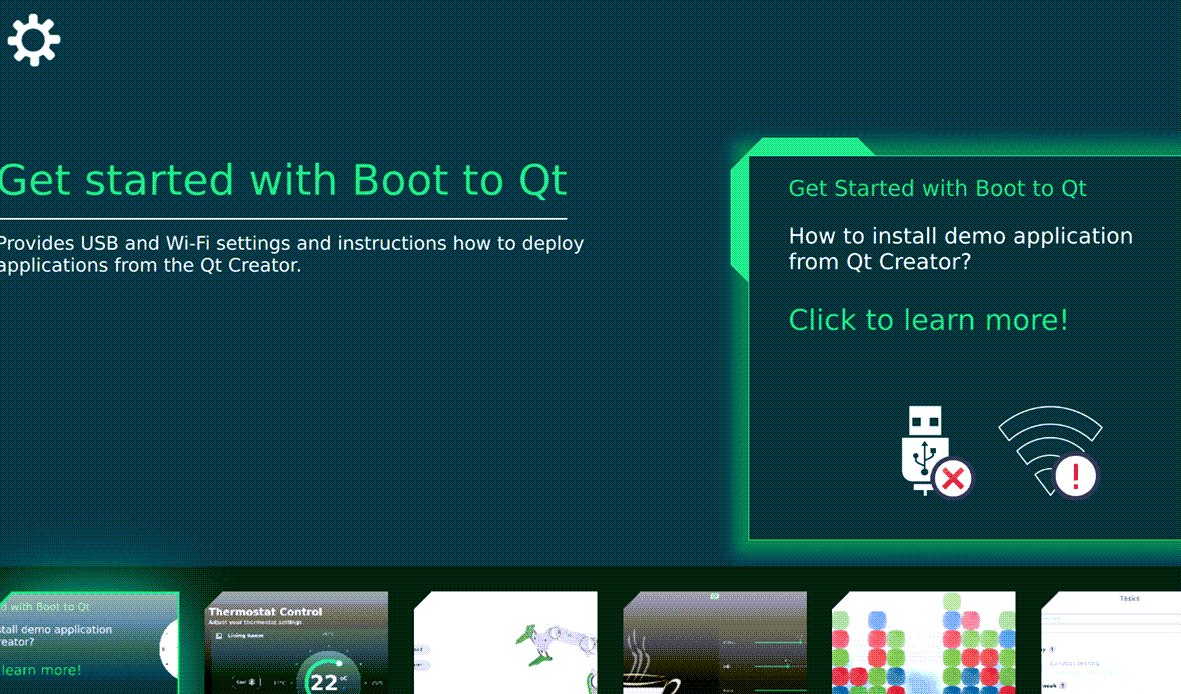
Deploying PySide6 Applications to Boot to Qt OS on Raspberry Pi