Installation
Install Qt Extension for VS Code to develop Qt and Qt Quick applications with VS Code. Select the Qt extension pack for the type of applications you develop:
- Qt C++ for developing Qt C++ and Qt Quick applications
- Qt Python for developing applications with Qt for Python
- Qt WebAssembly for developing applications for WebAssembly
You can also install individual extensions with or without extension packs. Qt Extension Pack contains all Qt extensions.
Install extension packs
To install a Qt extension pack:
- Select the Extensions icon in the Activity Bar or press Ctrl+Shift+X.
- In Extensions, search for Qt extension packs.
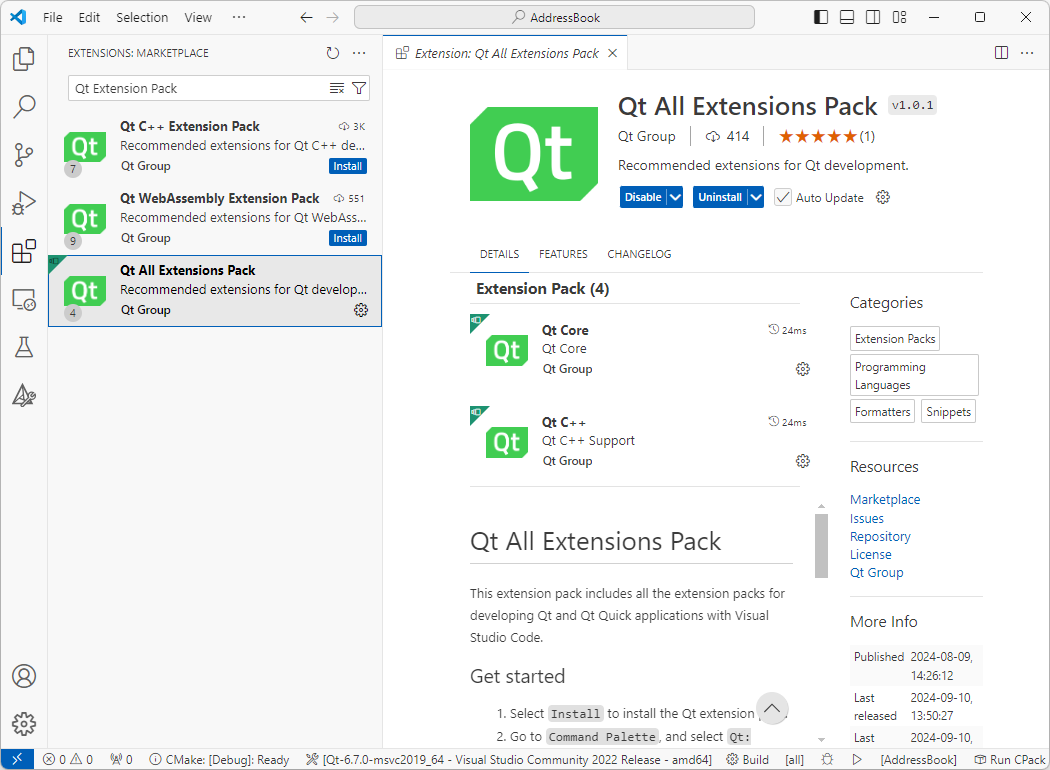
- Select Install.
The CMake For VisualStudio Code and CMake Tools extensions are installed automatically.
See also Register Qt installations.
© 2025 The Qt Company Ltd. Documentation contributions included herein are the copyrights of their respective owners. The documentation provided herein is licensed under the terms of the GNU Free Documentation License version 1.3 as published by the Free Software Foundation. Qt and respective logos are trademarks of The Qt Company Ltd in Finland and/or other countries worldwide. All other trademarks are property of their respective owners.

