C
ListModel QML Type
Defines a free-form list data source. More...
| Import Statement: | import QtQuick |
| In C++: | ListModel |
Properties
- count : int
Methods
Detailed Description
The ListModel is a simple container of ListElement definitions, each containing data roles. The contents can be defined declaratively in QML.
As a Qul::ListModel, the the number of elements in the model can be obtained from its count property and data can be accessed with data or get.
Contrary to Qt Quick, ListModels are read-only in Qt Quick Ultralite. There are no functions for adding, removing or changing elements. See Qt Quick Ultralite differences in models.
Example Usage
The following example shows a ListModel containing three elements, with the roles "name" and "cost".
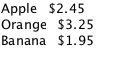
ListModel {
id: fruitModel
ListElement {
name: "Apple"
cost: "2.45"
}
ListElement {
name: "Orange"
cost: "3.25"
}
ListElement {
name: "Banana"
cost: "1.95"
}
}Roles (properties) in each element must begin with a lower-case letter and should be common to all elements in a model. The ListElement documentation provides more guidelines for how elements should be defined.
The example model contains an id property, which can be referenced by views, such as the ListView in this example:
import QtQuick 2.15
Rectangle {
width: 200; height: 200
ListModel {
id: fruitModel
...
}
Component {
id: fruitDelegate
Row {
width: view.width / fruitModel.count
height: view.height / fruitModel.count
spacing: 10
Text { text: model.name }
Text { text: '$' + model.cost }
}
}
ListView {
id: view
anchors.fill: parent
model: fruitModel
delegate: fruitDelegate
}
}See also ListElement and Qt Quick Ultralite differences in models.
Property Documentation
count : int
The number of data entries in the model.
Method Documentation
var data(int index)
Access model data at index.
var get(int index)
Access model data at index.
Available under certain Qt licenses.
Find out more.

