PySide6.QtWidgets.QDateTimeEdit¶
- class QDateTimeEdit¶
The
QDateTimeEditclass provides a widget for editing dates and times. More…Inherited by:
QTimeEdit,QDateEditSynopsis¶
Properties¶
calendarPopupᅟ- Current calendar pop-up show modecurrentSectionᅟ- Current section of the spinboxcurrentSectionIndexᅟ- Current section index of the spinboxdateᅟ- QDate that is set in the widgetdateTimeᅟ- QDateTime that is set in the QDateTimeEditdisplayFormatᅟ- Format used to display the time/date of the date time editdisplayedSectionsᅟ- Currently displayed fields of the date time editmaximumDateᅟ- Maximum date of the date time editmaximumDateTimeᅟ- Maximum datetime of the date time editmaximumTimeᅟ- Maximum time of the date time editminimumDateᅟ- Minimum date of the date time editminimumDateTimeᅟ- Minimum datetime of the date time editminimumTimeᅟ- Minimum time of the date time editsectionCountᅟ- Number of sections displayed. If the format is ‘yyyy/yy/yyyy’, sectionCount returns 3timeᅟ- QTime that is set in the widgettimeSpecᅟ- Current timespec used by the date time edittimeZoneᅟ- Current timezone used by the datetime editing widget
Methods¶
def
__init__()def
calendar()def
calendarPopup()def
calendarWidget()def
currentSection()def
date()def
dateTime()def
displayFormat()def
maximumDate()def
maximumTime()def
minimumDate()def
minimumTime()def
sectionAt()def
sectionCount()def
sectionText()def
setCalendar()def
setDateRange()def
setMaximumDate()def
setMaximumTime()def
setMinimumDate()def
setMinimumTime()def
setTimeRange()def
setTimeSpec()def
setTimeZone()def
time()def
timeSpec()def
timeZone()
Virtual methods¶
Slots¶
def
setDate()def
setDateTime()def
setTime()
Signals¶
def
dateChanged()def
timeChanged()
Note
This documentation may contain snippets that were automatically translated from C++ to Python. We always welcome contributions to the snippet translation. If you see an issue with the translation, you can also let us know by creating a ticket on https:/bugreports.qt.io/projects/PYSIDE
Detailed Description¶
Warning
This section contains snippets that were automatically translated from C++ to Python and may contain errors.
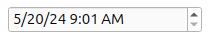
QDateTimeEditallows the user to edit dates by using the keyboard or the arrow keys to increase and decrease date and time values. The arrow keys can be used to move from section to section within theQDateTimeEditbox. Dates and times appear in accordance with the format set; seesetDisplayFormat().dateEdit = QDateTimeEdit(QDate.currentDate()) dateEdit.setMinimumDate(QDate.currentDate().addDays(-365)) dateEdit.setMaximumDate(QDate.currentDate().addDays(365)) dateEdit.setDisplayFormat("yyyy.MM.dd")
Here we’ve created a new
QDateTimeEditobject initialized with today’s date, and restricted the valid date range to today plus or minus 365 days. We’ve set the order to month, day, year.The range of valid values for a
QDateTimeEditis controlled by the propertiesminimumDateTime,maximumDateTime, and their respective date and time components. By default, any date-time from the start of 100 CE to the end of 9999 CE is valid.QDateTimeEditcan be configured to allow aQCalendarWidgetto be used to select dates. This is enabled by setting thecalendarPopupproperty. Additionally, you can supply a custom calendar widget for use as the calendar pop-up by calling thesetCalendarWidget()function. The existing calendar widget can be retrieved withcalendarWidget().When
keyboard trackingis enabled (the default), every keystroke of editing a field triggers signals for value changes.When the allowed
rangeis narrower than some time interval whose end it straddles, keyboard tracking prevents the user editing the date or time to access the later part of the interval. For example, for a range from 29.04.2020 to 02.05.2020 and an initial date of 30.04.2020, the user can change neither the month (May 30th is outside the range) nor the day (April 2nd is outside the range).When keyboard tracking is disabled, changes are only signalled when focus leaves the text field after edits have modified the content. This allows the user to edit via an invalid date-time to reach a valid one.
- class Section¶
Constant
Description
QDateTimeEdit.Section.NoSection
QDateTimeEdit.Section.AmPmSection
QDateTimeEdit.Section.MSecSection
QDateTimeEdit.Section.SecondSection
QDateTimeEdit.Section.MinuteSection
QDateTimeEdit.Section.HourSection
QDateTimeEdit.Section.DaySection
QDateTimeEdit.Section.MonthSection
QDateTimeEdit.Section.YearSection
Note
Properties can be used directly when
from __feature__ import true_propertyis used or via accessor functions otherwise.- property calendarPopupᅟ: bool¶
This property holds The current calendar pop-up show mode..
The calendar pop-up will be shown upon clicking the arrow button. This property is valid only if there is a valid date display format.
See also
- Access functions:
- property currentSectionᅟ: QDateTimeEdit.Section¶
This property holds The current section of the spinbox..
- Access functions:
- property currentSectionIndexᅟ: int¶
This property holds The current section index of the spinbox..
If the format is ‘yyyy/MM/dd’, the displayText is ‘2001/05/21’, and the cursorPosition is 5, currentSectionIndex returns 1. If the cursorPosition is 3, currentSectionIndex is 0, and so on.
See also
- Access functions:
This property holds The QDate that is set in the widget..
By default, this property contains a date that refers to January 1, 2000.
- Access functions:
Signal
dateChanged()
This property holds The QDateTime that is set in the
QDateTimeEdit..When setting this property, the new QDateTime is converted to the time system of the
QDateTimeEdit, which thus remains unchanged.By default, this property is set to the start of 2000 CE. It can only be set to a valid QDateTime value. If any operation causes this property to have an invalid date-time as value, it is reset to the value of the
minimumDateTimeproperty.If the
QDateTimeEdithas no date fields, setting this property sets the widget’s date-range to start and end on the date of the new value of this property.See also
- Access functions:
- property displayFormatᅟ: str¶
This property holds The format used to display the time/date of the date time edit..
This format is described in QDateTime::toString() and QDateTime::fromString()
Example format strings (assuming that the date is 2nd of July 1969):
Format
Result
dd.MM.yyyy
02.07.1969
MMM d yy
Jul 2 69
MMMM d yy
July 2 69
Note that if you specify a two digit year, it will be interpreted to be in the century in which the date time edit was initialized. The default century is the 21st (2000-2099).
If you specify an invalid format the format will not be set.
See also
- Access functions:
- property displayedSectionsᅟ: Combination of QDateTimeEdit.Section¶
This property holds The currently displayed fields of the date time edit..
Returns a bit set of the displayed sections for this format.
See also
- Access functions:
This property holds The maximum date of the date time edit..
Changing this property updates the date of the
maximumDateTimeproperty while preserving themaximumTimeproperty. When setting this property, theminimumDateis adjusted, if necessary, to ensure that the range remains valid. When this happens, theminimumTimeproperty is also adjusted if it is greater than themaximumTimeproperty. Otherwise, changes to this property preserve theminimumDateTimeproperty.This property can only be set to a valid QDate object describing a date on which the current
maximumTimeproperty makes a valid QDateTime object. The latest date that setMaximumDate() accepts is the end of 9999 CE. This is the default for this property. This default can be restored withclearMaximumDateTime().See also
minimumDatemaximumTimemaximumDateTimesetDateRange()Keyboard Tracking- Access functions:
This property holds The maximum datetime of the date time edit..
Changing this property implicitly updates the
maximumDateandmaximumTimeproperties to the date and time parts of this property, respectively. When setting this property, theminimumDateTimeis adjusted, if necessary, to ensure that the range remains valid. Otherwise, changing this property preserves theminimumDateTimeproperty.This property can only be set to a valid QDateTime value. The latest date-time that setMaximumDateTime() accepts is the end of 9999 CE. This is the default for this property. This default can be restored with clearMaximumDateTime().
See also
minimumDateTimemaximumTimemaximumDate()setDateTimeRange()Keyboard Tracking- Access functions:
This property holds The maximum time of the date time edit..
Changing this property updates the time of the
maximumDateTimeproperty while preserving theminimumDateandmaximumDateproperties. If those date properties coincide, when setting this property, theminimumTimeproperty is adjusted, if necessary, to ensure that the range remains valid. Otherwise, changing this property preserves theminimumDateTimeproperty.This property can be set to any valid QTime value. By default, this property contains a time of 23:59:59 and 999 milliseconds. This default can be restored with clearMaximumTime().
See also
minimumTimemaximumDatemaximumDateTimesetTimeRange()Keyboard Tracking- Access functions:
This property holds The minimum date of the date time edit..
Changing this property updates the date of the
minimumDateTimeproperty while preserving theminimumTimeproperty. When setting this property, themaximumDateis adjusted, if necessary, to ensure that the range remains valid. When this happens, themaximumTimeproperty is also adjusted if it is less than theminimumTimeproperty. Otherwise, changes to this property preserve themaximumDateTimeproperty.This property can only be set to a valid QDate object describing a date on which the current
minimumTimeproperty makes a valid QDateTime object. The earliest date that setMinimumDate() accepts is the start of 100 CE. The default for this property is September 14, 1752 CE. This default can be restored withclearMinimumDateTime().See also
maximumDateminimumTimeminimumDateTimesetDateRange()Keyboard Tracking- Access functions:
This property holds The minimum datetime of the date time edit..
Changing this property implicitly updates the
minimumDateandminimumTimeproperties to the date and time parts of this property, respectively. When setting this property, themaximumDateTimeis adjusted, if necessary, to ensure that the range remains valid. Otherwise, changing this property preserves themaximumDateTimeproperty.This property can only be set to a valid QDateTime value. The earliest date-time that setMinimumDateTime() accepts is the start of 100 CE. The property’s default is the start of September 14, 1752 CE. This default can be restored with clearMinimumDateTime().
See also
maximumDateTimeminimumTimeminimumDatesetDateTimeRange()Keyboard Tracking- Access functions:
This property holds The minimum time of the date time edit..
Changing this property updates the time of the
minimumDateTimeproperty while preserving theminimumDateandmaximumDateproperties. If those date properties coincide, when setting this property, themaximumTimeproperty is adjusted, if necessary, to ensure that the range remains valid. Otherwise, changing this property preserves themaximumDateTimeproperty.This property can be set to any valid QTime value. By default, this property contains a time of 00:00:00 and 0 milliseconds. This default can be restored with clearMinimumTime().
See also
maximumTimeminimumDateminimumDateTimesetTimeRange()Keyboard Tracking- Access functions:
- property sectionCountᅟ: int¶
This property holds The number of sections displayed. If the format is ‘yyyy/yy/yyyy’, sectionCount returns 3.
- Access functions:
This property holds The QTime that is set in the widget..
By default, this property contains a time of 00:00:00 and 0 milliseconds.
- Access functions:
Signal
timeChanged()
- property timeSpecᅟ: Qt.TimeSpec¶
Use
timeZoneinstead.This property holds The current timespec used by the date time edit..
Since Qt 6.7 this is an indirect accessor for the
timeZoneproperty.See also
- Access functions:
This property holds The current timezone used by the datetime editing widget.
If the datetime format in use includes a timezone indicator - that is, a
t,tt,tttorttttformat specifier - the user’s input is re-expressed in this timezone whenever it is parsed, overriding any timezone the user may have specified.See also
- Access functions:
Constructs an empty date time editor with a
parent.Constructs an empty date time editor with a
parent. The value is set todate.Constructs an empty date time editor with a
parent. The value is set totime.Constructs an empty date time editor with a
parent. The value is set todatetime.- __init__(val, parserType[, parent=None])
Report the calendar system in use by this widget.
See also
- calendarPopup()¶
- Return type:
bool
See also
Getter of property
calendarPopupᅟ.- calendarWidget()¶
- Return type:
Returns the calendar widget for the editor if
calendarPopupis set to true and (sections() &DateSections_Mask) != 0.This function creates and returns a calendar widget if none has been set.
See also
- clearMaximumDate()¶
Reset function of property
maximumDateᅟ.- clearMaximumDateTime()¶
Reset function of property
maximumDateTimeᅟ.- clearMaximumTime()¶
Reset function of property
maximumTimeᅟ.- clearMinimumDate()¶
Reset function of property
minimumDateᅟ.- clearMinimumDateTime()¶
Reset function of property
minimumDateTimeᅟ.- clearMinimumTime()¶
Reset function of property
minimumTimeᅟ.- currentSection()¶
- Return type:
See also
Getter of property
currentSectionᅟ.- currentSectionIndex()¶
- Return type:
int
See also
Getter of property
currentSectionIndexᅟ.Returns the date of the date time edit.
See also
Getter of property
dateᅟ.This signal is emitted whenever the date is changed. The new date is passed in
date.See also
Keyboard TrackingNotification signal of property
dateᅟ.- dateTime()¶
- Return type:
See also
Getter of property
dateTimeᅟ.This signal is emitted whenever the date or time is changed. The new date and time is passed in
datetime.See also
Keyboard TrackingNotification signal of property
dateTimeᅟ.Returns an appropriate datetime for the given
text.This virtual function is used by the datetime edit whenever it needs to interpret text entered by the user as a value.
See also
textFromDateTime()validate()- displayFormat()¶
- Return type:
str
See also
Getter of property
displayFormatᅟ.Getter of property
displayedSectionsᅟ.- maximumDate()¶
- Return type:
See also
Getter of property
maximumDateᅟ.- maximumDateTime()¶
- Return type:
See also
Getter of property
maximumDateTimeᅟ.- maximumTime()¶
- Return type:
See also
Getter of property
maximumTimeᅟ.- minimumDate()¶
- Return type:
See also
Getter of property
minimumDateᅟ.- minimumDateTime()¶
- Return type:
See also
Getter of property
minimumDateTimeᅟ.- minimumTime()¶
- Return type:
See also
Getter of property
minimumTimeᅟ.Returns the Section at
index.If the format is ‘yyyy/MM/dd’, sectionAt(0) returns
YearSection, sectionAt(1) returnsMonthSection, and sectionAt(2) returnsYearSection,- sectionCount()¶
- Return type:
int
Getter of property
sectionCountᅟ.Returns the text from the given
section.See also
Set
calendaras the calendar system to be used by this widget.The widget can use any supported calendar system. By default, it uses the Gregorian calendar.
See also
- setCalendarPopup(enable)¶
- Parameters:
enable – bool
See also
Setter of property
calendarPopupᅟ.- setCalendarWidget(calendarWidget)¶
- Parameters:
calendarWidget –
QCalendarWidget
Sets the given
calendarWidgetas the widget to be used for the calendar pop-up. The editor does not automatically take ownership of the calendar widget.Setter of property
currentSectionᅟ.- setCurrentSectionIndex(index)¶
- Parameters:
index – int
See also
Setter of property
currentSectionIndexᅟ.Setter of property
dateᅟ.Warning
This section contains snippets that were automatically translated from C++ to Python and may contain errors.
Set the range of allowed dates for the date time edit.
This convenience function sets the
minimumDateandmaximumDateproperties.setDateRange(min, max)
is analogous to:
setMinimumDate(min) setMaximumDate(max)
If either
minormaxis invalid, this function does nothing. This function preserves theminimumTimeproperty. Ifmaxis less thanmin, the newmaximumDateTimeproperty shall be the newminimumDateTimeproperty. Ifmaxis equal tominand themaximumTimeproperty was less then theminimumTimeproperty, themaximumTimeproperty is set to theminimumTimeproperty. Otherwise, this preserves themaximumTimeproperty.If the range is narrower then a time interval whose end it spans, for example a week that spans the end of a month, users can only edit the date to one in the later part of the range if keyboard-tracking is disabled.
See also
minimumDatemaximumDatesetDateTimeRange()Keyboard TrackingSetter of property
dateTimeᅟ.Warning
This section contains snippets that were automatically translated from C++ to Python and may contain errors.
Set the range of allowed date-times for the date time edit.
This convenience function sets the
minimumDateTimeandmaximumDateTimeproperties.setDateTimeRange(min, max)
is analogous to:
setMinimumDateTime(min) setMaximumDateTime(max)
If either
minormaxis invalid, this function does nothing. Ifmaxis less thanmin,minis used also asmax.If the range is narrower then a time interval whose end it spans, for example a week that spans the end of a month, users can only edit the date-time to one in the later part of the range if keyboard-tracking is disabled.
See also
minimumDateTimemaximumDateTimesetDateRange()setTimeRange()Keyboard Tracking- setDisplayFormat(format)¶
- Parameters:
format – str
See also
Setter of property
displayFormatᅟ.Setter of property
maximumDateᅟ.Setter of property
maximumDateTimeᅟ.Setter of property
maximumTimeᅟ.Setter of property
minimumDateᅟ.Setter of property
minimumDateTimeᅟ.Setter of property
minimumTimeᅟ.Selects
section. Ifsectiondoesn’t exist in the currently displayed sections, this function does nothing. IfsectionisNoSection, this function will unselect all text in the editor. Otherwise, this function will move the cursor and the current section to the selected section.See also
Setter of property
timeᅟ.Warning
This section contains snippets that were automatically translated from C++ to Python and may contain errors.
Set the range of allowed times for the date time edit.
This convenience function sets the
minimumTimeandmaximumTimeproperties.Note that these only constrain the date time edit’s value on, respectively, the
minimumDateandmaximumDate. When these date properties do not coincide, times aftermaxare allowed on dates beforemaximumDateand times beforeminare allowed on dates afterminimumDate.setTimeRange(min, max)
is analogous to:
setMinimumTime(min) setMaximumTime(max)
If either
minormaxis invalid, this function does nothing. This function preserves theminimumDateandmaximumDateproperties. If those properties coincide andmaxis less thanmin,minis used asmax.If the range is narrower then a time interval whose end it spans, for example the interval from ten to an hour to ten past the same hour, users can only edit the time to one in the later part of the range if keyboard-tracking is disabled.
See also
minimumTimemaximumTimesetDateTimeRange()Keyboard TrackingSetter of property
timeSpecᅟ.Setter of property
timeZoneᅟ.This virtual function is used by the date time edit whenever it needs to display
dateTime.If you reimplement this, you may also need to reimplement
validate().See also
dateTimeFromText()validate()Returns the time of the date time edit.
See also
Getter of property
timeᅟ.This signal is emitted whenever the time is changed. The new time is passed in
time.See also
Keyboard TrackingNotification signal of property
timeᅟ.- timeSpec()¶
- Return type:
Note
This function is deprecated.
See also
Getter of property
timeSpecᅟ.- timeZone()¶
- Return type:
See also
Getter of property
timeZoneᅟ.