PySide6.QtWidgets.QTimeEdit¶
- class QTimeEdit¶
The
QTimeEditclass provides a widget for editing times based on theQDateTimeEditwidget.Details
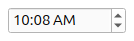
Many of the properties and functions provided by
QTimeEditare implemented inQDateTimeEdit. These are the relevant properties of this class:timeholds the time displayed by the widget.minimumTimedefines the minimum (earliest) time that can be set by the user.maximumTimedefines the maximum (latest) time that can be set by the user.displayFormatcontains a string that is used to format the time displayed in the widget.
See also
Synopsis¶
Properties¶
Methods¶
def
__init__()
Signals¶
Note
This documentation may contain snippets that were automatically translated from C++ to Python. We always welcome contributions to the snippet translation. If you see an issue with the translation, you can also let us know by creating a ticket on https:/bugreports.qt.io/projects/PYSIDE
Note
Properties can be used directly when
from __feature__ import true_propertyis used or via accessor functions otherwise.- Access functions:
Signal
userTimeChanged()
Constructs an empty time editor with a
parent.Constructs an empty time editor with a
parent. The time is set totime.Notification signal of property
timeᅟ.