Test Plan Templates
Test Plan Templates can be used to define a list of all manual and automated tests, that should be run during a test cycle, as well as the configuration for which the selected tests should be executed. You can define many different Test Plan Templates, depending on the type of test cycle, so whether it is regular integration test cycle triggered by changes to the repository, or whether it is a potentially more in-depth testing cycle related to an upcoming release.
A Test Plan Template can be seen as a blueprint for a Test Plan Execution, which can be reused multiple times.
Test Plan Templates can be created within the Plan Templates tab inside the Tests view.
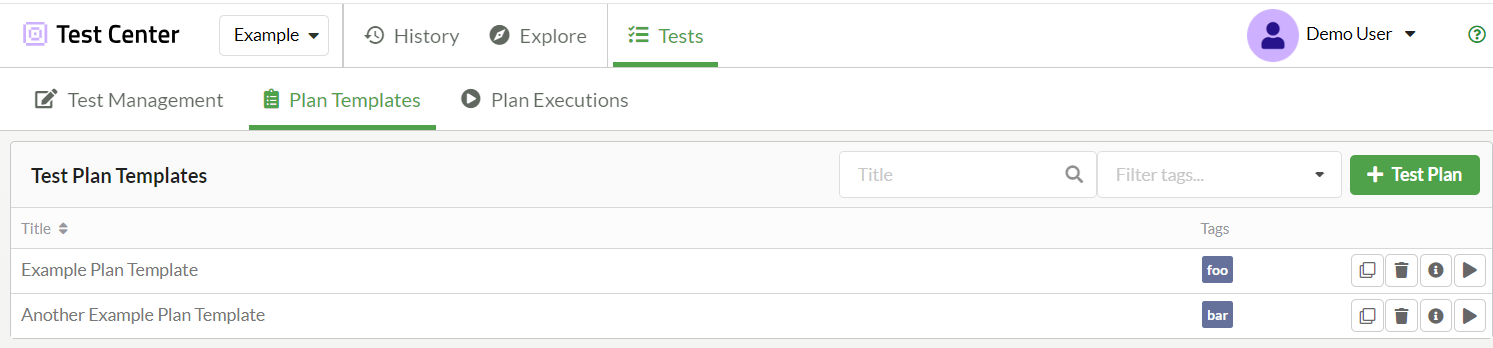
Test Plan Templates Tab
Search and filter Plan Templates
To search for a specific test plan template by its title use the  field. Filtering test plan templates in the list by their tags can be done using the
field. Filtering test plan templates in the list by their tags can be done using the  dropdown.
dropdown.
Plan Templates details view
After selecting a plan template, you can access and modify the details and configurations of this plan template in this view.

Test Plan Templates details view.
Renaming test plan templates
After creating a test plan template it will have a unique name by default, you can change it by clicking the  button and the Rename Title dialog will pop up, enter the new title and press Ok.
button and the Rename Title dialog will pop up, enter the new title and press Ok.
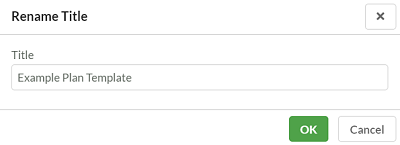
Rename test plan template dialog
Editing test plan template description
You can set or update the description of your test plan template by editing the contents of the Description field. Simply click on the description field and enter the new description.
Test plan template tags
Tags can be assigned to test plan templates to simplify filtering and locating them in the Test Plan Templates tab. You can add multiple tags individually by editing the  textbox
textbox
Group Planned Test Runs Table
You have the option to group the test plan runs table by using the 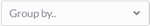 dropdown. The following grouping options are available:
dropdown. The following grouping options are available:
- No Grouping displays the table in the default flat view.
- Configurations groups the runs by their configuration.
- Test Suites groups the runs by suite names.
- Type groups the runs by execution type, either Manual or Automated.
Add Test Runs
You can add a new test run to a test plan by clicking on the + Test Run button in the Tests Plan Details view. This will take you to the Add Test Run view.
Editing Test Runs
Test runs added to Test Plan Templates appear in the Planned Test Runs table, where can still edit them by clicking directly on a row in the table, or by pressing the cog icon  next to the Test Run you want edited. This will take you to the Edit Test Run view, where you will be able to edit the Assignee, the Labels and the tests of your selected test run. Press the Edit Test Run button when you're done editing.
next to the Test Run you want edited. This will take you to the Edit Test Run view, where you will be able to edit the Assignee, the Labels and the tests of your selected test run. Press the Edit Test Run button when you're done editing.
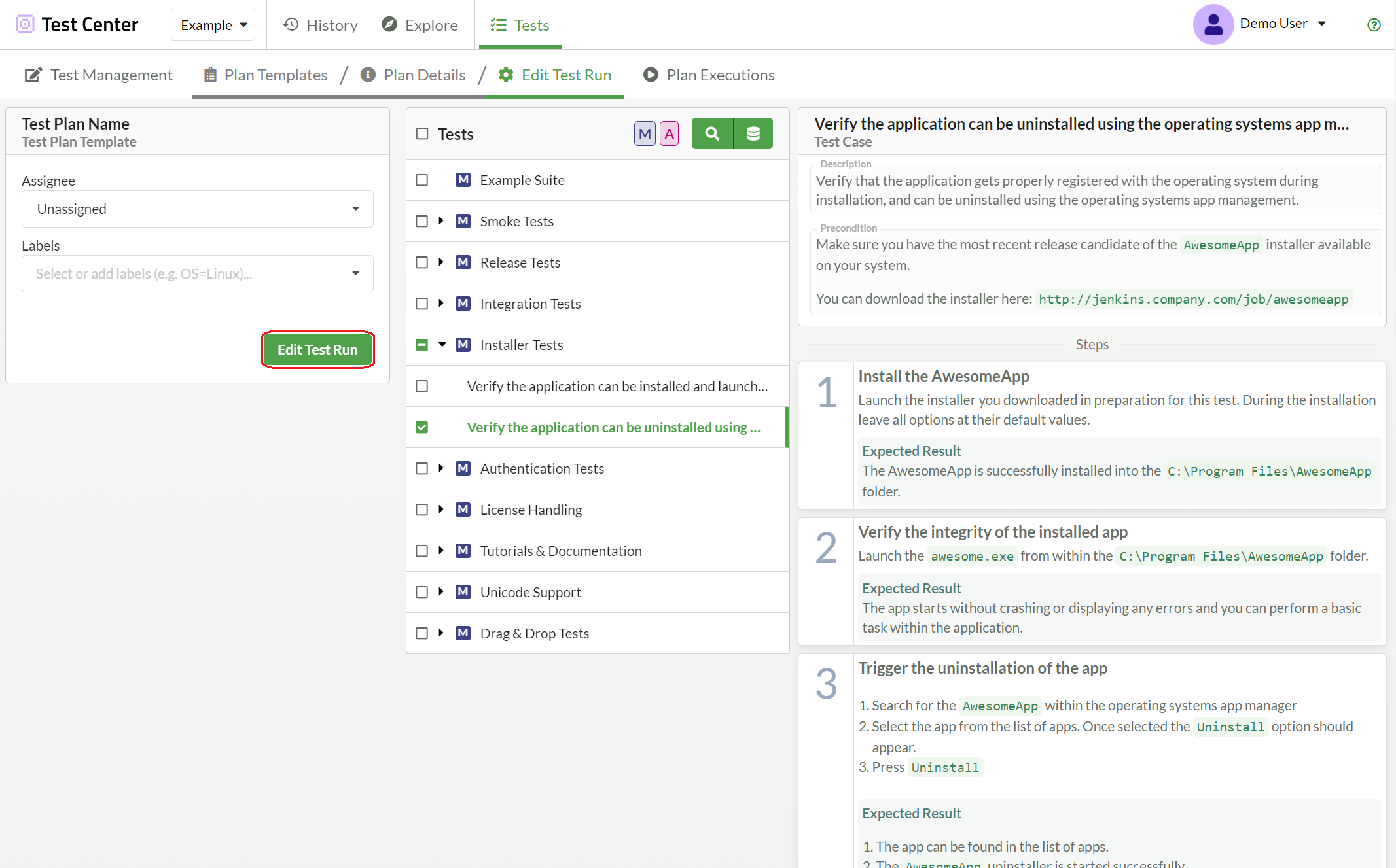
Edit Test Run view
© 2024 The Qt Company Ltd.
Documentation contributions included herein are the copyrights of
their respective owners.
The documentation provided herein is licensed under the terms of the GNU Free Documentation License version 1.3 as published by the Free Software Foundation.
Qt and respective logos are trademarks of The Qt Company Ltd. in Finland and/or other countries worldwide. All other trademarks are property
of their respective owners.

