Schedule actions
Test Center can perform tasks on the machine where it is running. Administrators can select Scheduling in the user menu to open the Scheduler view for starting processes, sending email, or running a Squish test.
Scheduler
Click the Schedule Action button to schedule an action, which is a list of commands.
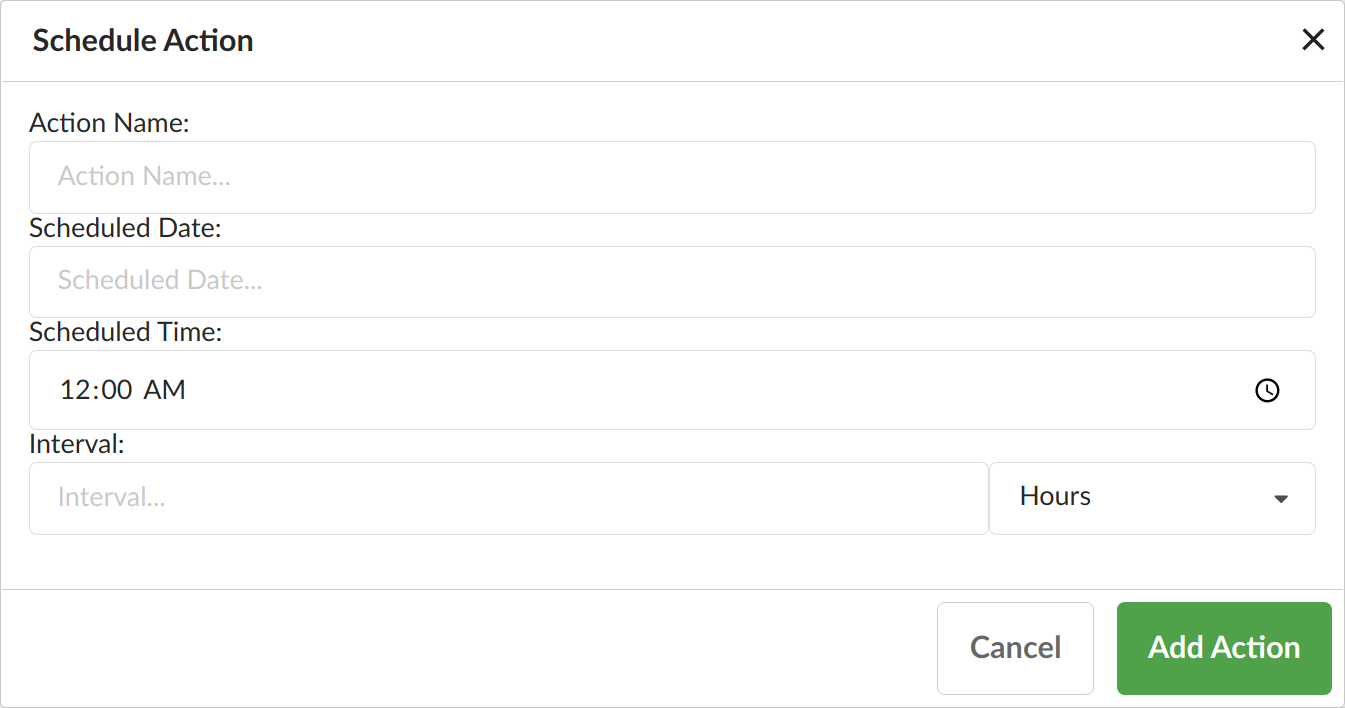
Schedule action
Enter a name for the action and the date and time to apply it. You can leave the Interval field empty to apply the action once.
Click the Add Action button to add the action to the Scheduled Actions view.
© 2024 The Qt Company Ltd.
Documentation contributions included herein are the copyrights of
their respective owners.
The documentation provided herein is licensed under the terms of the GNU Free Documentation License version 1.3 as published by the Free Software Foundation.
Qt and respective logos are trademarks of The Qt Company Ltd. in Finland and/or other countries worldwide. All other trademarks are property
of their respective owners.

