Install Qt VS Tools
To install or update Qt VS Tools in Microsoft Visual Studio:
- Go to Extensions > Manage Extensions > Online.
- Search for Qt Visual Studio Tools.
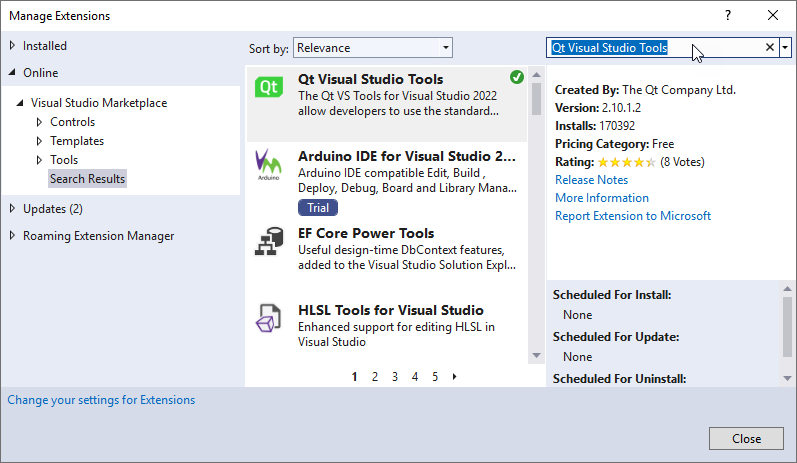
- Select Download.
- Restart Microsoft Visual Studio to have the changes take effect.
Turn on installation notifications
To turn on notifications about new Qt VS Tools versions being installed:
- Go to Extensions > Qt VS Tools > Options > Qt > General > Notifications.
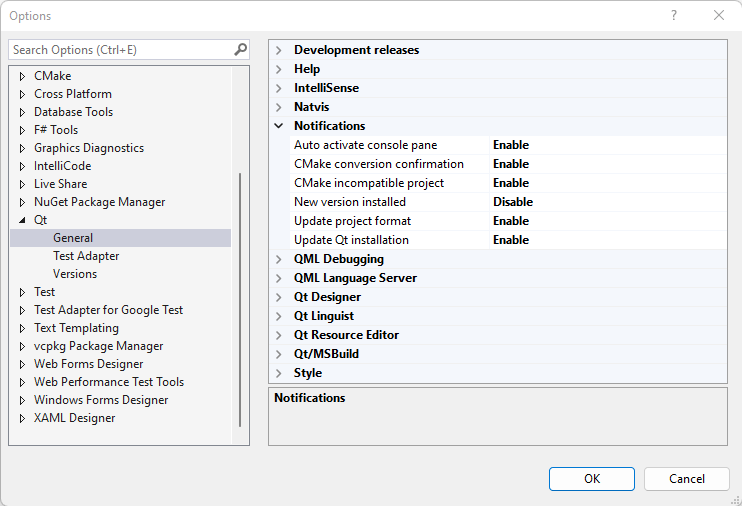
- In New version installed, select Enable.
Search for updates to development releases
Qt VS Tools can search for updates to development releases when you start it.
To set options for the search:
- Go to Extensions > Qt VS Tools > Options > Qt > General > Notifications, and then select Enable to show notifications that let you turn searching for new releases on or off.
- In Development releases, select options:
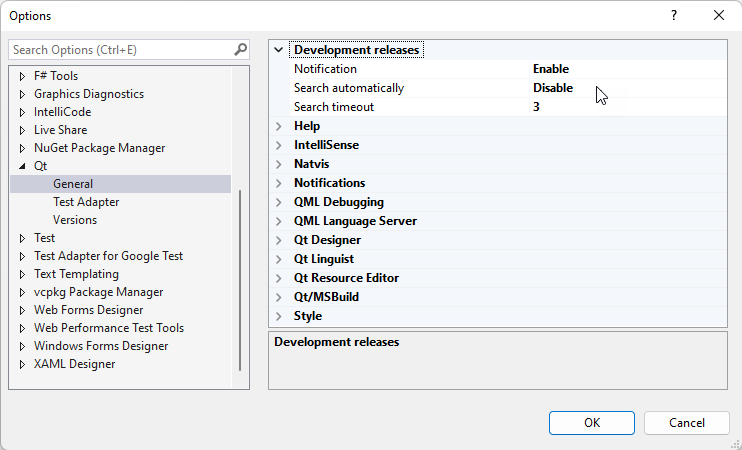
- In Search automatically, turn searching for new releases on or off.
- In Search timeout, set the time in seconds to search for new releases.
© 2025 The Qt Company Ltd. Documentation contributions included herein are the copyrights of their respective owners. The documentation provided herein is licensed under the terms of the GNU Free Documentation License version 1.3 as published by the Free Software Foundation. Qt and respective logos are trademarks of The Qt Company Ltd in Finland and/or other countries worldwide. All other trademarks are property of their respective owners.

