Files
Use file templates to add files to projects.
Go to Project > Add New Item > Installed > Visual C++ > Qt.
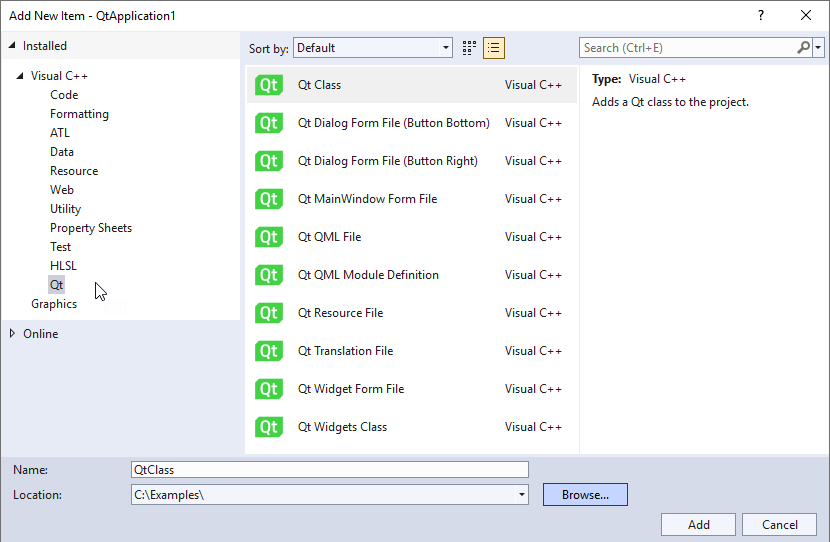
| Template | Adds |
|---|---|
| Qt .runsettings File | A Qt .runsettings file to a Qt Test Application project. |
| Qt Class | A Qt class to an Application project. |
| Qt Dialog Form File (Button Bottom) | A dialog with OK and Cancel buttons at its bottom to a Qt Widgets Application project. |
| Qt Dialog Form File (Button Right) | A dialog with buttons at its right edge to a Qt Widgets Application project. |
| Qt MainWindow Form File | A form file to a Qt Widgets Application project. |
| Qt QML File | A custom QML type to a Qt Quick Application project. |
| Qt QML Module Definition | A qmldir file that specifies the custom QML types used in a Qt Quick Application project. |
| Qt Resource File | A Qt resource file (.qrc) to an Application project. |
| Qt Translation File | A Qt translation file (.ts) to an Application project. |
| Qt Widget Form File | A Qt Widgets form file (.ui) to an Application project. |
| Qt Widgets Class | A Qt Widgets class to a Qt Widgets Application project. |
The following topics describe how to add different types of files to projects:
The application tutorials contain examples of using file templates to add files to projects:
See also Projects.
© 2025 The Qt Company Ltd. Documentation contributions included herein are the copyrights of their respective owners. The documentation provided herein is licensed under the terms of the GNU Free Documentation License version 1.3 as published by the Free Software Foundation. Qt and respective logos are trademarks of The Qt Company Ltd in Finland and/or other countries worldwide. All other trademarks are property of their respective owners.

