Convert solutions to latest Qt/MSBuild format
To further develop existing solutions that have old Qt/MSbuild project format, convert them to the supported project format version:
- Open the solution.
- Select Update.
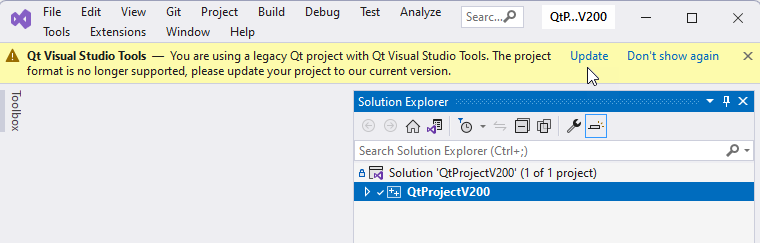
- If you don't see the message, right-click the solution and go to Qt > Convert custom build steps to Qt/MSBuild in the context menu.
Filter legacy projects within solutions
If the solution contains several Qt projects, select Legacy Project Filter on the Solution Explorer toolbar to filter the projects that have the old format.
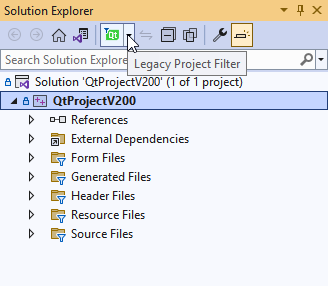
See also Build solutions that have Qt/MSBuild format 2 and Building.
© 2025 The Qt Company Ltd. Documentation contributions included herein are the copyrights of their respective owners. The documentation provided herein is licensed under the terms of the GNU Free Documentation License version 1.3 as published by the Free Software Foundation. Qt and respective logos are trademarks of The Qt Company Ltd in Finland and/or other countries worldwide. All other trademarks are property of their respective owners.

