Start Qt Linguist
To start Qt Linguist:
- Go to Extensions > Qt VS Tools > Launch Qt Linguist.
- Double-click a
.tsfile in the Solution Explorer.
Detach Qt Linguist
To run Qt Linguist in a separate window by default:
- Go to Extensions > Qt VS Tools > Options > Qt > General > Qt Linguist.
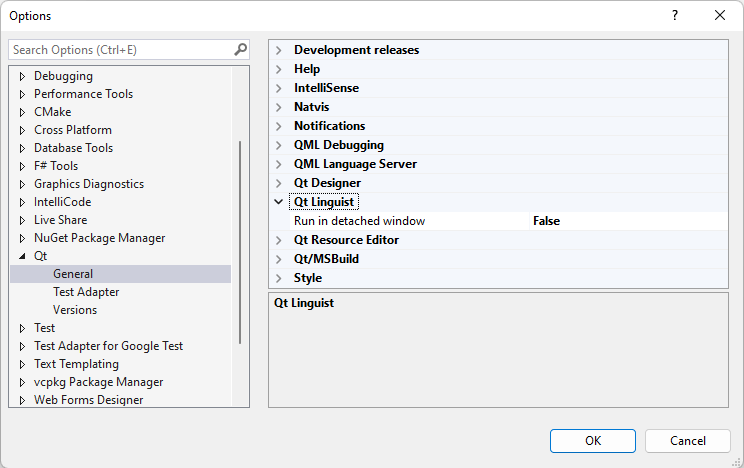
- Set Run in detached window to True.
To be notified when Qt Linguist is detachable, select Notifications, and then set Linguist window detachable to Enabled.
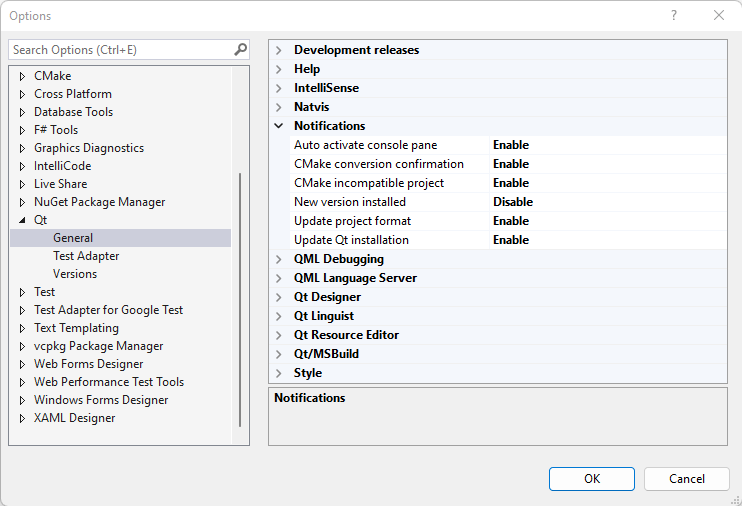
See also Create Qt translation files, Set tool theme, Internationalization with Qt, and Qt Linguist Manual.
© 2025 The Qt Company Ltd. Documentation contributions included herein are the copyrights of their respective owners. The documentation provided herein is licensed under the terms of the GNU Free Documentation License version 1.3 as published by the Free Software Foundation. Qt and respective logos are trademarks of The Qt Company Ltd in Finland and/or other countries worldwide. All other trademarks are property of their respective owners.

