Create UI form files
Use Qt Widgets Designer to design widget-based UIs.
To add a new .ui file to the project, go to Project > Add New Item > Installed > Visual C++ > Qt > Qt Widgets Form File.
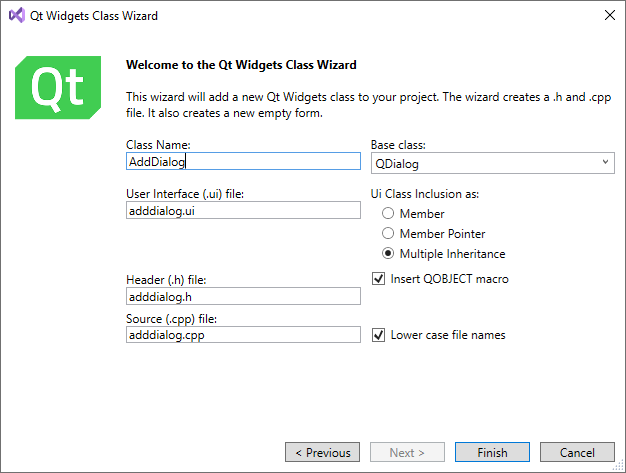
Typically, you need to wrap the code generated for the form file into a QWidget subclass to add signals or slots to it. Therefore, Qt VS Tools create a .h and .cpp file for you, along with an empty UI form.
See also Tutorial: Qt Widgets application, Start Qt Widgets Designer, and Qt Widgets Designer Manual.
© 2025 The Qt Company Ltd. Documentation contributions included herein are the copyrights of their respective owners. The documentation provided herein is licensed under the terms of the GNU Free Documentation License version 1.3 as published by the Free Software Foundation. Qt and respective logos are trademarks of The Qt Company Ltd in Finland and/or other countries worldwide. All other trademarks are property of their respective owners.

