Minibrowser Example¶
Simple application that demonstrates how to use a QWebView modules with Qt Quick.
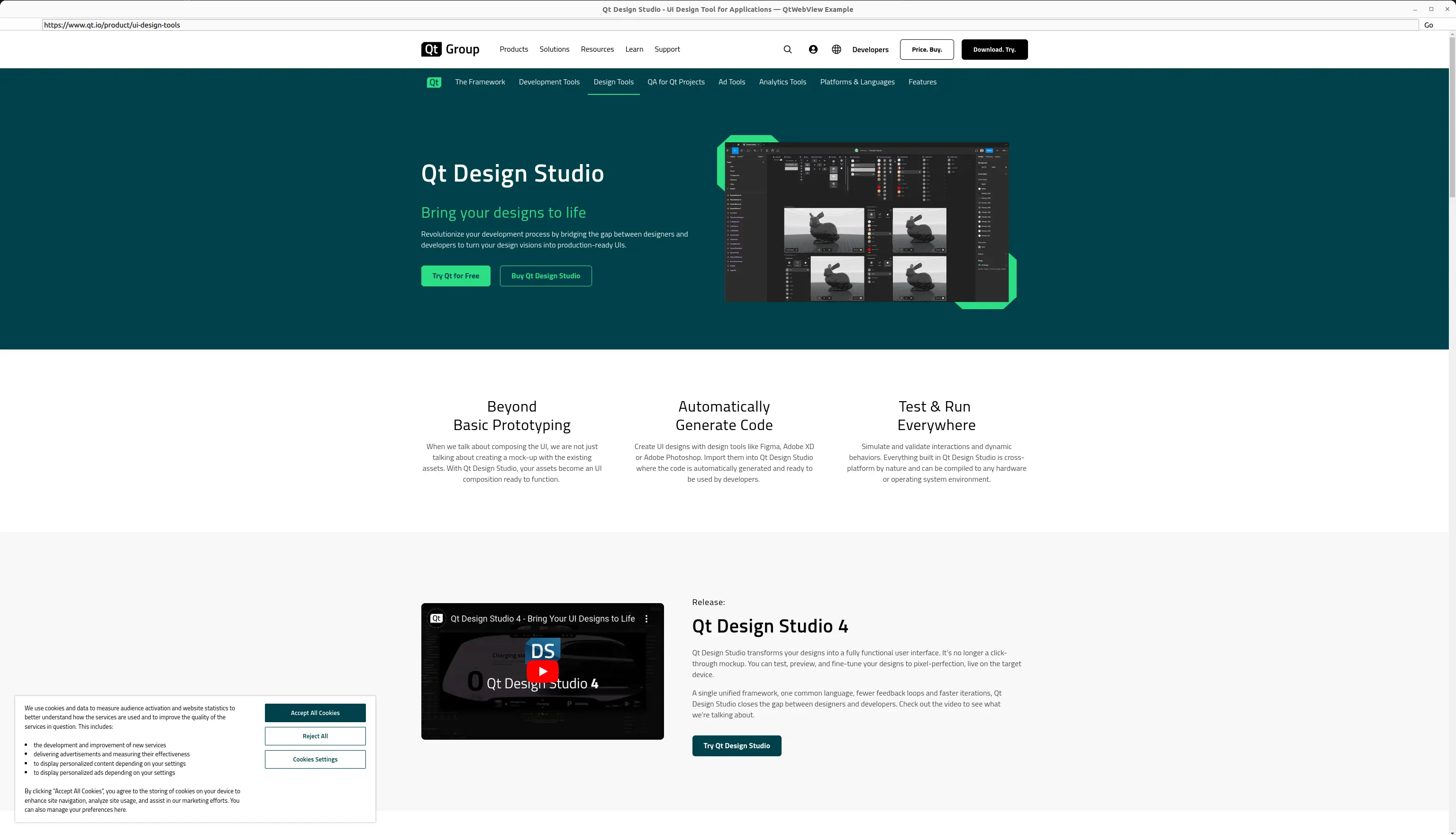
# Copyright (C) 2024 The Qt Company Ltd.
# SPDX-License-Identifier: LicenseRef-Qt-Commercial OR BSD-3-Clause
import sys
from pathlib import Path
from PySide6.QtCore import QCoreApplication, QUrl, QRect, QPoint
from PySide6.QtGui import QGuiApplication
from PySide6.QtQml import QQmlApplicationEngine
from PySide6.QtWebView import QtWebView
import argparse
import rc_qml # noqa: F401
class Utils:
@staticmethod
def fromUserInput(userInput):
if not userInput:
return QUrl.fromUserInput("about:blank")
result = QUrl.fromUserInput(userInput)
return result if result.isValid() else QUrl.fromUserInput("about:blank")
if __name__ == "__main__":
QtWebView.initialize()
app = QGuiApplication(sys.argv)
QGuiApplication.setApplicationDisplayName(QCoreApplication
.translate("main", "QtWebView Example"))
parser = argparse.ArgumentParser(description=QGuiApplication.applicationDisplayName())
parser.add_argument("--url", nargs="?",
default="https://www.qt.io",
help="The initial URL to open.")
args = parser.parse_args()
initialUrl = args.url
engine = QQmlApplicationEngine()
context = engine.rootContext()
context.setContextProperty("utils", Utils())
context.setContextProperty("initialUrl", Utils.fromUserInput(initialUrl))
geometry = QGuiApplication.primaryScreen().availableGeometry()
if not QGuiApplication.styleHints().showIsFullScreen():
size = geometry.size() * 4 / 5
offset = (geometry.size() - size) / 2
pos = geometry.topLeft() + QPoint(offset.width(), offset.height())
geometry = QRect(pos, size)
engine.setInitialProperties({"x": geometry.x(), "y": geometry.y(),
"width": geometry.width(), "height": geometry.height()})
qml_file = Path(__file__).parent / "main.qml"
engine.load(QUrl.fromLocalFile(qml_file))
if not engine.rootObjects():
sys.exit(-1)
exit_code = app.exec()
del engine
sys.exit(exit_code)
// Copyright (C) 2017 The Qt Company Ltd.
// SPDX-License-Identifier: LicenseRef-Qt-Commercial OR BSD-3-Clause
import QtQuick
import QtQuick.Controls
import QtWebView
import QtQuick.Layouts
ApplicationWindow {
id: window
visible: true
title: webView.title
menuBar: ToolBar {
id: navigationBar
RowLayout {
anchors.fill: parent
spacing: 0
ToolButton {
id: backButton
icon.source: "qrc:/left-32.png"
onClicked: webView.goBack()
enabled: webView.canGoBack
Layout.preferredWidth: navigationBar.height
}
ToolButton {
id: forwardButton
icon.source: "qrc:/right-32.png"
onClicked: webView.goForward()
enabled: webView.canGoForward
Layout.preferredWidth: navigationBar.height
}
ToolButton {
id: reloadButton
icon.source: webView.loading ? "qrc:/stop-32.png" : "qrc:/refresh-32.png"
onClicked: webView.loading ? webView.stop() : webView.reload()
Layout.preferredWidth: navigationBar.height
}
Item { Layout.preferredWidth: 5 }
TextField {
Layout.fillWidth: true
id: urlField
inputMethodHints: Qt.ImhUrlCharactersOnly | Qt.ImhPreferLowercase
text: webView.url
onAccepted: webView.url = utils.fromUserInput(text)
}
Item { Layout.preferredWidth: 5 }
ToolButton {
id: goButton
text: qsTr("Go")
onClicked: {
Qt.inputMethod.commit()
Qt.inputMethod.hide()
webView.url = utils.fromUserInput(urlField.text)
}
}
ToolButton {
id: settingsButton
icon.source: "qrc:/settings-32.png"
onClicked: {
settingsDrawer.width = (settingsDrawer.width > 0) ? 0 : window.width * 1/4
}
Layout.preferredWidth: navigationBar.height
}
Item { Layout.preferredWidth: 10 }
}
ProgressBar {
id: progress
anchors {
left: parent.left
top: parent.bottom
right: parent.right
leftMargin: parent.leftMargin
rightMargin: parent.rightMargin
}
height:3
z: Qt.platform.os === "android" ? -1 : -2
background: Item {}
visible: Qt.platform.os !== "ios" && Qt.platform.os !== "winrt"
from: 0
to: 100
value: webView.loadProgress < 100 ? webView.loadProgress : 0
}
}
Item {
id: settingsDrawer
anchors.right: parent.right
ColumnLayout {
Label {
text: "JavaScript"
}
CheckBox {
id: javaScriptEnabledCheckBox
text: "enabled"
onCheckStateChanged: webView.settings.javaScriptEnabled = (checkState == Qt.Checked)
}
Label {
text: "Local storage"
}
CheckBox {
id: localStorageEnabledCheckBox
text: "enabled"
onCheckStateChanged: webView.settings.localStorageEnabled = (checkState == Qt.Checked)
}
Label {
text: "Allow file access"
}
CheckBox {
id: allowFileAccessEnabledCheckBox
text: "enabled"
onCheckStateChanged: webView.settings.allowFileAccess = (checkState == Qt.Checked)
}
Label {
text: "Local content can access file URLs"
}
CheckBox {
id: localContentCanAccessFileUrlsEnabledCheckBox
text: "enabled"
onCheckStateChanged: webView.settings.localContentCanAccessFileUrls = (checkState == Qt.Checked)
}
}
}
WebView {
id: webView
url: initialUrl
anchors.right: settingsDrawer.left
anchors.left: parent.left
height: parent.height
onLoadingChanged: function(loadRequest) {
if (loadRequest.errorString)
console.error(loadRequest.errorString);
}
Component.onCompleted: {
javaScriptEnabledCheckBox.checkState = settings.javaScriptEnabled ? Qt.Checked : Qt.Unchecked
localStorageEnabledCheckBox.checkState = settings.localStorageEnabled ? Qt.Checked : Qt.Unchecked
allowFileAccessEnabledCheckBox.checkState = settings.allowFileAccess ? Qt.Checked : Qt.Unchecked
localContentCanAccessFileUrlsEnabledCheckBox.checkState = settings.localContentCanAccessFileUrls ? Qt.Checked : Qt.Unchecked
}
}
}
<RCC>
<qresource prefix="/">
<file>main.qml</file>
<file alias="left-32.png">images/left-32.png</file>
<file alias="stop-32.png">images/stop-32.png</file>
<file alias="refresh-32.png">images/refresh-32.png</file>
<file alias="right-32.png">images/right-32.png</file>
</qresource>
</RCC>