Dock Widget Example¶
The Dock Widgets example shows how to add dock windows to an application. It also shows how to use Qt’s rich text engine.
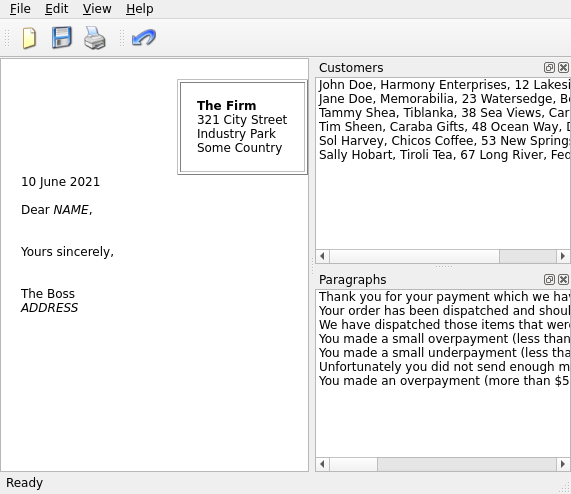
<!DOCTYPE RCC><RCC version="1.0">
<qresource>
<file>images/new.png</file>
<file>images/print.png</file>
<file>images/save.png</file>
<file>images/undo.png</file>
</qresource>
</RCC>
# Copyright (C) 2013 Riverbank Computing Limited.
# Copyright (C) 2022 The Qt Company Ltd.
# SPDX-License-Identifier: LicenseRef-Qt-Commercial OR BSD-3-Clause
from __future__ import annotations
"""PySide6 port of the widgets/mainwindows/dockwidgets example from Qt v5.x,
originating from PyQt"""
import sys
from PySide6.QtCore import QDate, QFile, Qt, QTextStream
from PySide6.QtGui import (QAction, QFont, QIcon, QKeySequence,
QTextCharFormat, QTextCursor, QTextTableFormat)
from PySide6.QtPrintSupport import QPrintDialog, QPrinter
from PySide6.QtWidgets import (QApplication, QDialog, QDockWidget,
QFileDialog, QListWidget, QMainWindow,
QMessageBox, QTextEdit)
import dockwidgets_rc # noqa: F401
class MainWindow(QMainWindow):
def __init__(self):
super().__init__()
self._text_edit = QTextEdit()
self.setCentralWidget(self._text_edit)
self.create_actions()
self.create_menus()
self.create_tool_bars()
self.create_status_bar()
self.create_dock_windows()
self.setWindowTitle("Dock Widgets")
self.new_letter()
def new_letter(self):
self._text_edit.clear()
cursor = self._text_edit.textCursor()
cursor.movePosition(QTextCursor.MoveOperation.Start)
top_frame = cursor.currentFrame()
top_frame_format = top_frame.frameFormat()
top_frame_format.setPadding(16)
top_frame.setFrameFormat(top_frame_format)
text_format = QTextCharFormat()
bold_format = QTextCharFormat()
bold_format.setFontWeight(QFont.Weight.Bold)
italic_format = QTextCharFormat()
italic_format.setFontItalic(True)
table_format = QTextTableFormat()
table_format.setBorder(1)
table_format.setCellPadding(16)
table_format.setAlignment(Qt.AlignmentFlag.AlignRight)
cursor.insertTable(1, 1, table_format)
cursor.insertText("The Firm", bold_format)
cursor.insertBlock()
cursor.insertText("321 City Street", text_format)
cursor.insertBlock()
cursor.insertText("Industry Park")
cursor.insertBlock()
cursor.insertText("Some Country")
cursor.setPosition(top_frame.lastPosition())
cursor.insertText(QDate.currentDate().toString("d MMMM yyyy"), text_format)
cursor.insertBlock()
cursor.insertBlock()
cursor.insertText("Dear ", text_format)
cursor.insertText("NAME", italic_format)
cursor.insertText(",", text_format)
for i in range(3):
cursor.insertBlock()
cursor.insertText("Yours sincerely,", text_format)
for i in range(3):
cursor.insertBlock()
cursor.insertText("The Boss", text_format)
cursor.insertBlock()
cursor.insertText("ADDRESS", italic_format)
def print_(self):
document = self._text_edit.document()
printer = QPrinter()
dlg = QPrintDialog(printer, self)
if dlg.exec() != QDialog.DialogCode.Accepted:
return
document.print_(printer)
self.statusBar().showMessage("Ready", 2000)
def save(self):
dialog = QFileDialog(self, "Choose a file name")
dialog.setMimeTypeFilters(['text/html'])
dialog.setAcceptMode(QFileDialog.AcceptMode.AcceptSave)
dialog.setDefaultSuffix('html')
if dialog.exec() != QDialog.DialogCode.Accepted:
return
filename = dialog.selectedFiles()[0]
file = QFile(filename)
if not file.open(QFile.OpenModeFlag.WriteOnly | QFile.OpenModeFlag.Text):
reason = file.errorString()
QMessageBox.warning(self, "Dock Widgets",
f"Cannot write file {filename}:\n{reason}.")
return
out = QTextStream(file)
with QApplication.setOverrideCursor(Qt.CursorShape.WaitCursor):
out << self._text_edit.toHtml()
self.statusBar().showMessage(f"Saved '{filename}'", 2000)
def undo(self):
document = self._text_edit.document()
document.undo()
def insert_customer(self, customer):
if not customer:
return
customer_list = customer.split(', ')
document = self._text_edit.document()
cursor = document.find('NAME')
if not cursor.isNull():
cursor.beginEditBlock()
cursor.insertText(customer_list[0])
oldcursor = cursor
cursor = document.find('ADDRESS')
if not cursor.isNull():
for i in customer_list[1:]:
cursor.insertBlock()
cursor.insertText(i)
cursor.endEditBlock()
else:
oldcursor.endEditBlock()
def add_paragraph(self, paragraph):
if not paragraph:
return
document = self._text_edit.document()
cursor = document.find("Yours sincerely,")
if cursor.isNull():
return
cursor.beginEditBlock()
cursor.movePosition(QTextCursor.MoveOperation.PreviousBlock,
QTextCursor.MoveMode.MoveAnchor, 2)
cursor.insertBlock()
cursor.insertText(paragraph)
cursor.insertBlock()
cursor.endEditBlock()
def about(self):
QMessageBox.about(self, "About Dock Widgets",
"The <b>Dock Widgets</b> example demonstrates how to use "
"Qt's dock widgets. You can enter your own text, click a "
"customer to add a customer name and address, and click "
"standard paragraphs to add them.")
def create_actions(self):
icon = QIcon.fromTheme('document-new', QIcon(':/images/new.png'))
self._new_letter_act = QAction(icon, "&New Letter",
self, shortcut=QKeySequence.StandardKey.New,
statusTip="Create a new form letter",
triggered=self.new_letter)
icon = QIcon.fromTheme('document-save', QIcon(':/images/save.png'))
self._save_act = QAction(icon, "&Save...", self,
shortcut=QKeySequence.StandardKey.Save,
statusTip="Save the current form letter", triggered=self.save)
icon = QIcon.fromTheme('document-print', QIcon(':/images/print.png'))
self._print_act = QAction(icon, "&Print...", self,
shortcut=QKeySequence.StandardKey.Print,
statusTip="Print the current form letter",
triggered=self.print_)
icon = QIcon.fromTheme('edit-undo', QIcon(':/images/undo.png'))
self._undo_act = QAction(icon, "&Undo", self,
shortcut=QKeySequence.StandardKey.Undo,
statusTip="Undo the last editing action", triggered=self.undo)
self._quit_act = QAction("&Quit", self, shortcut="Ctrl+Q",
statusTip="Quit the application", triggered=self.close)
self._about_act = QAction("&About", self,
statusTip="Show the application's About box",
triggered=self.about)
self._about_qt_act = QAction("About &Qt", self,
statusTip="Show the Qt library's About box",
triggered=QApplication.instance().aboutQt)
def create_menus(self):
self._file_menu = self.menuBar().addMenu("&File")
self._file_menu.addAction(self._new_letter_act)
self._file_menu.addAction(self._save_act)
self._file_menu.addAction(self._print_act)
self._file_menu.addSeparator()
self._file_menu.addAction(self._quit_act)
self._edit_menu = self.menuBar().addMenu("&Edit")
self._edit_menu.addAction(self._undo_act)
self._view_menu = self.menuBar().addMenu("&View")
self.menuBar().addSeparator()
self._help_menu = self.menuBar().addMenu("&Help")
self._help_menu.addAction(self._about_act)
self._help_menu.addAction(self._about_qt_act)
def create_tool_bars(self):
self._file_tool_bar = self.addToolBar("File")
self._file_tool_bar.addAction(self._new_letter_act)
self._file_tool_bar.addAction(self._save_act)
self._file_tool_bar.addAction(self._print_act)
self._edit_tool_bar = self.addToolBar("Edit")
self._edit_tool_bar.addAction(self._undo_act)
def create_status_bar(self):
self.statusBar().showMessage("Ready")
def create_dock_windows(self):
dock = QDockWidget("Customers", self)
dock.setAllowedAreas(Qt.DockWidgetArea.LeftDockWidgetArea
| Qt.DockWidgetArea.RightDockWidgetArea)
self._customer_list = QListWidget(dock)
self._customer_list.addItems((
"John Doe, Harmony Enterprises, 12 Lakeside, Ambleton",
"Jane Doe, Memorabilia, 23 Watersedge, Beaton",
"Tammy Shea, Tiblanka, 38 Sea Views, Carlton",
"Tim Sheen, Caraba Gifts, 48 Ocean Way, Deal",
"Sol Harvey, Chicos Coffee, 53 New Springs, Eccleston",
"Sally Hobart, Tiroli Tea, 67 Long River, Fedula"))
dock.setWidget(self._customer_list)
self.addDockWidget(Qt.DockWidgetArea.RightDockWidgetArea, dock)
self._view_menu.addAction(dock.toggleViewAction())
dock = QDockWidget("Paragraphs", self)
self._paragraphs_list = QListWidget(dock)
self._paragraphs_list.addItems((
"Thank you for your payment which we have received today.",
"Your order has been dispatched and should be with you within "
"28 days.",
"We have dispatched those items that were in stock. The rest of "
"your order will be dispatched once all the remaining items "
"have arrived at our warehouse. No additional shipping "
"charges will be made.",
"You made a small overpayment (less than $5) which we will keep "
"on account for you, or return at your request.",
"You made a small underpayment (less than $1), but we have sent "
"your order anyway. We'll add this underpayment to your next "
"bill.",
"Unfortunately you did not send enough money. Please remit an "
"additional $. Your order will be dispatched as soon as the "
"complete amount has been received.",
"You made an overpayment (more than $5). Do you wish to buy more "
"items, or should we return the excess to you?"))
dock.setWidget(self._paragraphs_list)
self.addDockWidget(Qt.DockWidgetArea.RightDockWidgetArea, dock)
self._view_menu.addAction(dock.toggleViewAction())
self._customer_list.currentTextChanged.connect(self.insert_customer)
self._paragraphs_list.currentTextChanged.connect(self.add_paragraph)
if __name__ == '__main__':
app = QApplication(sys.argv)
main_win = MainWindow()
main_win.show()
sys.exit(app.exec())