TextObject Example¶
A QTextDocument consists of a hierarchy of elements, such as text blocks and frames. A text object describes the structure or format of one or more of these elements. For instance, images imported from HTML are implemented using text objects. Text objects are used by the document’s layout to lay out and render (paint) the document. Each object knows how to paint the elements they govern, and calculates their size.
To be able to insert an SVG image into a text document, we create a text object, and implement painting for that object. This object can then be set on a QTextCharFormat. We also register the text object with the layout of the document, enabling it to draw QTextCharFormats governed by our text object. We can summarize the procedure with the following steps:
Implement the text object.
Register the text object with the layout of the text document.
Set the text object on a QTextCharFormat.
Insert a QChar::ObjectReplacementCharacter with that text char format into the document.
The example consists of the following classes:
SvgTextObject implements the text object.
Window shows a QTextEdit into which SVG images can be inserted.
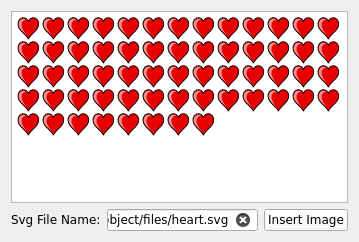
# Copyright (C) 2013 Riverbank Computing Limited.
# Copyright (C) 2022 The Qt Company Ltd.
# SPDX-License-Identifier: LicenseRef-Qt-Commercial OR BSD-3-Clause
from __future__ import annotations
"""PySide6 port of the widgets/richtext/textobject example from Qt v5.x"""
import os
from pathlib import Path
import sys
from PySide6.QtCore import QFile, QIODevice, QSizeF, Slot
from PySide6.QtGui import (QTextCharFormat, QTextFormat, QPyTextObject)
from PySide6.QtWidgets import (QApplication, QHBoxLayout, QLabel, QLineEdit,
QMessageBox, QPushButton, QTextEdit,
QVBoxLayout, QWidget)
from PySide6.QtSvg import QSvgRenderer
SVG_TEXT_FORMAT = QTextFormat.ObjectTypes.UserObject + 1
SVG_DATA = 1
class SvgTextObject(QPyTextObject):
def __init__(self, parent=None):
super().__init__(parent)
def intrinsicSize(self, doc, posInDocument, format):
renderer = QSvgRenderer(format.property(SVG_DATA))
size = renderer.defaultSize()
if size.height() > 25:
size *= 25.0 / size.height()
return QSizeF(size)
def drawObject(self, painter, rect, doc, posInDocument, format):
renderer = QSvgRenderer(format.property(SVG_DATA))
renderer.render(painter, rect)
class Window(QWidget):
def __init__(self):
super().__init__()
self.setup_gui()
self.setup_text_object()
self.setWindowTitle(self.tr("Text Object Example"))
@Slot()
def insert_text_object(self):
file_name = self._file_name_line_edit.text()
file = QFile(file_name)
if not file.open(QIODevice.OpenModeFlag.ReadOnly):
reason = file.errorString()
message = f"Could not open '{file_name}': {reason}"
QMessageBox.warning(self, "Error Opening File", message)
svg_data = file.readAll()
svg_char_format = QTextCharFormat()
svg_char_format.setObjectType(SVG_TEXT_FORMAT)
svg_char_format.setProperty(SVG_DATA, svg_data)
cursor = self._text_edit.textCursor()
cursor.insertText(chr(0xfffc), svg_char_format)
self._text_edit.setTextCursor(cursor)
def setup_text_object(self):
svg_interface = SvgTextObject(self)
doc_layout = self._text_edit.document().documentLayout()
doc_layout.registerHandler(SVG_TEXT_FORMAT, svg_interface)
def setup_gui(self):
file_name_label = QLabel(self.tr("Svg File Name:"))
self._file_name_line_edit = QLineEdit()
self._file_name_line_edit.setClearButtonEnabled(True)
insert_text_object_button = QPushButton(self.tr("Insert Image"))
file = os.fspath(Path(__file__).resolve().parent / 'files' / 'heart.svg')
self._file_name_line_edit.setText(file)
insert_text_object_button.clicked.connect(self.insert_text_object)
bottom_layout = QHBoxLayout()
bottom_layout.addWidget(file_name_label)
bottom_layout.addWidget(self._file_name_line_edit)
bottom_layout.addWidget(insert_text_object_button)
self._text_edit = QTextEdit()
main_layout = QVBoxLayout(self)
main_layout.addWidget(self._text_edit)
main_layout.addLayout(bottom_layout)
if __name__ == '__main__':
app = QApplication(sys.argv)
window = Window()
window.show()
sys.exit(app.exec())