Tab Dialog Example¶
Shows how to construct a tab dialog using the QTabWidget class.
The Tab Dialog example consists of a single TabDialog class that provides three tabs, each containing information about a particular file, and two standard push buttons that are used to accept or reject the contents of the dialog.
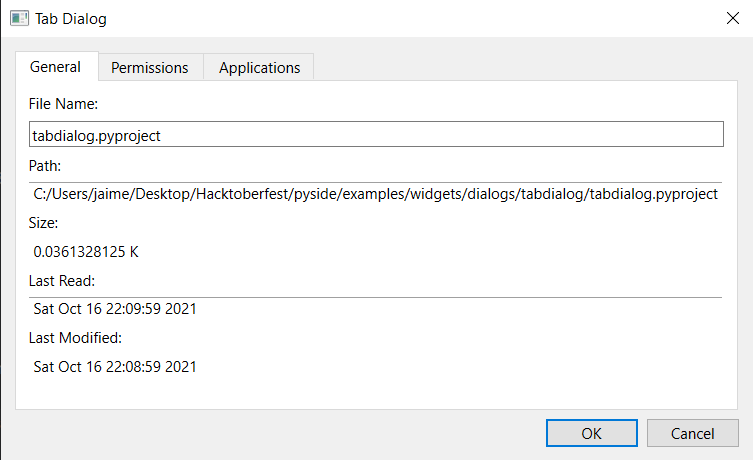
# Copyright (C) 2022 The Qt Company Ltd.
# SPDX-License-Identifier: LicenseRef-Qt-Commercial OR BSD-3-Clause
from __future__ import annotations
"""PySide6 port of the widgets/dialogs/tabdialog example from Qt v6.x"""
import sys
from PySide6.QtCore import QFileInfo
from PySide6.QtWidgets import (
QWidget,
QVBoxLayout,
QLabel,
QCheckBox,
QApplication,
QDialog,
QTabWidget,
QLineEdit,
QDialogButtonBox,
QFrame,
QListWidget,
QGroupBox,
)
class TabDialog(QDialog):
def __init__(self, file_name: str, parent: QWidget = None):
super().__init__(parent)
file_info = QFileInfo(file_name)
tab_widget = QTabWidget()
tab_widget.addTab(GeneralTab(file_info, self), "General")
tab_widget.addTab(PermissionsTab(file_info, self), "Permissions")
tab_widget.addTab(ApplicationsTab(file_info, self), "Applications")
button_box = QDialogButtonBox(
QDialogButtonBox.StandardButton.Ok | QDialogButtonBox.StandardButton.Cancel
)
button_box.accepted.connect(self.accept)
button_box.rejected.connect(self.reject)
main_layout = QVBoxLayout()
main_layout.addWidget(tab_widget)
main_layout.addWidget(button_box)
self.setLayout(main_layout)
self.setWindowTitle("Tab Dialog")
class GeneralTab(QWidget):
def __init__(self, file_info: QFileInfo, parent: QWidget):
super().__init__(parent)
file_name_label = QLabel("File Name:")
file_name_edit = QLineEdit(file_info.fileName())
path_label = QLabel("Path:")
path_value_label = QLabel(file_info.absoluteFilePath())
path_value_label.setFrameStyle(QFrame.Shape.Panel | QFrame.Shadow.Sunken)
size_label = QLabel("Size:")
size = file_info.size() / 1024
size_value_label = QLabel(f"{size} K")
size_value_label.setFrameStyle(QFrame.Shape.Panel | QFrame.Shadow.Sunken)
last_read_label = QLabel("Last Read:")
last_read_value_label = QLabel(file_info.lastRead().toString())
last_read_value_label.setFrameStyle(QFrame.Shape.Panel | QFrame.Shadow.Sunken)
last_mod_label = QLabel("Last Modified:")
last_mod_value_label = QLabel(file_info.lastModified().toString())
last_mod_value_label.setFrameStyle(QFrame.Shape.Panel | QFrame.Shadow.Sunken)
main_layout = QVBoxLayout()
main_layout.addWidget(file_name_label)
main_layout.addWidget(file_name_edit)
main_layout.addWidget(path_label)
main_layout.addWidget(path_value_label)
main_layout.addWidget(size_label)
main_layout.addWidget(size_value_label)
main_layout.addWidget(last_read_label)
main_layout.addWidget(last_read_value_label)
main_layout.addWidget(last_mod_label)
main_layout.addWidget(last_mod_value_label)
main_layout.addStretch(1)
self.setLayout(main_layout)
class PermissionsTab(QWidget):
def __init__(self, file_info: QFileInfo, parent: QWidget):
super().__init__(parent)
permissions_group = QGroupBox("Permissions")
readable = QCheckBox("Readable")
if file_info.isReadable():
readable.setChecked(True)
writable = QCheckBox("Writable")
if file_info.isWritable():
writable.setChecked(True)
executable = QCheckBox("Executable")
if file_info.isExecutable():
executable.setChecked(True)
owner_group = QGroupBox("Ownership")
owner_label = QLabel("Owner")
owner_value_label = QLabel(file_info.owner())
owner_value_label.setFrameStyle(QFrame.Shape.Panel | QFrame.Shadow.Sunken)
group_label = QLabel("Group")
group_value_label = QLabel(file_info.group())
group_value_label.setFrameStyle(QFrame.Shape.Panel | QFrame.Shadow.Sunken)
permissions_layout = QVBoxLayout()
permissions_layout.addWidget(readable)
permissions_layout.addWidget(writable)
permissions_layout.addWidget(executable)
permissions_group.setLayout(permissions_layout)
owner_layout = QVBoxLayout()
owner_layout.addWidget(owner_label)
owner_layout.addWidget(owner_value_label)
owner_layout.addWidget(group_label)
owner_layout.addWidget(group_value_label)
owner_group.setLayout(owner_layout)
main_layout = QVBoxLayout()
main_layout.addWidget(permissions_group)
main_layout.addWidget(owner_group)
main_layout.addStretch(1)
self.setLayout(main_layout)
class ApplicationsTab(QWidget):
def __init__(self, file_info: QFileInfo, parent: QWidget):
super().__init__(parent)
top_label = QLabel("Open with:")
applications_list_box = QListWidget()
applications = []
for i in range(1, 31):
applications.append(f"Application {i}")
applications_list_box.insertItems(0, applications)
if not file_info.suffix():
always_check_box = QCheckBox(
"Always use this application to open this type of file"
)
else:
always_check_box = QCheckBox(
f"Always use this application to open files "
f"with the extension {file_info.suffix()}"
)
layout = QVBoxLayout()
layout.addWidget(top_label)
layout.addWidget(applications_list_box)
layout.addWidget(always_check_box)
self.setLayout(layout)
if __name__ == "__main__":
app = QApplication(sys.argv)
if len(sys.argv) >= 2:
file_name = sys.argv[1]
else:
file_name = "."
tab_dialog = TabDialog(file_name)
tab_dialog.show()
sys.exit(app.exec())