Order Form Example¶
The Order Form example shows how to generate rich text documents by combining a simple template with data input by the user in a dialog
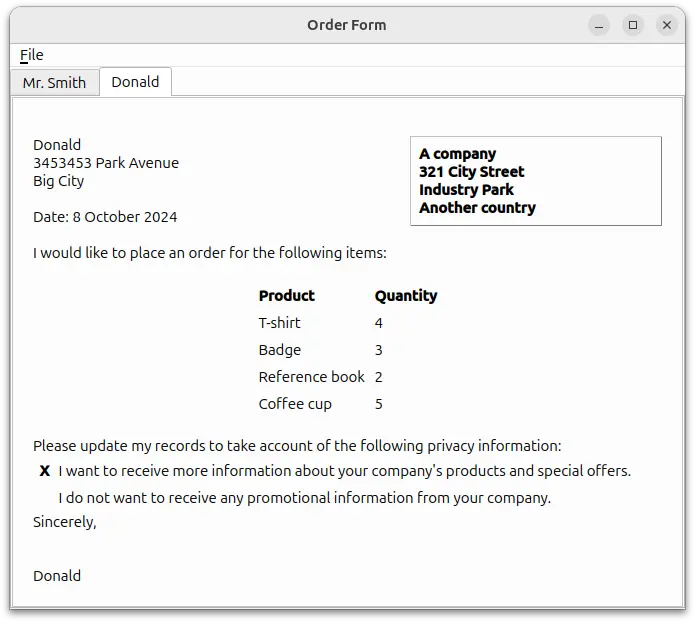
# Copyright (C) 2013 Riverbank Computing Limited.
# Copyright (C) 2022 The Qt Company Ltd.
# SPDX-License-Identifier: LicenseRef-Qt-Commercial OR BSD-3-Clause
from __future__ import annotations
"""PySide6 port of the widgets/richtext/orderform example from Qt v5.x"""
import sys
from PySide6.QtCore import QDate, Qt, Slot
from PySide6.QtGui import (QFont, QTextCharFormat, QTextCursor,
QTextFrameFormat, QTextLength, QTextTableFormat)
from PySide6.QtWidgets import (QApplication, QCheckBox, QDialog,
QDialogButtonBox, QGridLayout, QLabel,
QLineEdit, QMainWindow, QMenu, QMessageBox,
QTableWidget, QTableWidgetItem, QTabWidget,
QTextEdit)
from PySide6.QtPrintSupport import QAbstractPrintDialog, QPrintDialog, QPrinter
class MainWindow(QMainWindow):
def __init__(self):
super().__init__()
file_menu = QMenu("&File", self)
new_action = file_menu.addAction("&New...")
new_action.setShortcut("Ctrl+N")
self._print_action = file_menu.addAction("&Print...", self.print_file)
self._print_action.setShortcut("Ctrl+P")
self._print_action.setEnabled(False)
quit_action = file_menu.addAction("E&xit")
quit_action.setShortcut("Ctrl+Q")
self.menuBar().addMenu(file_menu)
self.letters = QTabWidget()
new_action.triggered.connect(self.open_dialog)
quit_action.triggered.connect(self.close)
self.setCentralWidget(self.letters)
self.setWindowTitle("Order Form")
def create_letter(self, name, address, orderItems, sendOffers):
editor = QTextEdit()
tab_index = self.letters.addTab(editor, name)
self.letters.setCurrentIndex(tab_index)
cursor = editor.textCursor()
cursor.movePosition(QTextCursor.MoveOperation.Start)
top_frame = cursor.currentFrame()
top_frame_format = top_frame.frameFormat()
top_frame_format.setPadding(16)
top_frame.setFrameFormat(top_frame_format)
text_format = QTextCharFormat()
bold_format = QTextCharFormat()
bold_format.setFontWeight(QFont.Weight.Bold)
reference_frame_format = QTextFrameFormat()
reference_frame_format.setBorder(1)
reference_frame_format.setPadding(8)
reference_frame_format.setPosition(QTextFrameFormat.Position.FloatRight)
reference_frame_format.setWidth(QTextLength(QTextLength.Type.PercentageLength, 40))
cursor.insertFrame(reference_frame_format)
cursor.insertText("A company", bold_format)
cursor.insertBlock()
cursor.insertText("321 City Street")
cursor.insertBlock()
cursor.insertText("Industry Park")
cursor.insertBlock()
cursor.insertText("Another country")
cursor.setPosition(top_frame.lastPosition())
cursor.insertText(name, text_format)
for line in address.split("\n"):
cursor.insertBlock()
cursor.insertText(line)
cursor.insertBlock()
cursor.insertBlock()
date = QDate.currentDate()
date_str = date.toString('d MMMM yyyy')
cursor.insertText(f"Date: {date_str}", text_format)
cursor.insertBlock()
body_frame_format = QTextFrameFormat()
body_frame_format.setWidth(QTextLength(QTextLength.Type.PercentageLength, 100))
cursor.insertFrame(body_frame_format)
cursor.insertText("I would like to place an order for the following items:", text_format)
cursor.insertBlock()
cursor.insertBlock()
order_table_format = QTextTableFormat()
order_table_format.setAlignment(Qt.AlignmentFlag.AlignHCenter)
order_table = cursor.insertTable(1, 2, order_table_format)
order_frame_format = cursor.currentFrame().frameFormat()
order_frame_format.setBorder(1)
cursor.currentFrame().setFrameFormat(order_frame_format)
cursor = order_table.cellAt(0, 0).firstCursorPosition()
cursor.insertText("Product", bold_format)
cursor = order_table.cellAt(0, 1).firstCursorPosition()
cursor.insertText("Quantity", bold_format)
for text, quantity in orderItems:
row = order_table.rows()
order_table.insertRows(row, 1)
cursor = order_table.cellAt(row, 0).firstCursorPosition()
cursor.insertText(text, text_format)
cursor = order_table.cellAt(row, 1).firstCursorPosition()
cursor.insertText(str(quantity), text_format)
cursor.setPosition(top_frame.lastPosition())
cursor.insertBlock()
cursor.insertText("Please update my records to take account of the "
"following privacy information:")
cursor.insertBlock()
offers_table = cursor.insertTable(2, 2)
cursor = offers_table.cellAt(0, 1).firstCursorPosition()
cursor.insertText("I want to receive more information about your "
"company's products and special offers.", text_format)
cursor = offers_table.cellAt(1, 1).firstCursorPosition()
cursor.insertText("I do not want to receive any promotional "
"information from your company.", text_format)
if sendOffers:
cursor = offers_table.cellAt(0, 0).firstCursorPosition()
else:
cursor = offers_table.cellAt(1, 0).firstCursorPosition()
cursor.insertText('X', bold_format)
cursor.setPosition(top_frame.lastPosition())
cursor.insertBlock()
cursor.insertText("Sincerely,", text_format)
cursor.insertBlock()
cursor.insertBlock()
cursor.insertBlock()
cursor.insertText(name)
self._print_action.setEnabled(True)
def create_sample(self):
dialog = DetailsDialog('Dialog with default values', self)
self.create_letter('Mr Smith',
'12 High Street\nSmall Town\nThis country',
dialog.order_items(), True)
@Slot()
def open_dialog(self):
dialog = DetailsDialog("Enter Customer Details", self)
if dialog.exec() == QDialog.Accepted:
self.create_letter(dialog.sender_name(), dialog.sender_address(),
dialog.order_items(), dialog.send_offers())
@Slot()
def print_file(self):
editor = self.letters.currentWidget()
printer = QPrinter()
dialog = QPrintDialog(printer, self)
dialog.setWindowTitle("Print Document")
if editor.textCursor().hasSelection():
dialog.addEnabledOption(QAbstractPrintDialog.PrintSelection)
if dialog.exec() != QDialog.Accepted:
return
editor.print_(printer)
class DetailsDialog(QDialog):
def __init__(self, title, parent):
super().__init__(parent)
self.items = ("T-shirt", "Badge", "Reference book", "Coffee cup")
name_label = QLabel("Name:")
address_label = QLabel("Address:")
address_label.setAlignment(Qt.AlignmentFlag.AlignLeft | Qt.AlignmentFlag.AlignTop)
self._name_edit = QLineEdit()
self._address_edit = QTextEdit()
self._offers_check_box = QCheckBox("Send information about products and special offers:")
self.setup_items_table()
button_box = QDialogButtonBox(QDialogButtonBox.StandardButton.Ok
| QDialogButtonBox.StandardButton.Cancel)
button_box.accepted.connect(self.verify)
button_box.rejected.connect(self.reject)
main_layout = QGridLayout(self)
main_layout.addWidget(name_label, 0, 0)
main_layout.addWidget(self._name_edit, 0, 1)
main_layout.addWidget(address_label, 1, 0)
main_layout.addWidget(self._address_edit, 1, 1)
main_layout.addWidget(self._items_table, 0, 2, 2, 1)
main_layout.addWidget(self._offers_check_box, 2, 1, 1, 2)
main_layout.addWidget(button_box, 3, 0, 1, 3)
self.setWindowTitle(title)
def setup_items_table(self):
self._items_table = QTableWidget(len(self.items), 2)
for row, item in enumerate(self.items):
name = QTableWidgetItem(item)
name.setFlags(Qt.ItemFlag.ItemIsEnabled | Qt.ItemFlag.ItemIsSelectable)
self._items_table.setItem(row, 0, name)
quantity = QTableWidgetItem('1')
self._items_table.setItem(row, 1, quantity)
def order_items(self):
order_list = []
for row in range(len(self.items)):
text = self._items_table.item(row, 0).text()
quantity = int(self._items_table.item(row, 1).data(Qt.ItemDataRole.DisplayRole))
order_list.append((text, max(0, quantity)))
return order_list
def sender_name(self):
return self._name_edit.text()
def sender_address(self):
return self._address_edit.toPlainText()
def send_offers(self):
return self._offers_check_box.isChecked()
@Slot()
def verify(self):
if self._name_edit.text() and self._address_edit.toPlainText():
self.accept()
return
answer = QMessageBox.warning(self, "Incomplete Form",
"The form does not contain all the necessary information.\n"
"Do you want to discard it?",
QMessageBox.Yes, QMessageBox.No)
if answer == QMessageBox.Yes:
self.reject()
if __name__ == '__main__':
app = QApplication(sys.argv)
window = MainWindow()
window.resize(640, 480)
window.show()
window.create_sample()
sys.exit(app.exec())