git commit
To submit your changes to Git:
- Go to Tools > Git > Local Repository and select Commit.
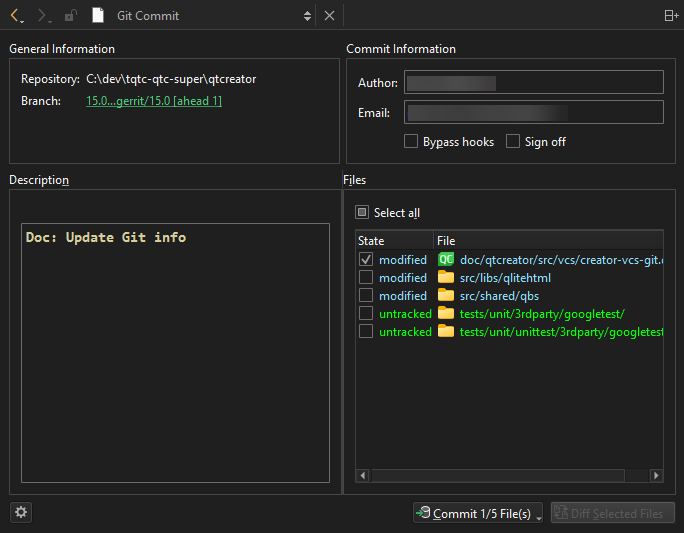
General Information shows the names of the repository and branch for the commit.
- In Commit Information, check and edit information about the author of the changes.
- To bypass pre-commit and commit message hooks, select Bypass hooks.
- If your project uses signoffs, select Sign off to add a signed-off-by trailer by the author at the end of the commit log message.
- In Description, enter a commit message.
- In Files, select the files to include in the commit.
- Select Diff Selected Files to open the Git Diff Files view, where you can view the changes and stage them chunk-by-chunk or line-by-line.
- Select Commit to start committing.
To view the log of the current branch, select the branch name in Branch.
Available under certain Qt licenses.
Find out more.

