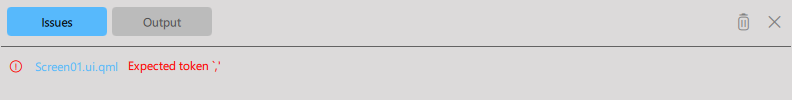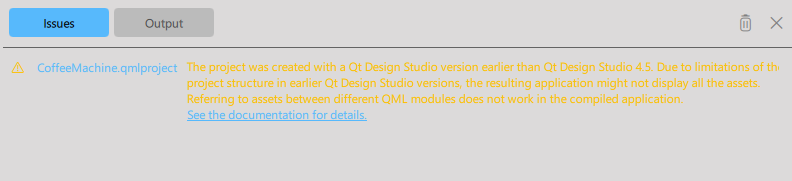Accessing output, issue, and warning messages
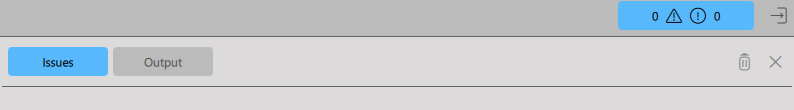
Qt Design Studio projects generate output information that represent the executed processes. It also shows you the issues that stop a project from getting executed or gives you warnings about probable failures. Warning messages generated in the Issues relate to the code and design problems, and warning messages generated in the Output relate to the runtime failures.
Accessing the Output messages
When you run a project, details about the runtime execution processes is listed in the output view. To access these messages, select  .
.
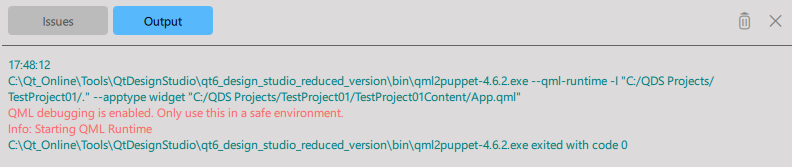
Accessing the Issue and Warning messages
Technical problems in the Qt Design Studio project are visible in the Output view. To access these issues, select 
 .
.
Select the filename from the issue notification to jump into the location of the error. It takes you to the location of the issue in the view (2D, 3D, or Code) you are currently in.
| Message type | Message example |
|---|---|
| Issue notification |
|
| Warning notification |
|
To clear the Output view, select  . To close the Output view, select
. To close the Output view, select  .
.
Available under certain Qt licenses.
Find out more.