Installing Qt Design Studio
You can install either a commercial or open source version of Qt Design Studio in the following ways:
- Install Qt Design Studio using Qt Online Installer.
- If you have Qt installed, install Qt Design Studio using Qt Maintenance Tool.
- If your business wants to explore Qt Design Studio, get the free Qt evaluation package.
- If you're a student or a teacher, get Qt Design Studio using the Qt Edu license.
Qt Design Studio is available on several operating systems. For more information, see Supported platforms and tools.
Using Qt Online Installer
Download Qt Online Installer from your Qt Account. If you don't have a Qt Account, go to account.qt.io and create one.
To install Qt Design Studio with Qt Online Installer:
- Open Qt Online Installer.
- Log in with your Qt Account.
- On the Installation options page, select Qt Design Studio.
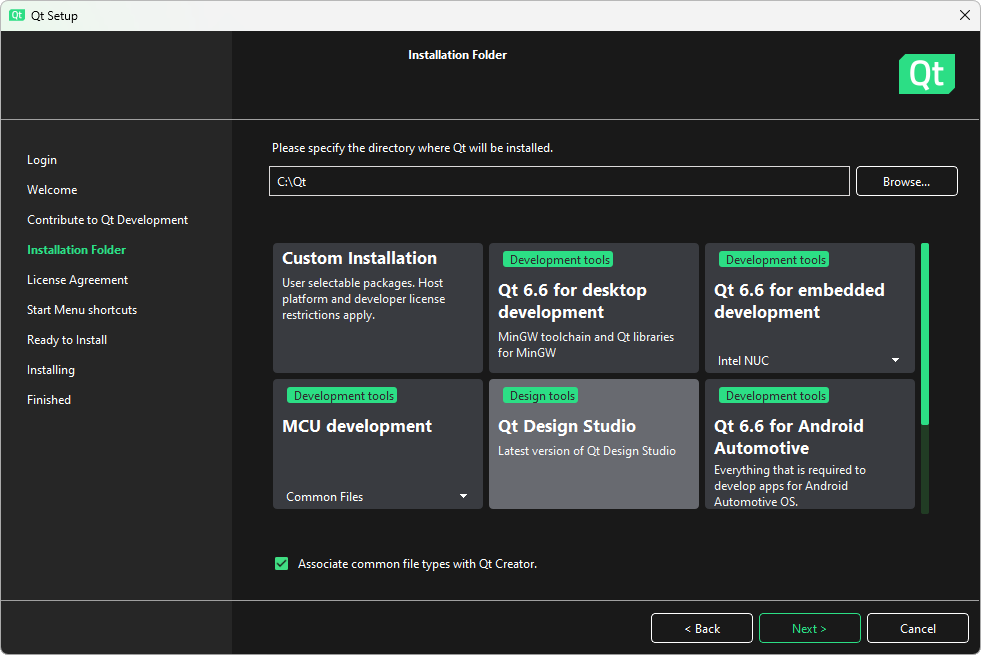
- Select Next and follow the instructions of the installer to complete the installation.
If you can't use Qt Online Installer, use Qt Design Studio offline installer instead. Get Qt Design Studio offline installer from your Qt Account under Downloads > Products.
Using Qt Maintenance Tool
Qt Maintenance Tool is included in each Qt installation. If you already have Qt, use Qt Maintenance Tool to install Qt Design Studio.
To install Qt Design Studio with Qt Maintenance Tool:
- Open Qt Maintenance Tool.
- Select Add or remove components.
- Select Qt Design Studio.
- Select Next and follow the instructions of the installer to complete the installation.
Using Qt Evaluation
Businesses can get a free Qt evaluation package. To start the trial of Qt Design Studio, go to www.qt.io/download, select the installer for your operating system, and fill the evaluation form.
Using Qt Edu license
Students and teachers can get a licensing package for learning purposes. To apply for the educational license and install Qt Design Studio, see Qt Edu for designers.
Available under certain Qt licenses.
Find out more.

