Rename symbols
You can rename symbols in all files in a project.
To rename a QML type in a project, go to Tools > QML/JS > Rename Symbol Under Cursor or select Ctrl+Shift+R.
Search Results shows the location and number of instances of the symbol in the current project.
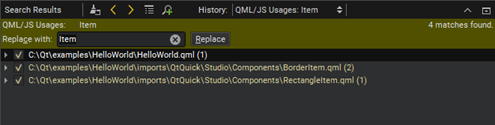
To replace all selected instances, enter the name of the new symbol in Replace with, and select Replace. To omit an instance, clear the check box next to the instance.
Note: This action replaces all selected instances of the symbol in all files listed in Search Results. You cannot undo this action.
See also Apply quick fixes and QML Quick Fixes.
Available under certain Qt licenses.
Find out more.

